Konica Minolta Printgroove User Manual
Page 94
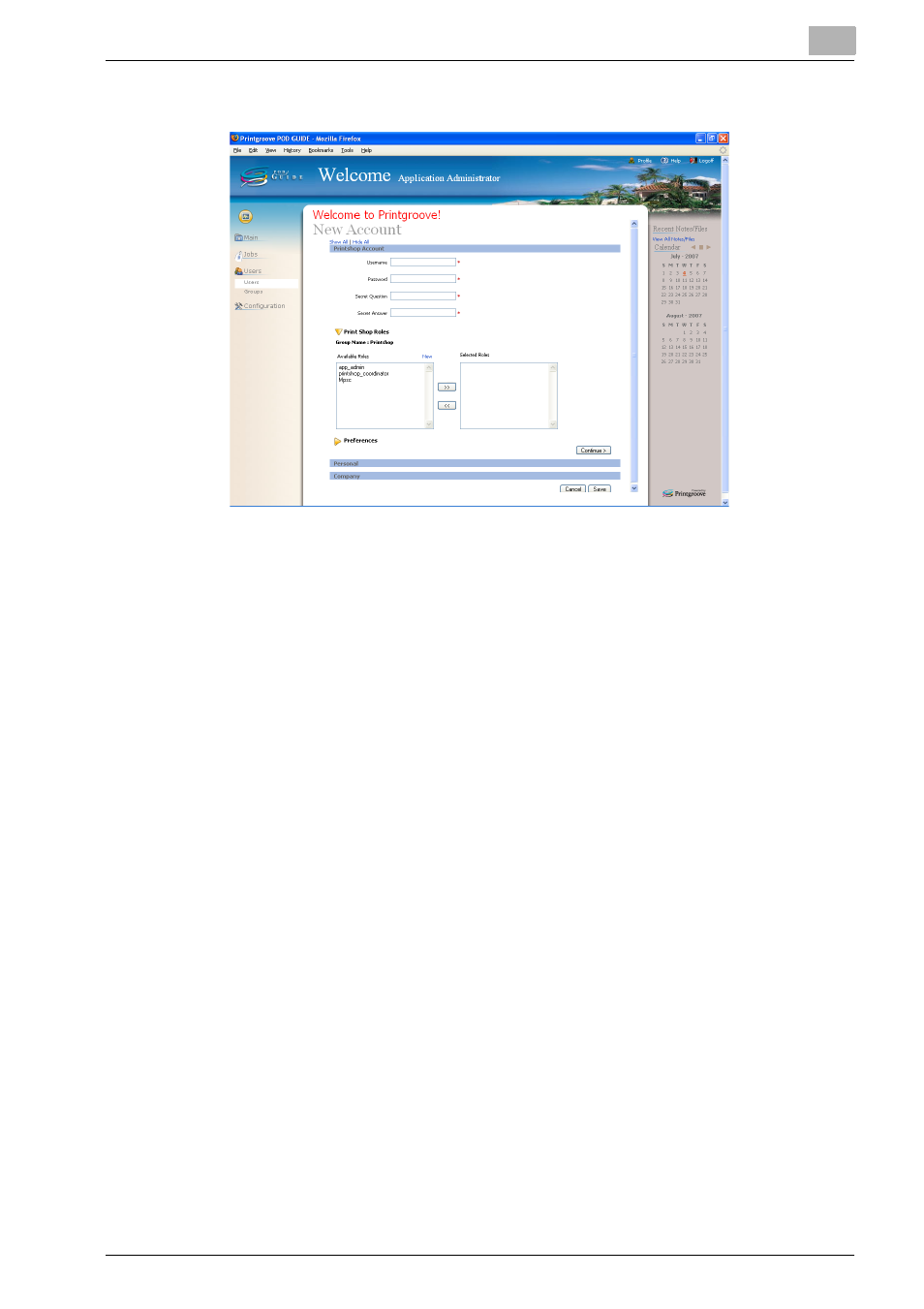
User Administration
6
Printgroove POD Guide Quick Start Guide
6-19
2
Click [New Printshop User]. The [New Account] screen opens.
3
Enter the Username, Password, Secret Question and Secret answer.
The password has the following limitations:
–
The password must be a minimum of 7 characters
–
Numbers and symbols are allowed
–
The value is case-sensitive
–
Spaces are not allowed
4
Click the appropriate Role under [Available Roles] and click the double-
arrow [>>] move button to move the Role to the [Selected Roles] sec-
tion. To deselect one of the Roles, click the Role under [Selected Roles]
and click the other double-arrow [<<] move button.
–
Instead of clicking the double-arrow [>>] move button, you can
drag the Role from one side to the other to select/deselect Roles.
5
Click [Preferences] to expand the display.
6
From [Preferences] - [Language], select the preferred language.
7
Click [Continue].
