Group node, Pool node, Queue node – Konica Minolta Printgroove User Manual
Page 25: Standard, Advanced, Jobs are kept to a predetermined workflow path, Node a node b node c node d node e, Node f node g node h node i node j
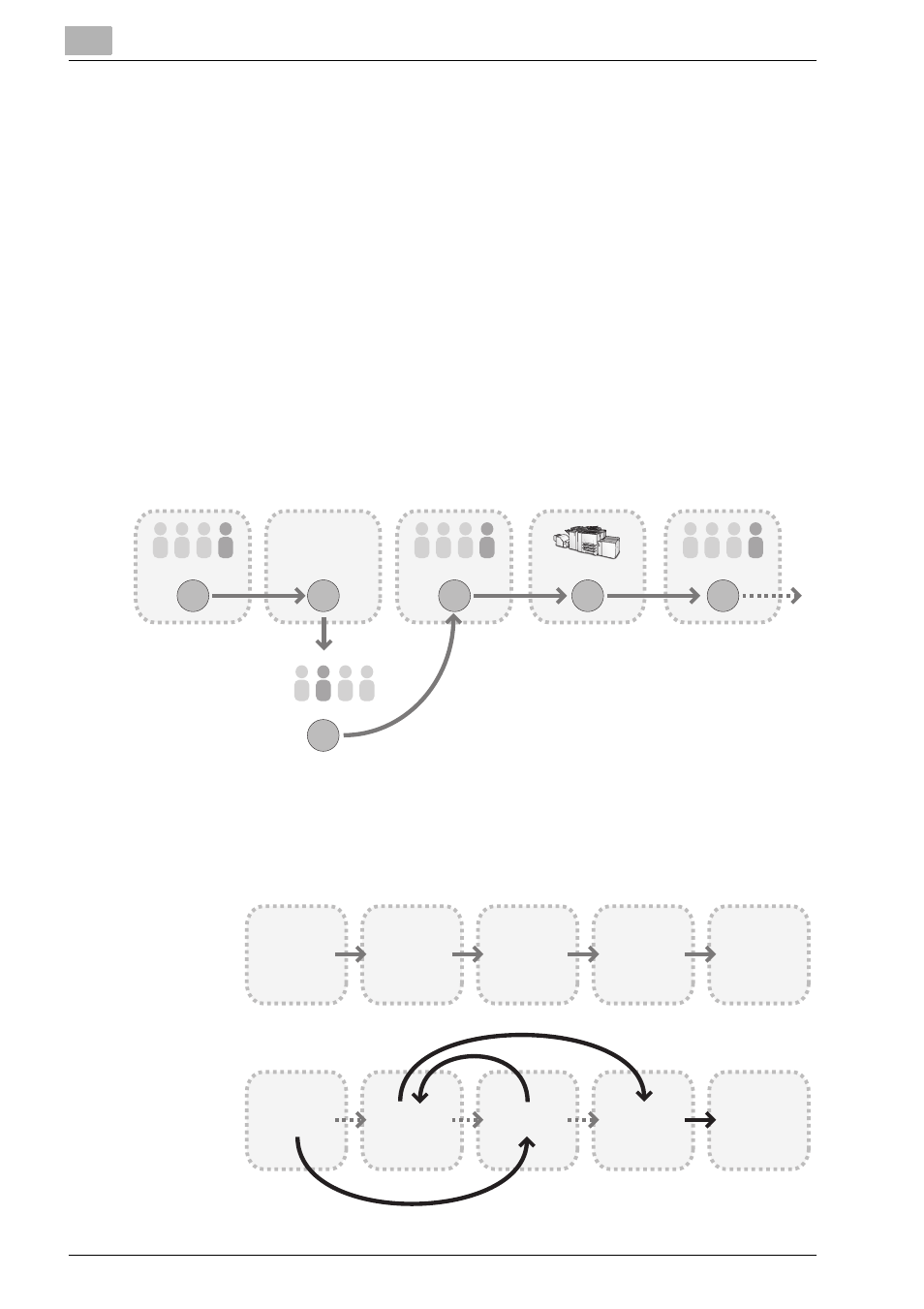
2
Basic Information
2-10
Printgroove POD Guide Quick Start Guide
There are three types of nodes:
-
Group Node
-
Pool Node
-
Queue Node
The
Group Node
is made up of Printshop Users, usually performing similar
tasks.
The
Pool Node
is a place to send jobs that need to go to a specific node only
when users in that node are ready to perform the job. Jobs do not move from
a pool node – they are grabbed by users in the next node in a workflow by
use of the [Grab] menu of [Job Ticket Menu]. For details about the [Grab]
menu, see “Printgroove POD Guide User’s Guide”.
The
Queue Node
is included in the workflow to send the job to Printgroove
POD Queue for printing. When POD Queue has finished with the document,
the document will come back to the next node defined in the workflow.
There are two types of Workflow paths:
-
Standard
: Jobs are kept to a predetermined workflow path.
-
Advanced
: Jobs are allowed to move to other nodes without restriction.
User
A
User
B
User
C
User
D
User
E
User
F
User
G
User
H
Process
Process
Grab
Done
Group Node
Pool Node
Job
Reposit
Job
Job
User
A
User
B
User
C
User
D
Process
Group Node
Job
Queue Processing
Printgroove POD Queue Node
Job
User
A
User
B
User
C
User
D
Process
Group Node
Job
Done
Done
Done
Standard Workflow
Node A
Node B
Node C
Node D
Node E
Advanced Workflow
Node F
Node G
Node H
Node I
Node J
