Konica Minolta Printgroove User Manual
Page 58
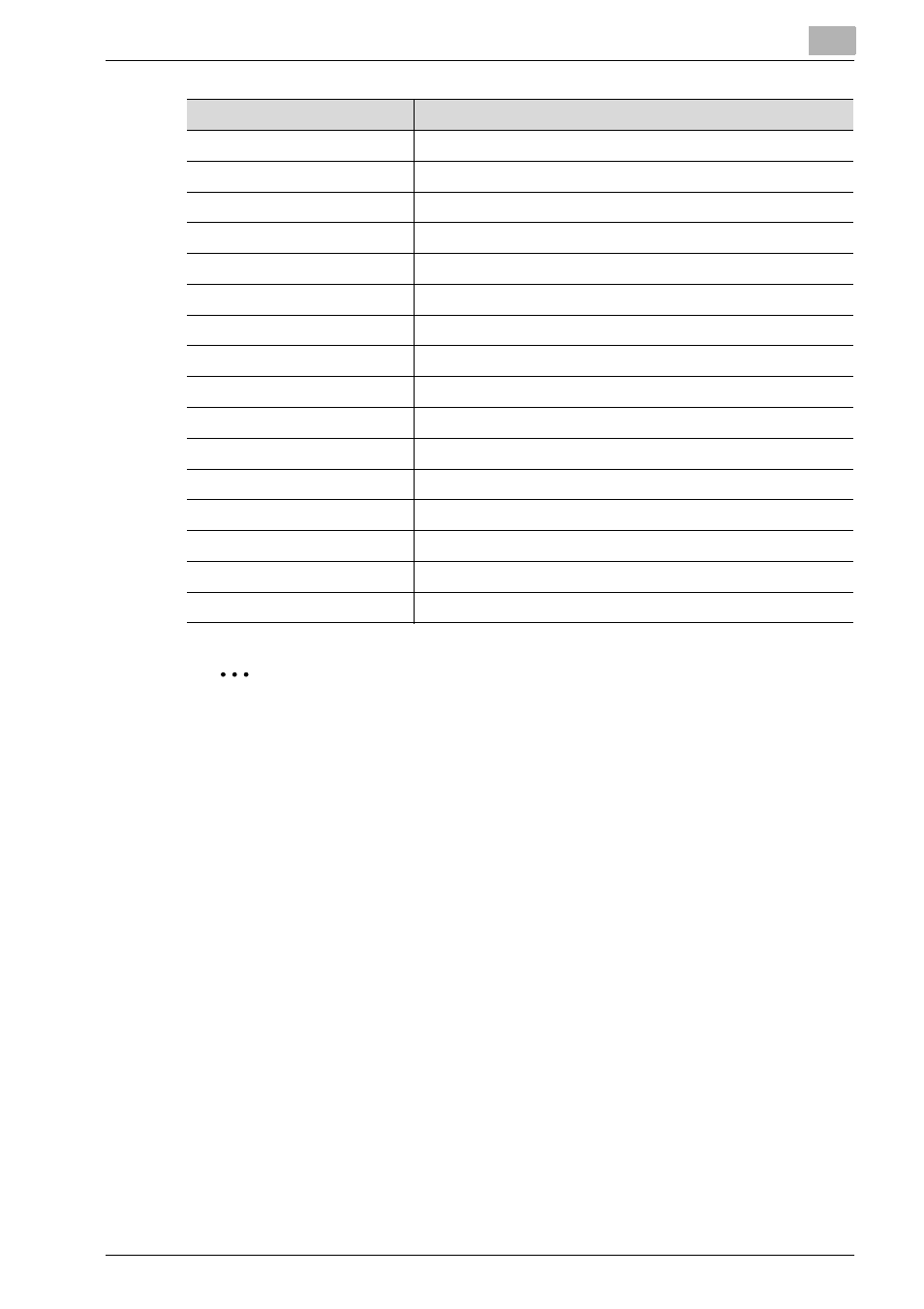
Place and View an Order
3
Printgroove POD Guide Quick Start Guide
3-23
2
Note
You can sort columns alphabetically by clicking on a column heading.
The sort affects all assigned jobs in the list, not just those that you can
see on the screen. You can switch ascending order and descending or-
der by clicking the column again.
Packaging
A job is being packaged for shipping.
Shipping
A job is being processed for shipping.
Delivered
A job is being delivered or has been delivered.
Rejected
A job has been rejected by reprographics department user.
Sent to Queue
A job has been sent to Printgroove POD Queue.
Return from Queue
A job has been returned from Printgroove POD Queue.
Disapproved
A job has been disapproved by approver.
Open
A job is being held.
Closed
A job is closed.
Cancelled
A job is cancelled.
Estimate Sent
A estimate has been sent by the print shop user.
Estimate Accepted
A estimate is accepted by the customer.
Estimate Rejected
A estimate is rejected by the customer.
Proof Sent
A proof has been sent by the print shop user.
Proof Accepted
A proof is accepted by the customer.
Proof Rejected
A proof is rejected by the customer.
The status of orders
Description
