1 price lists, Price lists -2, Create a price list -2 – Konica Minolta Printgroove User Manual
Page 77
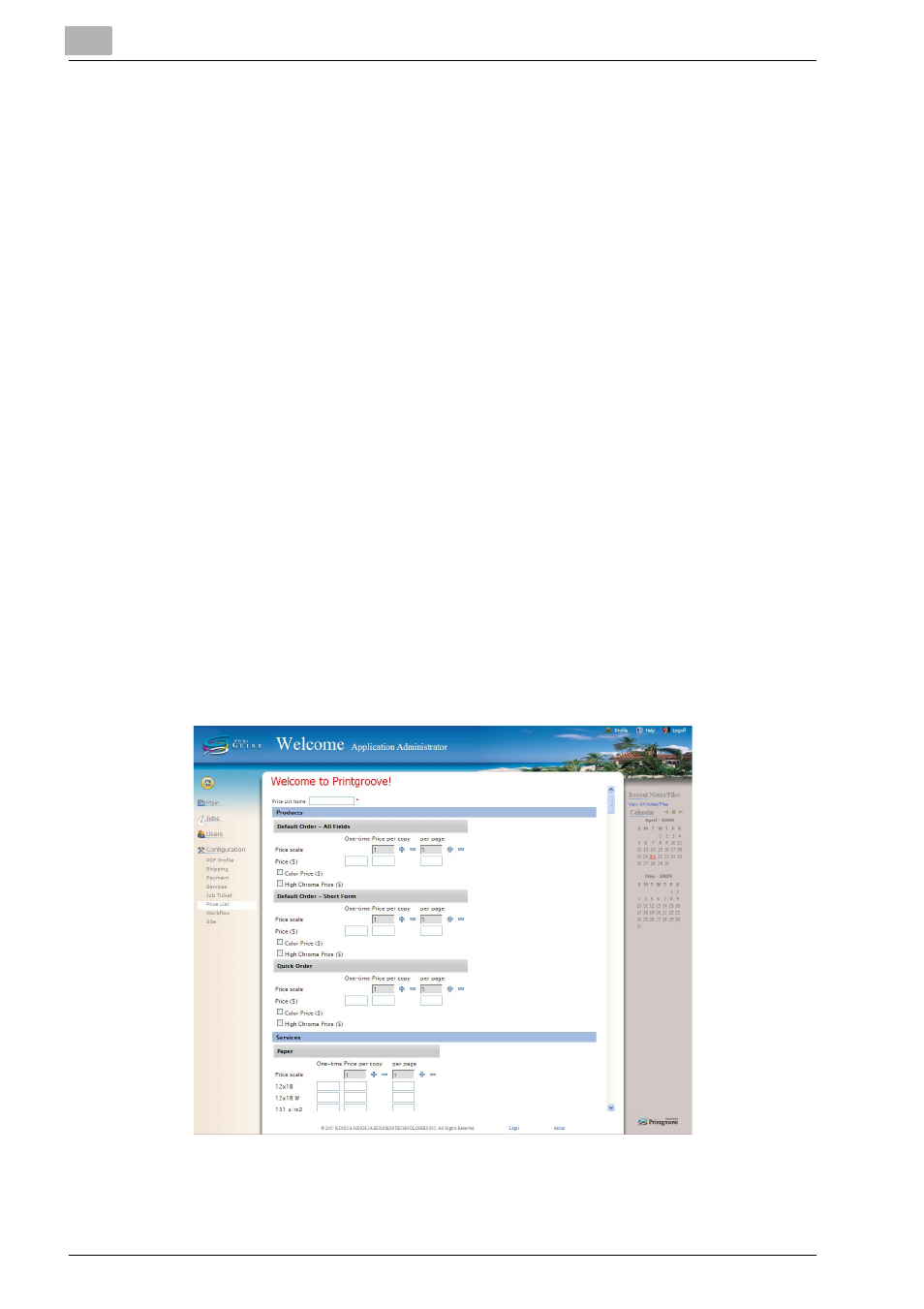
6
User Administration
6-2
Printgroove POD Guide Quick Start Guide
6.1
Price Lists
A Price List is the location where the Application Administrator enters pricing
information. Once a Price List is created, it can then be assigned to a Group.
The Costing values applied to a print job, then, are determined by the Group
to which the submitting user belongs and the Price List assigned to that
Group. The assigned Price List is applied consistently to a job in both Print-
groove POD Serve and Printgroove POD Guide so that a job created in Serve
will have the same Price List applied to it when a Guide user accesses the
job (For Costing or Editing).
By default, only the Application Administrator can:
-
Create a Price List
-
Edit a Price List
-
Duplicate a Price List
-
Delete a Price List
-
Search Price Lists
6.1.1
Create a Price List
Use [Configuration] - [Price List] on your Home page to create a new Price
List.
To create a Price List:
1
On your Home page, click [Configuration] - [Price List] and [New Price
List]. The [New Price List] screen opens:
