Predefined users -3, 1 predefined users, Basic information – Konica Minolta Printgroove User Manual
Page 18: Printgroove pod guide quick start guide 2-3
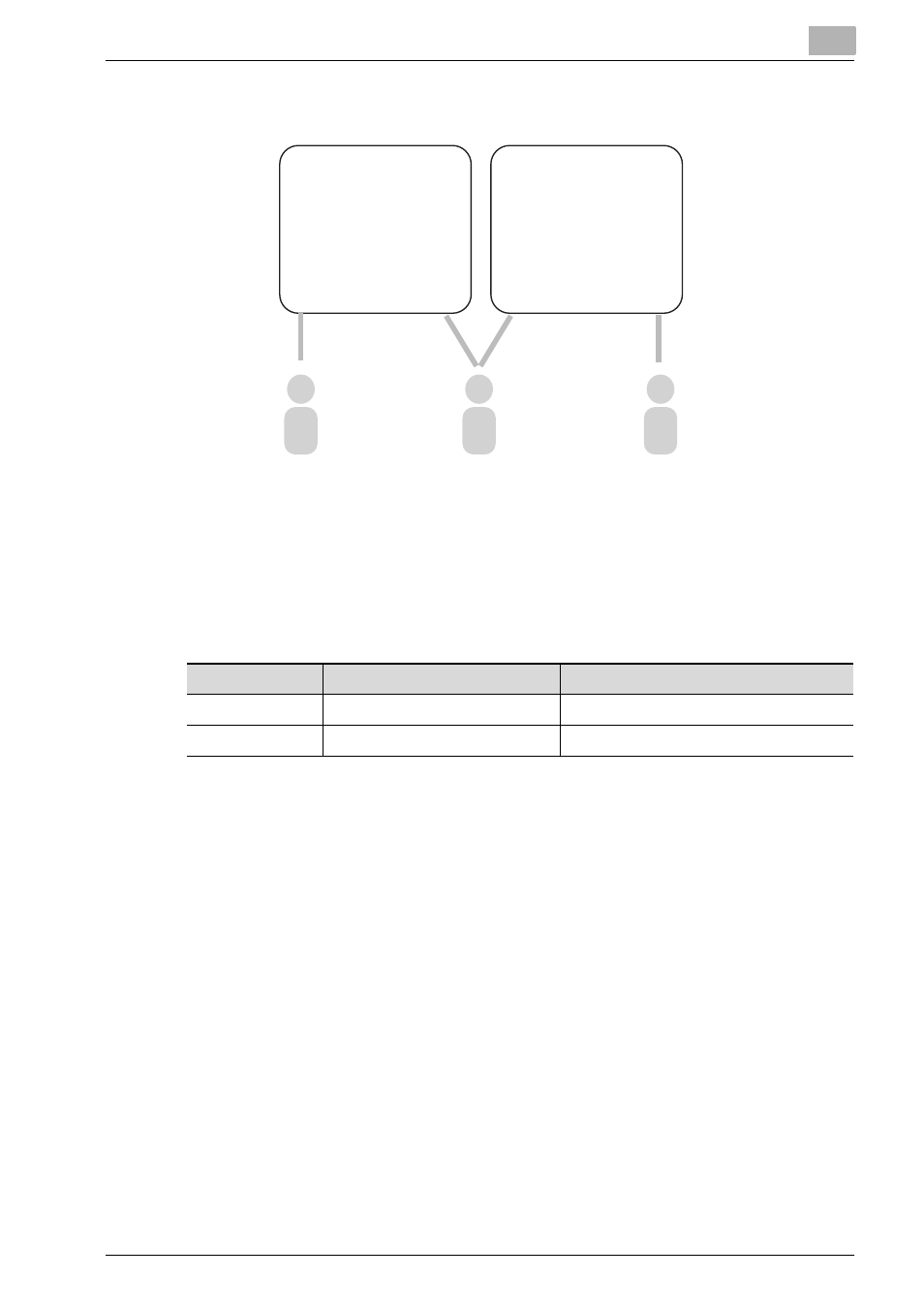
Basic Information
2
Printgroove POD Guide Quick Start Guide
2-3
2.1.1
Predefined Users
To use the Printgroove POD Guide, user accounts are necessary. Default
user accounts have been defined as follows:
The Application Administrator can use the default account “appadmin” to
start to use the Printgroove POD Guide.
The “appadmin” user can approve or create both external customer users as
well as internal employee users.
If you are an Application Administrator and use “appadmin”, instead of cre-
ating a new account for the internal user, you may allow the default account
“psc” to use Printgroove POD Guide.
If the default accounts are not suitable to your company, it is necessary to
edit the default accounts or create new accounts as described in “User Ad-
ministration” on page 6-1.
User
Password
Description
appadmin
password
Application Administrator
psc
password
printshop coordinator
Role “A”
User
A
User
B
User
C
Permission A ON
Permission B ON
Permission C ON
Permission D ON
Permission E ON
Permission F
ON
Permission G ON
Permission H OFF
Permission I
OFF
Role “B”
Permission A OFF
Permission B OFF
Permission C OFF
Permission D ON
Permission E ON
Permission F
ON
Permission G ON
Permission H ON
Permission I
ON
User C has Role “B”
User A has Role “A”
User B has
Role “A” and “B”
