Konica Minolta Printgroove User Manual
Page 20
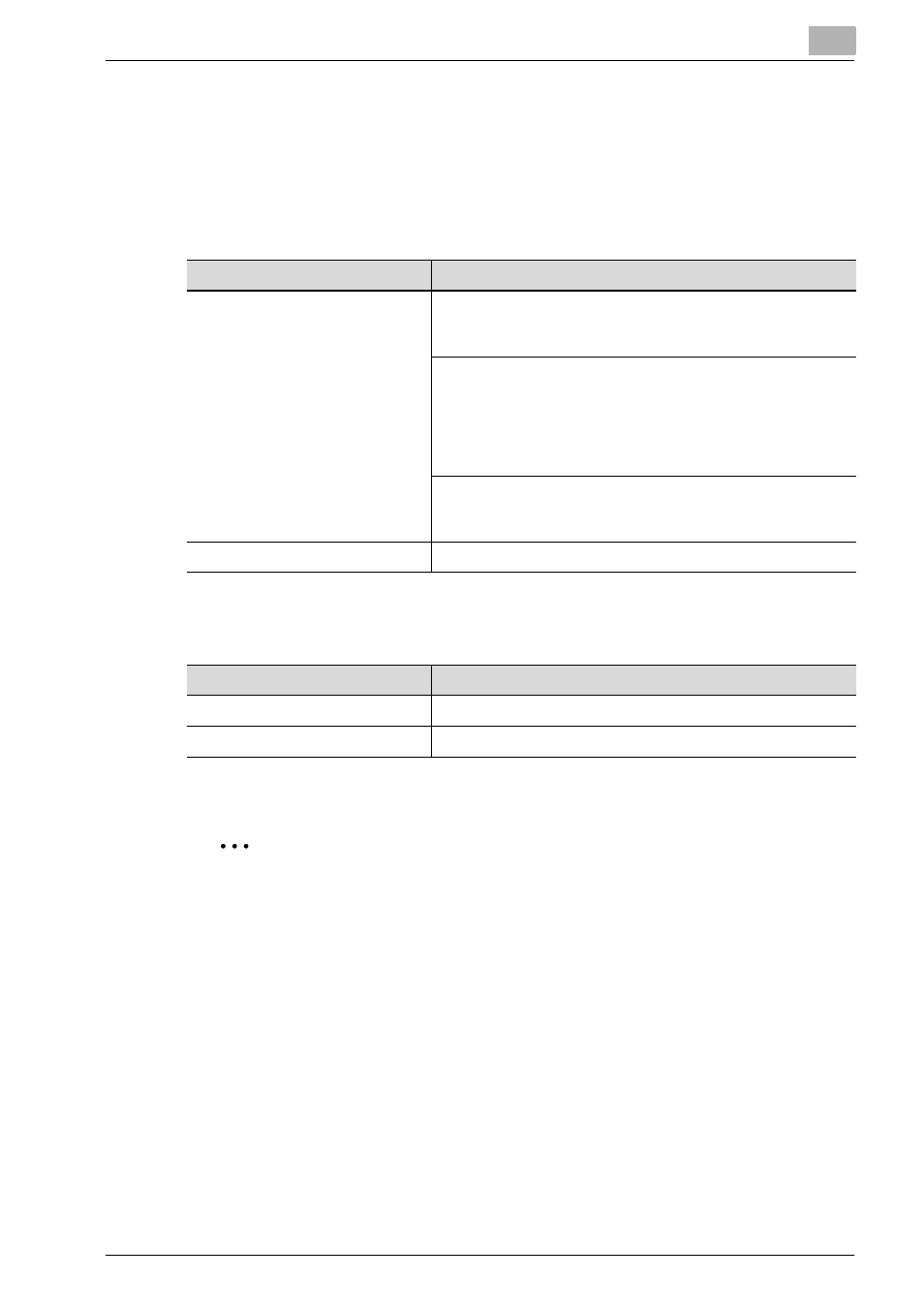
Basic Information
2
Printgroove POD Guide Quick Start Guide
2-5
The Application Administrator may designate different Job Ticket Formats,
Job Ticket Number format options and Price Lists to different groups based
on their needs.
Predefined settings of Job Ticket Format and Job Ticket Number format are
as follows:
The default settings of Job Ticket Format, Job Ticket Number format and Job
Ticket Number format to the default groups are as follows:
The Application Administrator can edit these default settings.
2
Note
For details, see the Printgroove POD Guide User’s Guide.
Setting
Predefined settings
Job Ticket Format
“Default Order-All fields”
This format enables a user to fill out all available Printgroove
POD Guide settings. This supports a Standard Order.
“Default Order-Short Form”
This format enables a user to fill out all available Printgroove
POD Guide settings except the [Options] section which has
limited accessibility. In the [Options] section, the user can
only modify the [Copies], [Layout], [Paper], and [Sides] fields.
This supports a Standard Order.
“Default Order-Quick Order”
This format enables a user to fill out limited fields but then
get a real-time price quote for the print job.
Job Ticket Number format
“KM_%system-counter%”
Setting
Default setting
Job Ticket Format
“Default Order-All”
Job Ticket Number format
“KM_%system-counter%”
