4 connecting the ir emitter, 5 inserting the button labels, 14 ethernet flash memory upgrade – Kramer Electronics RC-8iR User Manual
Page 52: Connecting the ir emitter, Inserting the button labels, Ethernet flash memory upgrade, Figure 53: ir emitter wiring
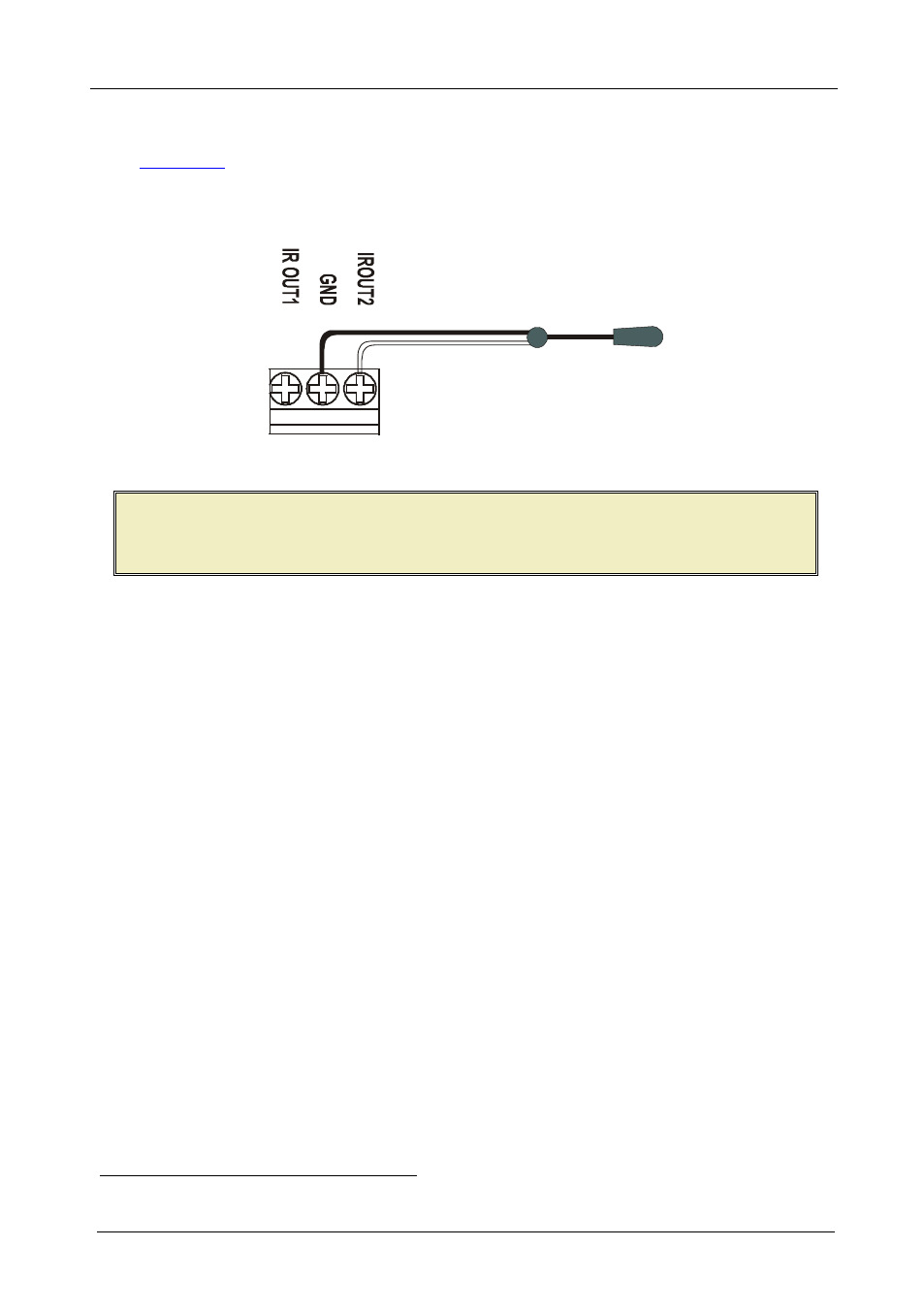
KRAMER: SIMPLE CREATIVE TECHNOLOGY
Ethernet Flash Memory Upgrade
48
13.4 Connecting the IR Emitter
shows how to connect the IR emitter
. The white striped side
connects to IR OUT, the black side connects to the Ground, and the LED
Emitter Shell is affixed to the IR sensor window with the adhesive layer.
Figure 53: IR Emitter Wiring
NOTE: The dual IR emitter emits a weaker IR signal that may not be detected
by some devices
13.5 Inserting the Button Labels
To insert a button label, do the following:
1. Unscrew the faceplate attachment screws, using a screwdriver.
2. Gently remove the transparent button cap with your fingers.
3. Insert the label under the button cap.
4.
Replace the button cap with the label onto button base.
14 Ethernet Flash Memory Upgrade
You can find the latest firmware version for the firmware upgrade on our Web
site a
The Flash memory upgrade instructions for each machine are available in
each product's user manual.
1 The Kramer 3.5mm to IR Emitter Control Cable (C-A35/IRE-10)
