Figure 14: initializing the ir learner procedure, Figure 14 – Kramer Electronics RC-8iR User Manual
Page 22
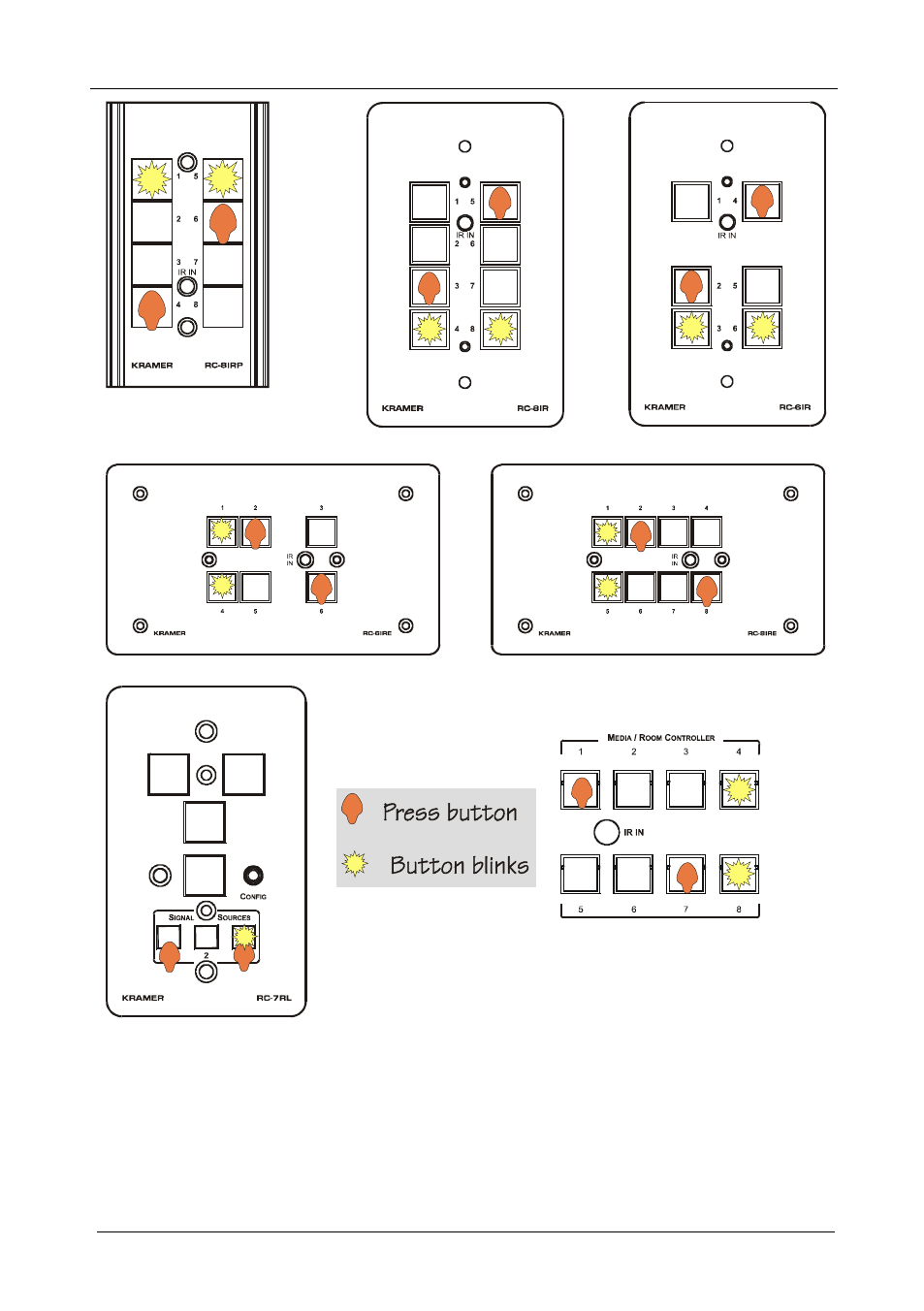
KRAMER: SIMPLE CREATIVE TECHNOLOGY
Creating a Driver Command
18
VP-23RC
RC-8IR
RC-8IRP
RC-8IRE and RC-8IRK
RC-6IRE
RC-7RL, RC-7LC, RC-7B
RC-6IR
Figure 14: Initializing the IR Learner Procedure
4. Push the button to which you want the IR commands to be read (for example,
button 6).
Button 6 is now ready to accept the command.
