Read the ir commands from the rc device to the pc, Figure 15: new ir command window, Figure 16: creating the ir commands – Kramer Electronics RC-8iR User Manual
Page 24: Figure 17: the ir command area
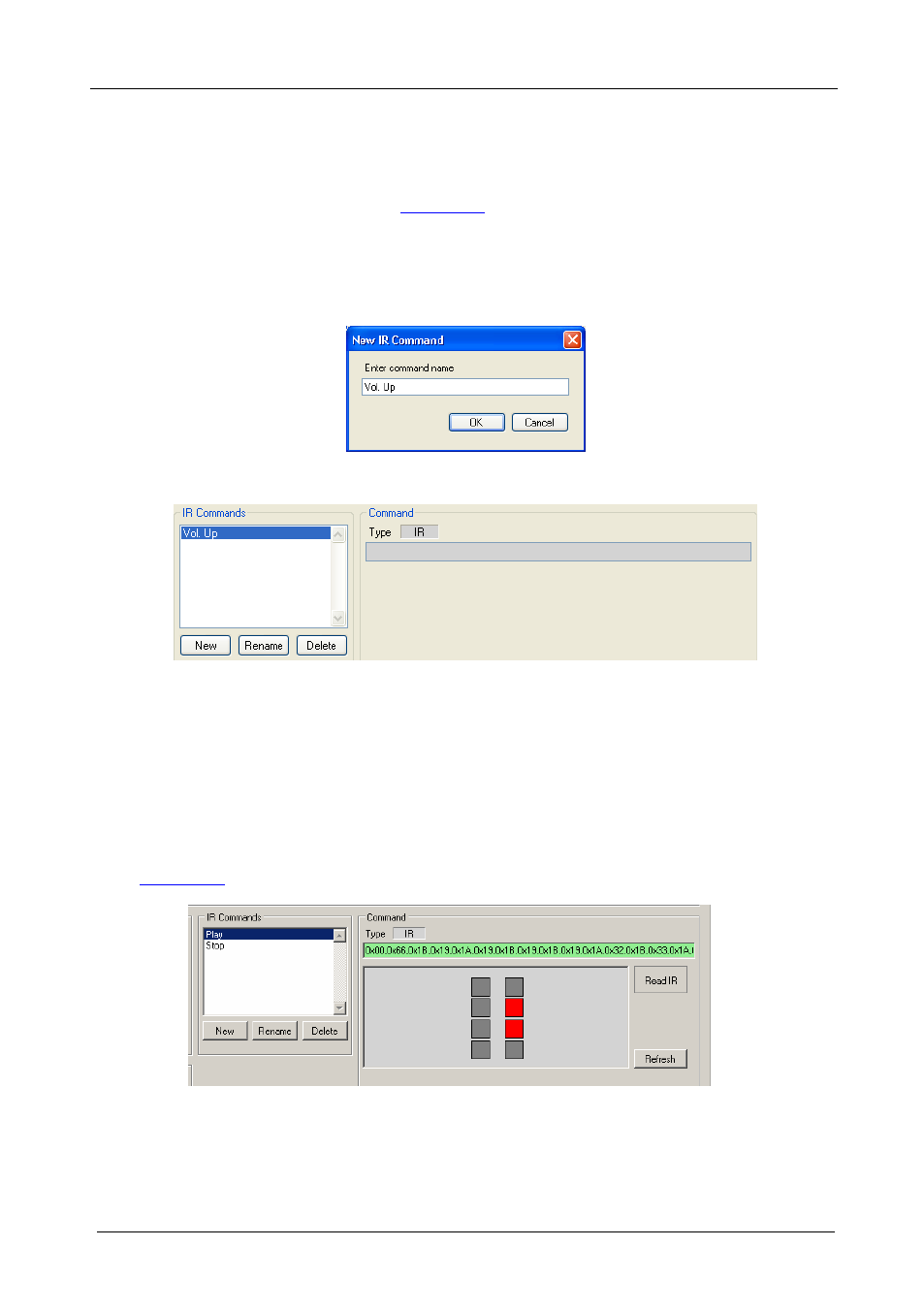
KRAMER: SIMPLE CREATIVE TECHNOLOGY
Creating a Driver Command
20
7.2.3
Read the IR Commands from the RC Device to the PC
To read the new IR commands from the RC device, click the New button in
the IR commands area to type the new command name. An IR command type
area appears, as illustrated in
To write a new IR command to the RC device:
1. Click the New button in the IR commands area to type the new command
name. The following window appears:
Figure 15: New IR Command Window
Figure 16: Creating the IR Commands
2. The button layout appears under the Command area. The button that includes
the IR command appears red.
3. Click the Read IR button.
After reading the command, an “IR data successfully read” window appears.
The IR command is now included in the selected driver file.
shows the IR Command area after reading the IR command:
Figure 17: The IR Command Area
