Figure 26: selecting a button to write a macro, Figure 27: creating a new command – Kramer Electronics RC-8iR User Manual
Page 32
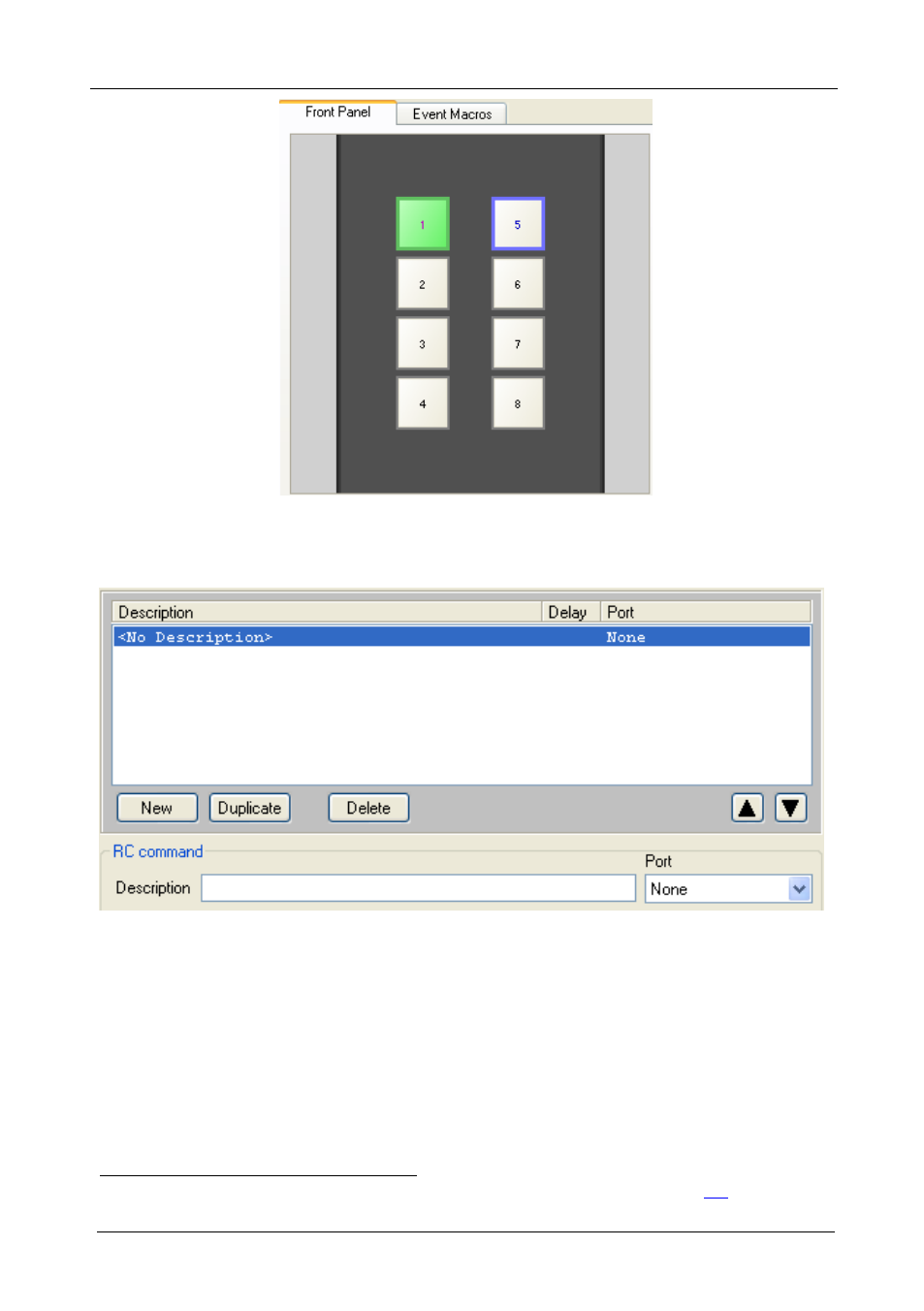
KRAMER: SIMPLE CREATIVE TECHNOLOGY
Creating a Macro
28
Figure 26: Selecting a Button to Write a Macro
2. Click the New button in the Button Macro area:
Figure 27: Creating a New Command
3. Select a port
4. Select the required Vendor, Device and Revision from the appropriate
dropdown box, and then select a command from the Driver command
dropdown box and write its description.
The Command bytes (and the number of bytes in the command) appear in a
box below the Revision and Driver command dropdown boxes.
from the drop-down box (for example, the RS-232_1 Port). The
default driver appears.
1 This is an example. The RC command area appears different for different ports, as described in section
