4 the rc configuration software, 1 installing the software, The rc configuration software – Kramer Electronics RC-8iR User Manual
Page 10: Installing the software
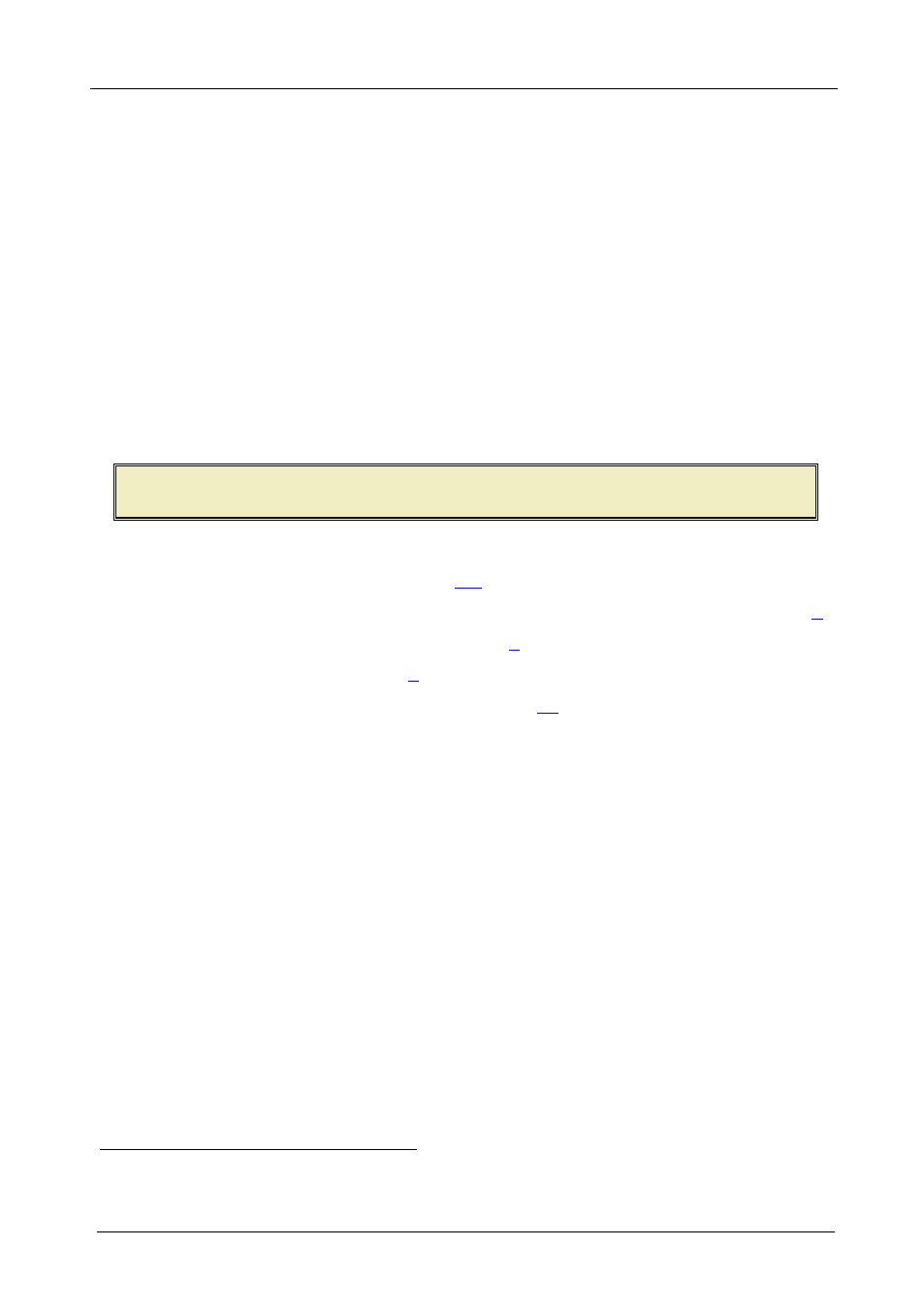
KRAMER: SIMPLE CREATIVE TECHNOLOGY
The RC Configuration Software
6
4 The RC Configuration Software
The RC can be configured via the Kramer RC Configuration software, an
easy-to-use software that lets you set a sequence of RC commands (the
macro) and assign them to any of the buttons on the RC device.
The Kramer RC Configuration software lets you:
• Create your own device drivers manually or via the IR learner feature
• Modify or delete commands
• Change the order of commands within the macro
• Set delay times between commands in a macro
• Save multiple sets of RC device configurations
• Read macros from the RC device
The RC buttons can be configured prior to installation
The following sections describe how to:
• Install the software (see section
• Download the device drivers via the Driver Manager window (see section
• Create a driver command (see section
• Create a macro to the device (see section
4.1
Installing the Software
Prior to using the Kramer RC Configuration software, make sure that the
“.NET Framework”, Revision 2.0 software is installed on your PC. If it is not,
you need to install it:
• If you have a fast Internet connection, this software is automatically
installed during the installation of the Kramer RC Configuration software
• If you do not have a fast Internet connection, insert the CD-ROM into the
CD-ROM drive, double click the dotnetfx.exe
file and follow the
on-screen instructions
Before getting started with your Kramer RC Configuration, you must
download the software and then install it.
1 File names are liable to change
2 Installation may take about 15 minutes
