2 creating an ir command, 1 write the ir commands via the ir learner, Creating an ir command – Kramer Electronics RC-8iR User Manual
Page 21: Write the ir commands via the ir learner
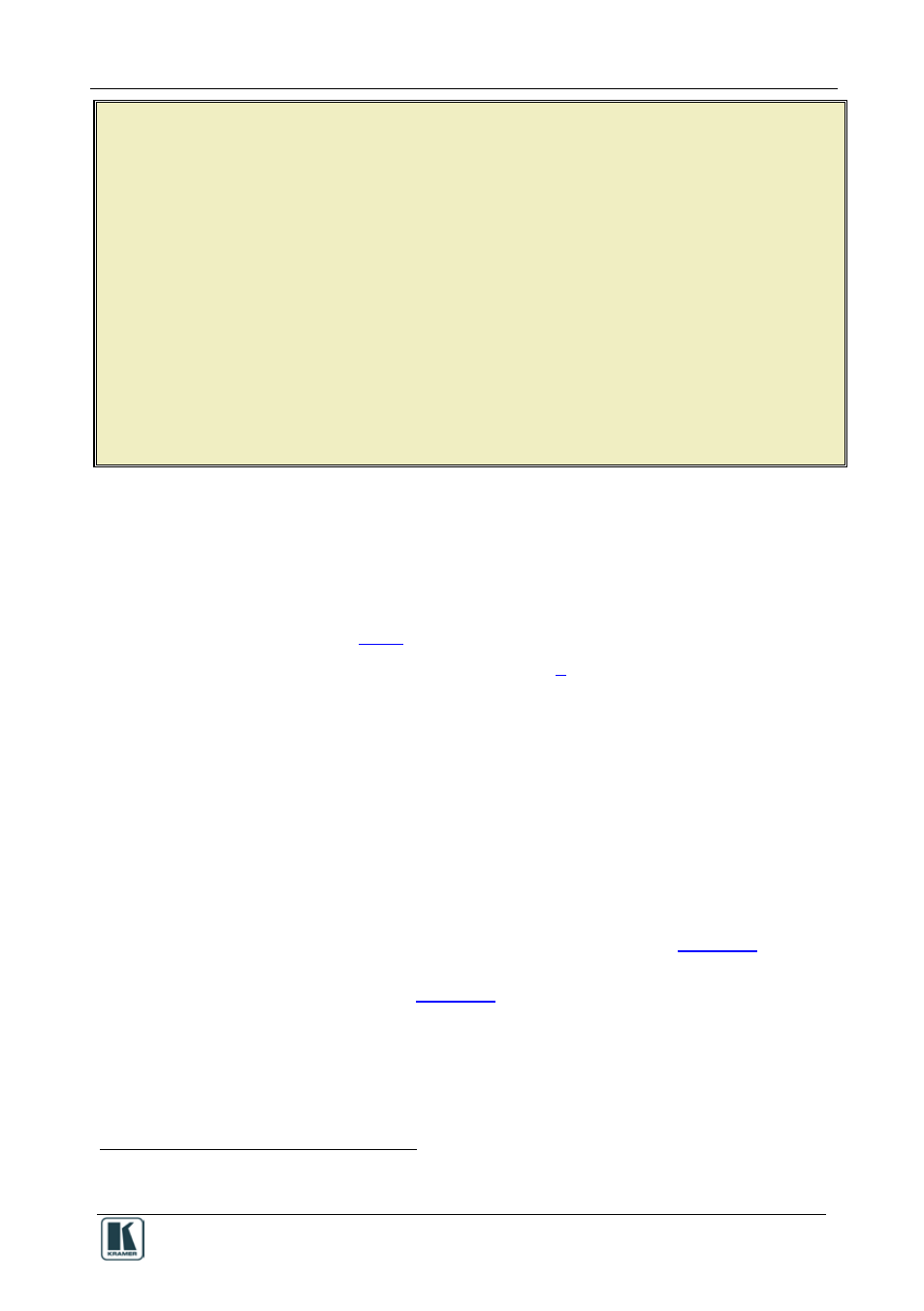
Creating a Driver Command
17
When writing a serial command:
- Enclose the strings in quotation marks (for example, "MUTE OFF")
- Prefix the hex characters with 0x or "$" (for example, 0x0D), unprefixed
values are in decimal (for example, 13)
- String and byte values should be separated by commas or spaces (for
example, "BRIGHT DEC",0x0D)
- If a protocol command states Carriage Return (
following the command line, add 0x0D or 0x0A, respectively, outside the
command quotation marks, separated by a comma.
For example, “PWR”
7.2
Creating an IR Command
In addition to installing driver IR commands, you can write new IR
commands via the IR Learner feature. To create an IR command:
• Write the required IR command to the RC device via its IR Learner
• Connect the device to your PC (see section
• Read the IR commands from the RC device to the PC
7.2.1
Write the IR Commands via the IR Learner
This procedure does not require that the RC device be connected to your PC,
although it can be.
To learn an IR command, do the following:
1. Connect the IR device to the power source.
2. Blot out or lower
3. Simultaneously press and hold the two buttons (illustrated in
the room lighting as much as you can.
) for 2
seconds.
The buttons (as illustrated in
) on the RC device blink sequentially
1 Bright lights (especially fluorescent lights) may interfere with the IR learning process
.
2 The RC-8RK and RC-8RKL behave the same as the RC-8IRE
