1 the discover command, The discover command, Figure 46: device selection dialog box – Kramer Electronics RC-8iR User Manual
Page 47: Table 10: device selection dialog box
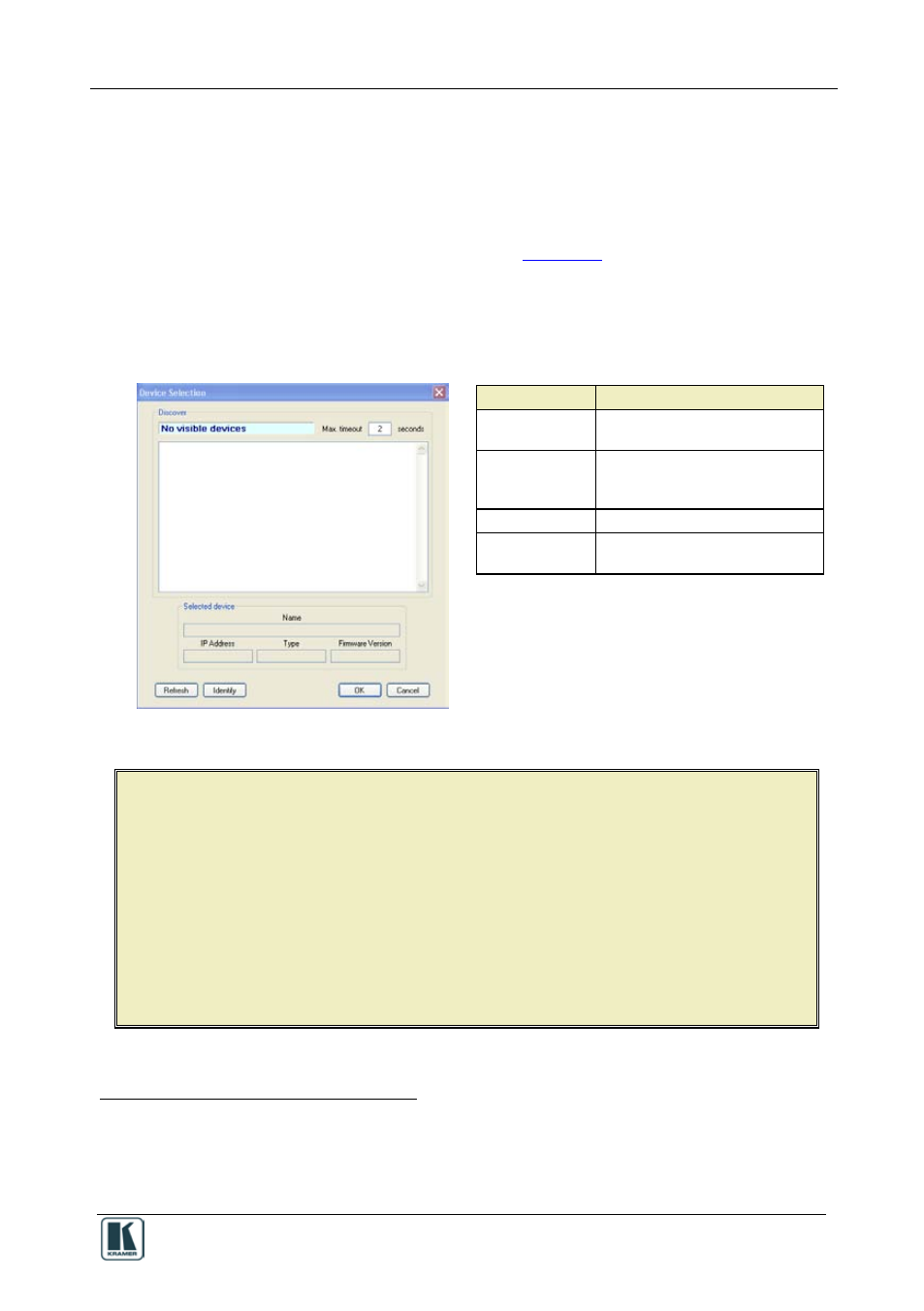
The Kramer RC Configuration Menus
43
11.4.1
The Discover Command
The Device Selection dialog box detects RC devices via the Ethernet.
To discover any connected devices, do the following:
1. Open the Device menu and click Discover
.
The Device Selection window opens (see
2. The Device Selection window lists the device found, and its IP number.
Select the device and then click OK.
Figure 46: Device Selection Dialog box
Table 10: Device Selection Dialog Box
Feature
Function
MAX. timeout
Text Box
Set time out for searching
devices
Selected Device
Area
Displays Name of the selected
RC device, its IP Address,
Type and firmware version
Refresh Button
Click to refresh Discover list
Identify Button
Click to identify the connected RC
device
If the Discover command failed to detect any connected devices, do
the following:
•
Make sure that the subnet mask definition of the device is correct
•
If a Firewall is installed, it is probably blocking the communication.
To overcome this problem, in the Firewall definitions, open the 2243
and 2244 ports used for the UDP protocol
•
It is recommended to seek assistance from the Network
Administrator
1 To automatically search for devices
2 You can set the timeout according to your needs. For example, if the connected device cannot be discovered, you may
increase the timeout value. If the device can still not be detected, it is probably due to a communication problem
3 The buttons on the device that was detected flash twice
