Figure 38 – Kramer Electronics RC-8iR User Manual
Page 42
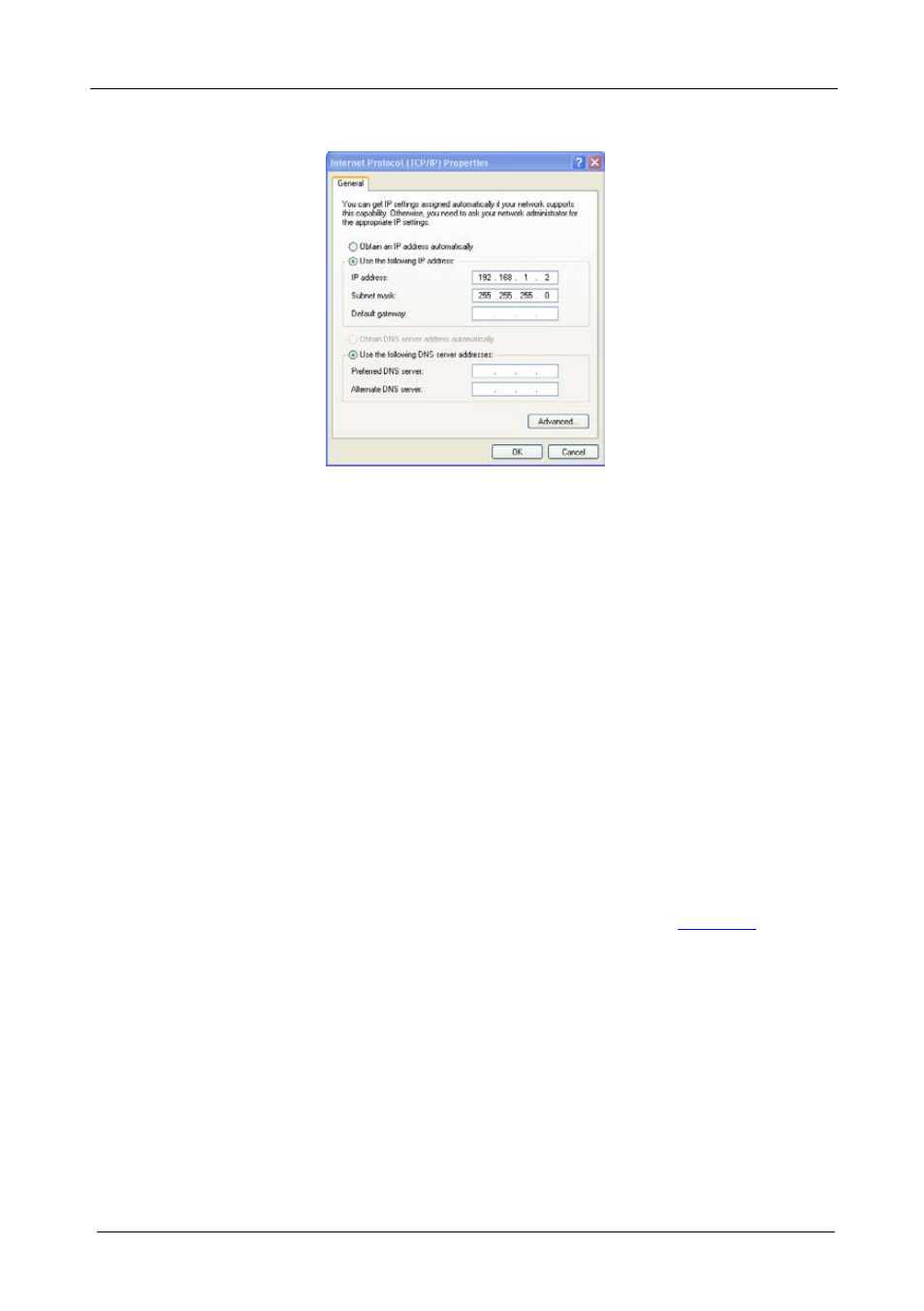
KRAMER: SIMPLE CREATIVE TECHNOLOGY
Creating a Macro
38
7. Click OK.
Figure 38: Internet Protocol (TCP/IP) Properties Window
8. Connect the power to your RC controller.
The front panel buttons on the RC illuminate in order, one after the other.
If the buttons do not respond, check that the power cable is connected correctly
at both sides and that the PROGRAM DIP-switch on the rear panel is OFF.
9. Connect the Ethernet crossover cable to your PC and to the RC. Check that the
LEDs on the Ethernet port blink, indicating an active connection.
If an active connection is not established, disconnect the power and do the
following:
1. Click to open your Network Connections or right-click the My Network Places
icon on your desktop.
2. Select Properties.
3. Right-click Local Area Connection Properties.
4. Select Properties.
The Local Area Connection Properties window appears (see
