Figure 39: local area connection properties window, Figure 40: the advanced tab – Kramer Electronics RC-8iR User Manual
Page 43
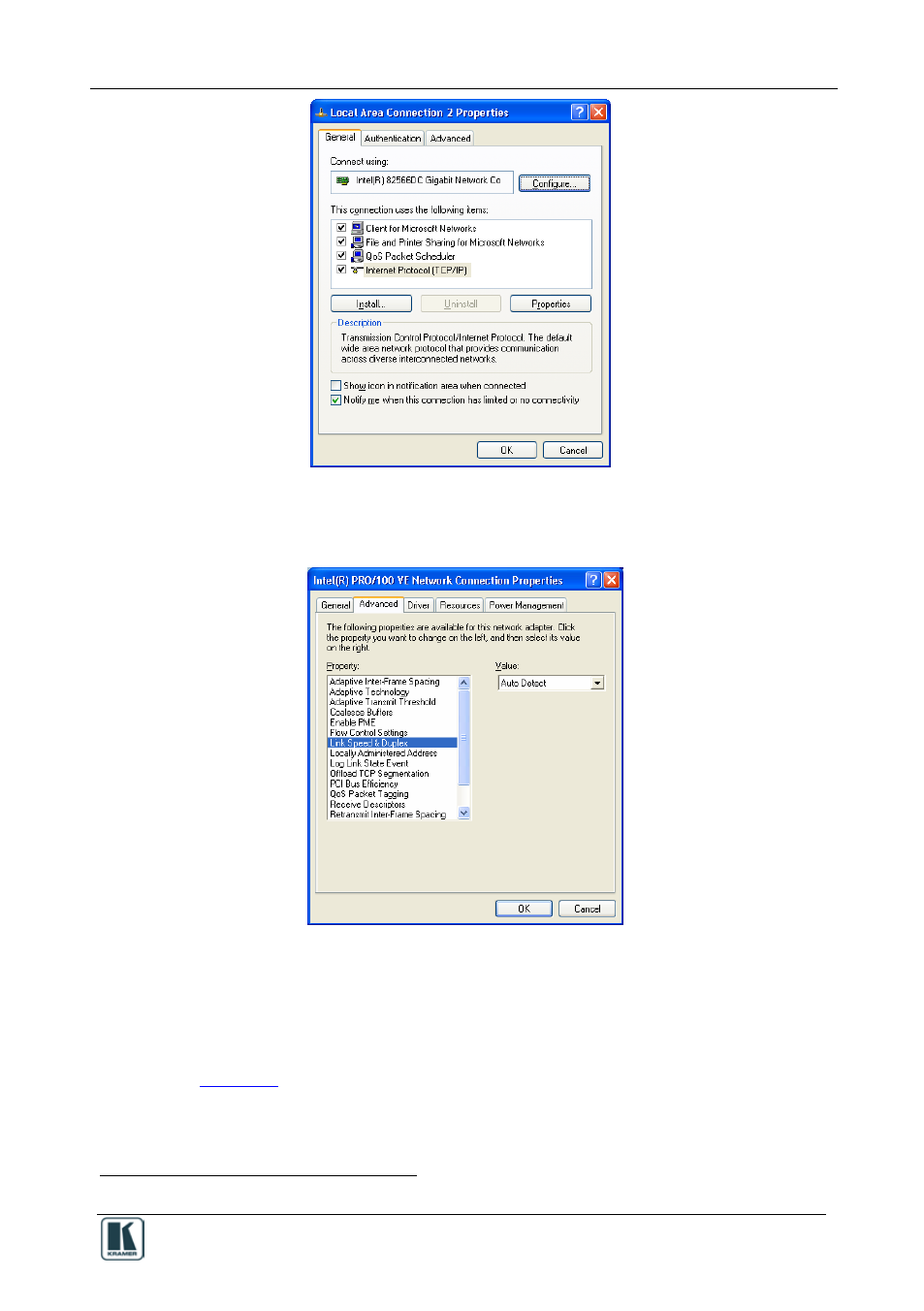
Creating a Macro
39
Figure 39: Local Area Connection Properties Window
5. Click the Configure… button and select the Advanced tab:
Figure 40: The Advanced Tab
6. Under Property, select “Link Speed & Duplex
7. If the connection speed (appearing under Value) is set to Auto Detect, change it
to a manual value of, for example, “100Mb Full Duplex” (or less), as illustrated
in
”.
The Network Connection Properties window appears; the available options
depend on the installed network adapter
1 The name may vary depending on the network adapter
