Performance monitoring menu, Performance monitoring menu -46, Figure 5-30. performance monitoring menu -46 – ADTRAN MX410 User Manual
Page 96
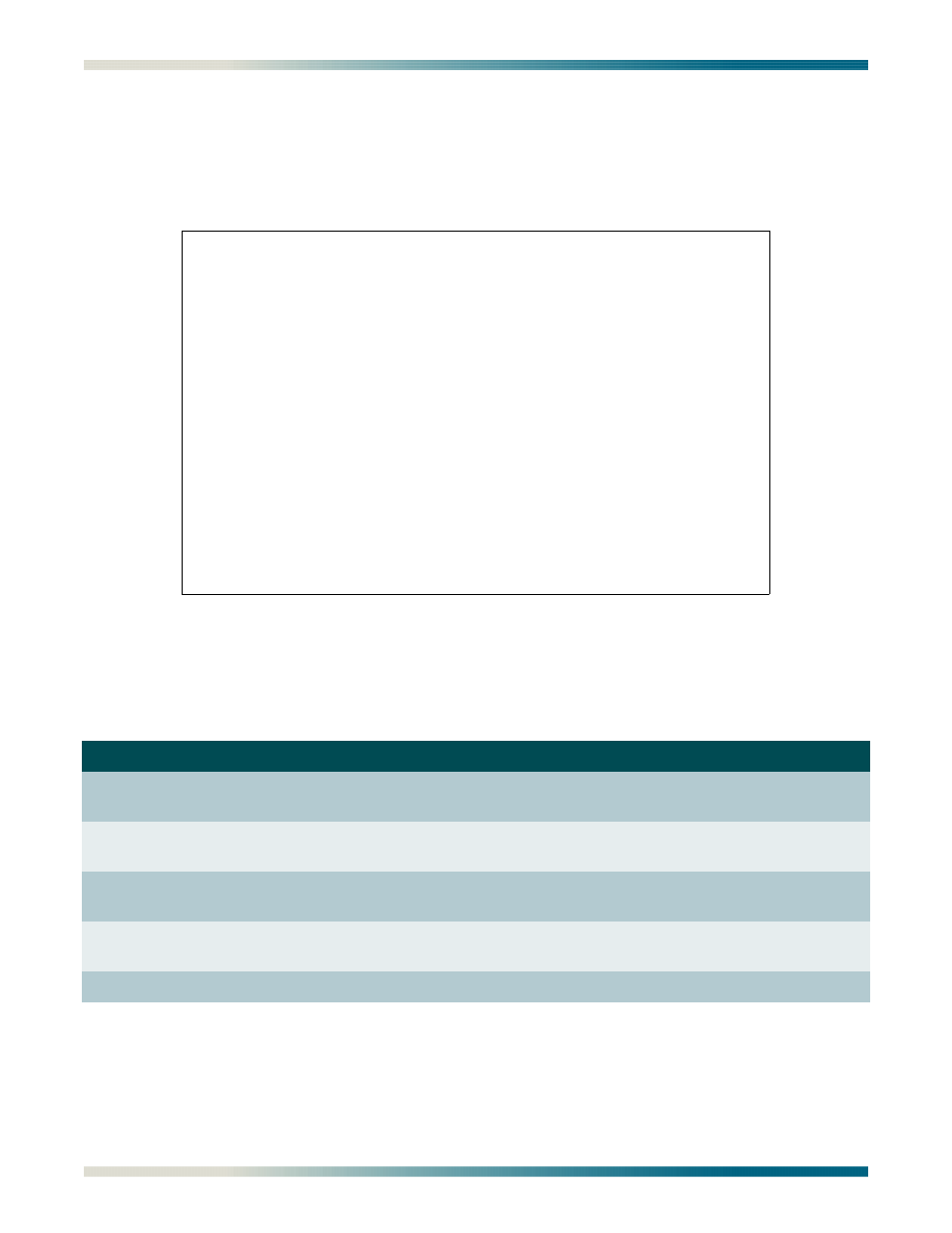
Menu Descriptions
MX410/MX412 System Manual
5-46 PRELIMINARY
61189500L1-1B
Performance Monitoring Menu
The Performance Monitoring menu (see
) provides options for viewing performance
data affecting the MX410/MX412 operations. Data is viewed in daily or 15-minute
increments.
Figure 5-30. Performance Monitoring Menu
The Performance Monitoring menu options are shown in
.
Performance Monitoring Definitions are listed in
Table 5-25. Port (#) Test Menu Options
Option
Description
Function
1
Daily PM Table
This option invokes the
2
Quarter Hour PM Table
This option invokes the
3
Daily PM Thresholds
This option invokes the
4
Quarter Hour PM Thresholds
This option invokes the
5
Clear PM Data
This option invokes the
MX410 MM/DD/YY HH:MM
Active Alarms: CRITICAL MAJOR ID: MX410
Performance Monitoring
1 - Daily PM Table
2 - Quarter Hour PM Table
3 - Daily PM Thresholds
4 - Quarter Hour PM Thresholds
5 - Clear PM Data
Selection :
'?' - System Help Screen
