Dhcp server menu, Dhcp server menu -34, Figure 5-21. dhcp server menu -35 – ADTRAN MX410 User Manual
Page 84: Invokes the
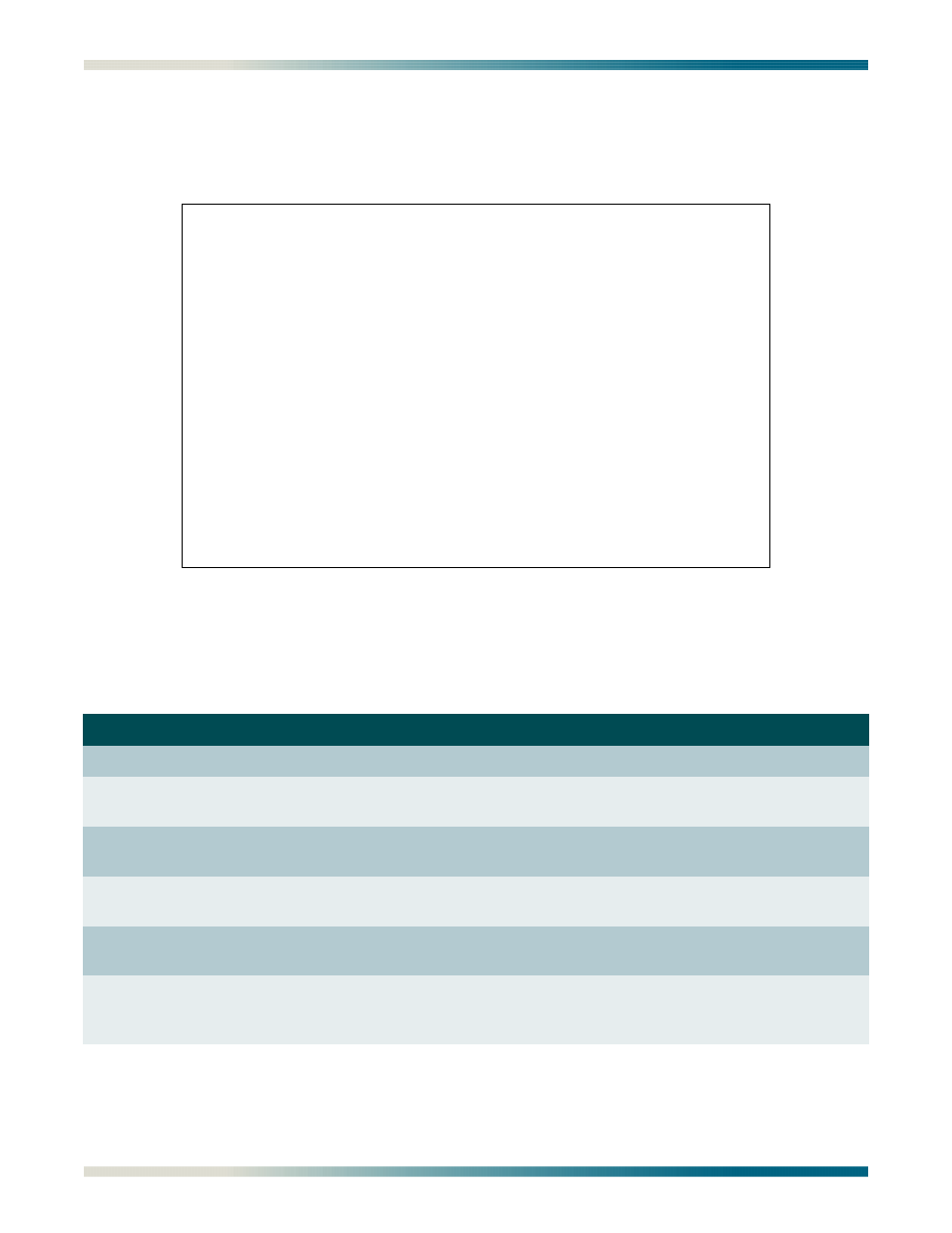
Menu Descriptions
MX410/MX412 System Manual
5-34 PRELIMINARY
61189500L1-1B
DHCP Server Menu
The DHCP (Dynamic Host Configuration Protocol) Server menu shown in
, is used
to provision DHCP server connections.
Figure 5-21. DHCP Server Menu
The DHCP Server menu options are shown in
.
Table 5-17. DHCP Server Menu Options
Option
Description
Function
1
State
This option is used to enable or disable the DHCP server.
2
Network
This option invokes another menu which is used to enter a network
address and mask (scope of DHCP server).
3
Default Router
This option invokes another menu which is used to enter the new
DHCP default router address.
4
DNS Router
This option invokes another menu which is used to enter the new
DHCP DNS router address.
5
Address Range
This option invokes another menu which is used to enter the range
of leased addresses.
6
Lease Time (d:h:m)
This option invokes another menu which is used to enter the
expiration of the lease assigned to the DHCP server time in days,
hours, and minutes.
MX410 MM/DD/YY HH:MM
Active Alarms: CRITICAL MAJOR ID: MX410
DHCP Server
1 - State : Disabled
2 - Network : Not Set/Not Set
3 - Default Router : Not Set
4 - DNS Router : Not Set
5 - Address Range : 0.0.0.0-255.255.255.255
6 - Lease Time (d:h:m) : 0:0:0
Selection : '?' - System Help Screen
