Table 5-6, Ds1 provisioning menu options -19, Alarm pass thru – ADTRAN MX410 User Manual
Page 69
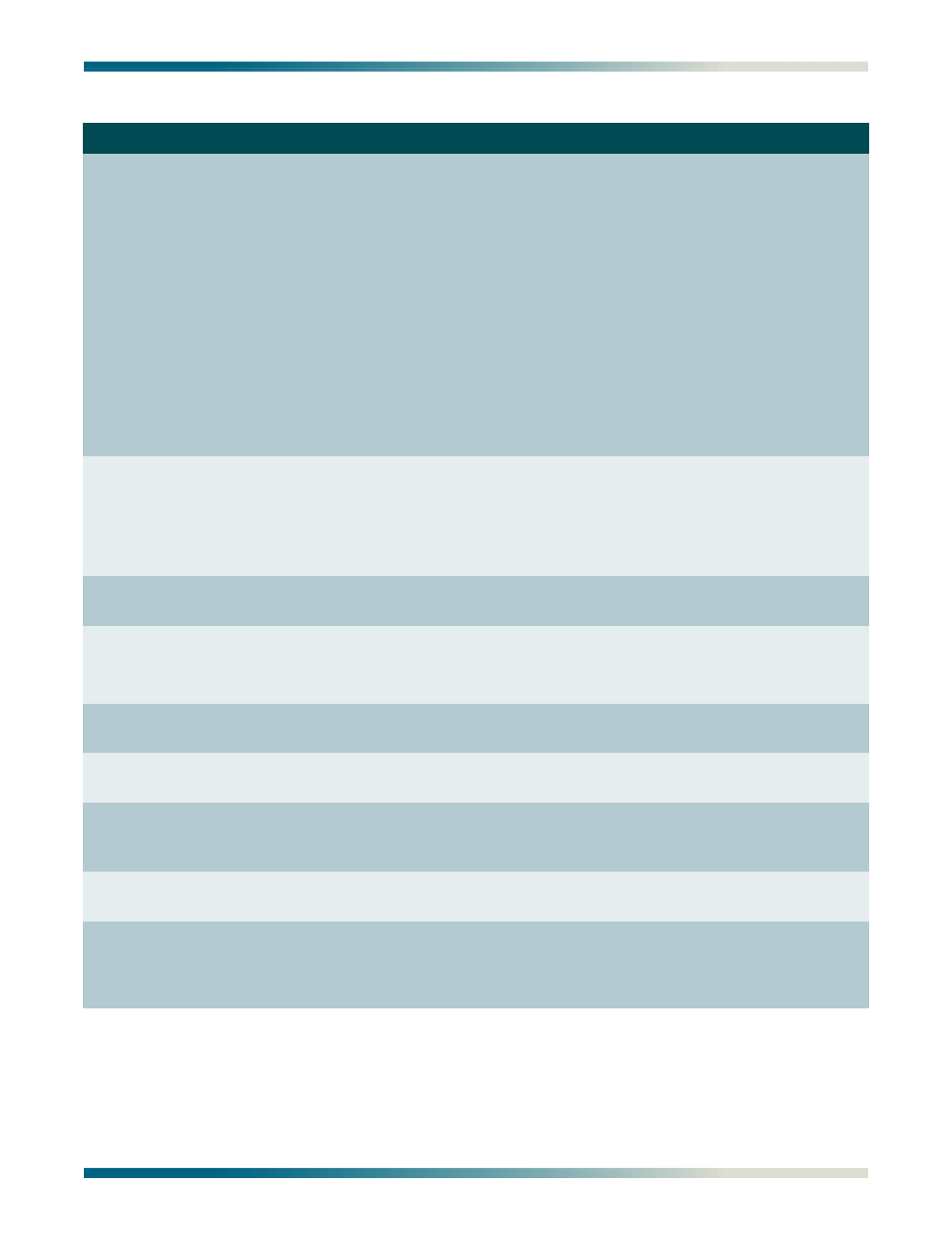
MX410/MX412 System Manual
Menu Descriptions
61189500L1-1B
PRELIMINARY 5-19
Alarm Pass Thru
Table 5-6. DS1 Provisioning Menu Options
Option
Description
Function
1
Line Length
This option sets the line length (line build out) for each port inter-
face according to the distance from the MX410/MX412 to the other
device.
Options for line length are as follows:
• 1 - Set line length from 0 to 133 feet
• 2 - Set line length from 133 to 266 feet
• 3 - Set line length from 266 to 399 feet
• 4 - Set line length from 399 to 533 feet
• 5 - Set line length from 533 to 655 feet
• 6 - –22.5 dB
• 7 - –15 dB
• 8 - –7.5 dB
• 9 - 0 dB
2
Line Coding
This option sets the line code for each individual port interface to
match the connected device.
Options for line coding are as follows:
• 1 - AMI
• 2 - B8ZS
3
Loopback Detection
This option enables or disables whether a port responds to CSU
and FDL loopback requests coming from the network.
4
Framing
This option sets the framing. Options for framing are as follows:
• 1 - ESF (Extended Super Frame)
• 2 - SF (Super Frame).
5
SNMP Line Status
Trap
This option enables or disables the SNMP line status trap state.
6
SNMP Link Status
Trap
This option enables or disables the SNMP link status trap state.
7
Circuit ID
This option contains a user-configurable text string field to name
the selected port. This field accepts up to 32 alphanumeric charac-
ters, including spaces and special characters.
8
Interface State
This option is viewed using the Toggle command and sets the
interface state to either enabled or disabled.
9
Alarm Pass Thru
This option enables or disables semi-transparency for visibility
through the cross connect to remote devices. This option enables
the selected DS1 to transmit RAI when any cross-connected DS1 is
in alarm or receiving RAI.
