Menu descriptions, Menu descriptions -11, Figure 5-4. mx410/mx412 main menu -11 – ADTRAN MX410 User Manual
Page 61: Table 5-2, Mx410/mx412 main menu options -11
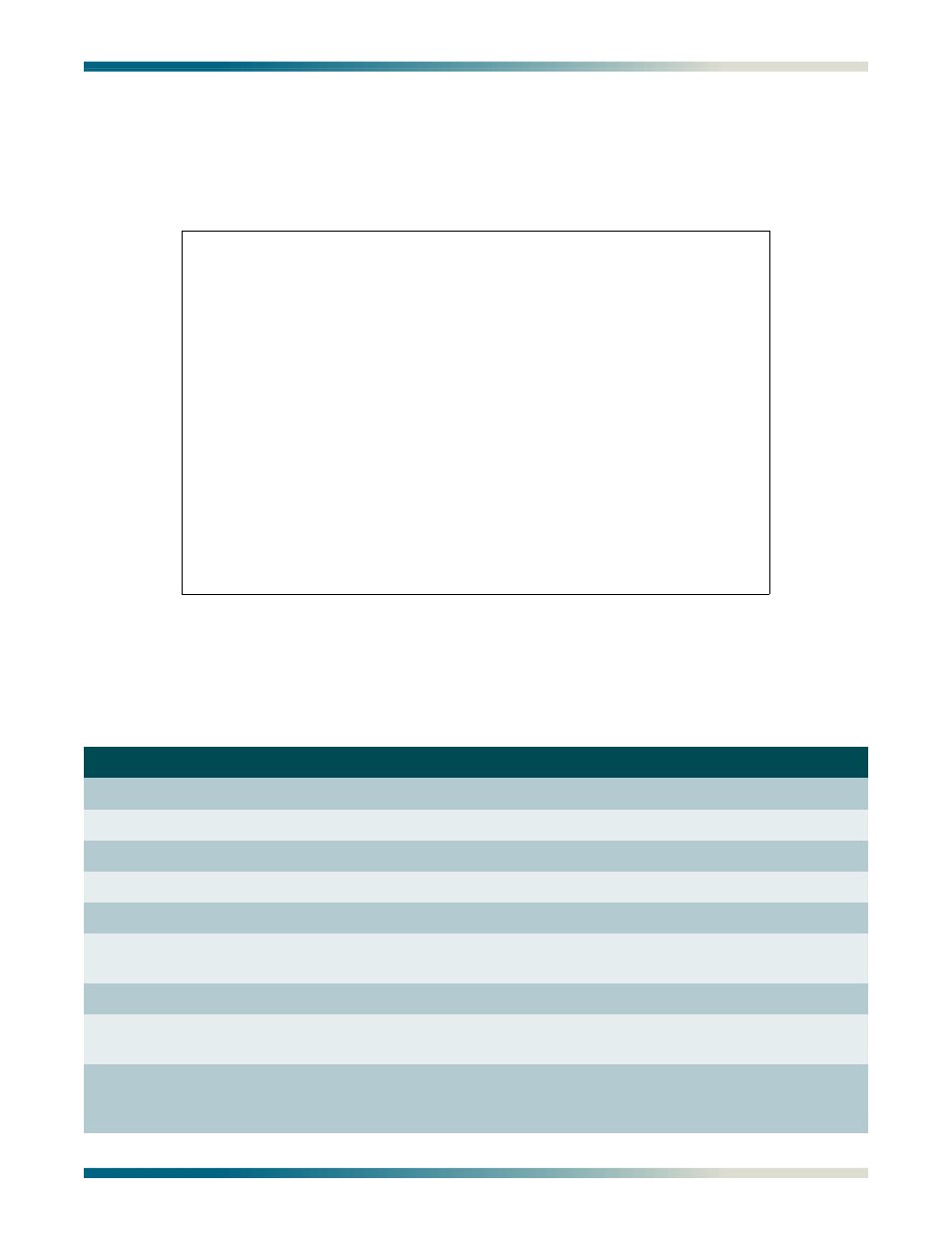
MX410/MX412 System Manual
Menu Descriptions
61189500L1-1B
PRELIMINARY 5-11
MENU DESCRIPTIONS
The MX410/MX412 Main Menu (see
) is the access point to all other operations.
Each Main menu item has several functions and submenus that identify and provide access to
specific operations and parameters.
Figure 5-4. MX410/MX412 Main Menu
The MX410/MX412 Main Menu options are shown in
.
Table 5-2. MX410/MX412 Main Menu Options
Option
Description
Function
1
Configuration
This option displays the
2
Provisioning
This option displays the
3
Quick Setup
This option displays the
4
Status
This option displays the
5
Test
This option displays the
6
Performance Monitoring
This option displays the
7
System Alarms
This option displays the
8
Code Download
This option displays the
9
Logoff
This option is used to end an MX410/MX412 menus session.
No further menus, screens, or confirmation dialog boxes are
presented.
MX410 MM/DD/YY HH:MM
Active Alarms: CRITICAL MAJOR MINOR ID: MX410
Main Menu
1 - Configuration
2 - Provisioning
3 - Quick Setup
4 - Status
5 - Test
6 - Performance Monitoring
7 - System Alarms
8 - Code Download
9 - Logoff
Selection : '?' - System Help Screen
