Operation, Shutdown startup after shutdown – Karcher WPD 100 T AC User Manual
Page 15
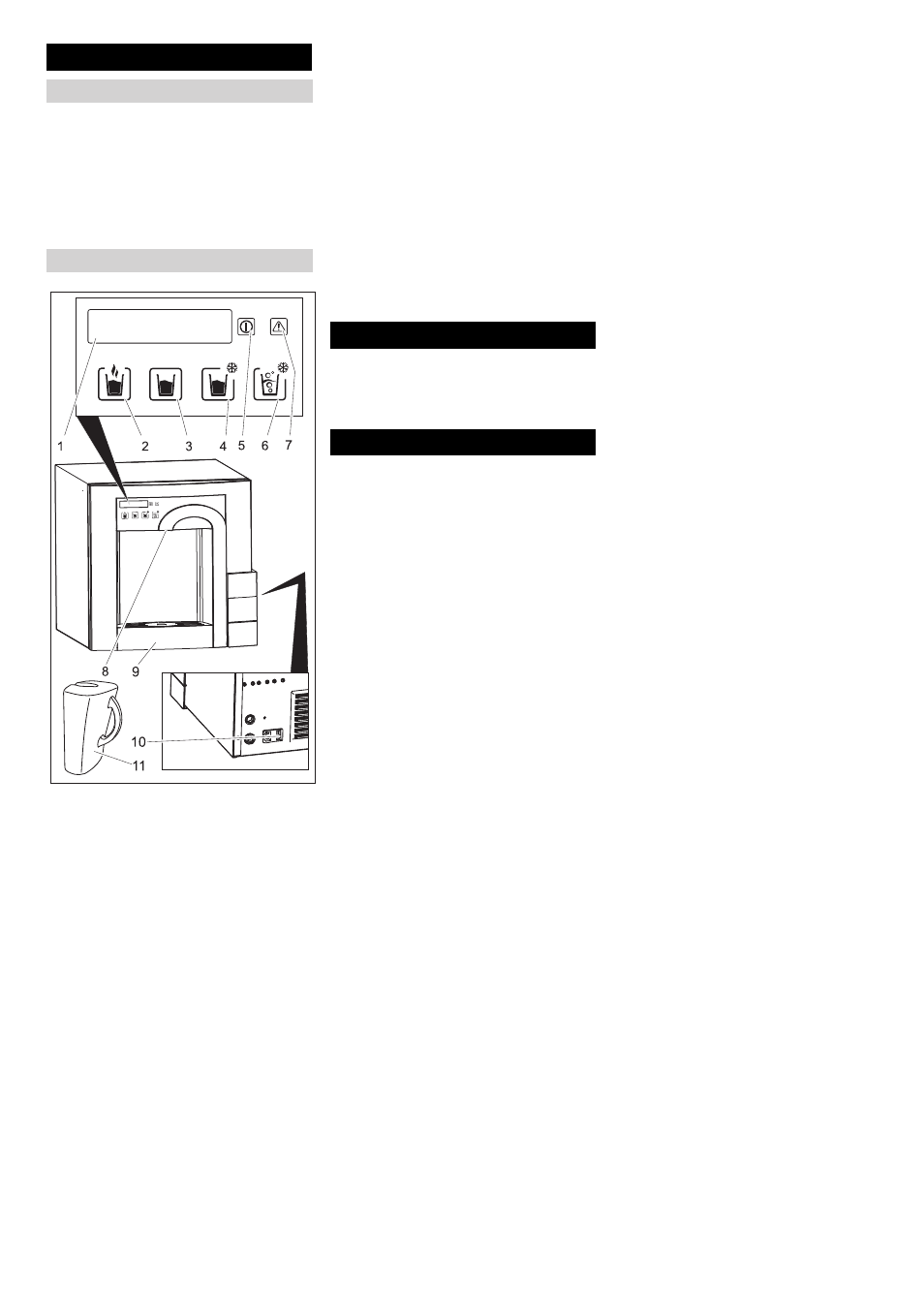
-
2
The appliance is ready to operate during
the adjustable operation times. When the
appliance is not operated, it is in the "power
save" mode (energy save mode). No water
can be dispensed while the appliance is in
"power save" mode.
The adjustment of the operating periods is de-
scribed in chapter "Care and Maintenance".
1 Display
2 Button for hot water (option)
3 Button for uncooled water
4 Button for cooled water
5 “Ready for use” indicator lamp
6 Button for carbonated water (option)
7 Indicator lamp - fault
8 Water output
9 Drip pan
10 Power switch
11 Rinse cup
Place the cup in the center of the grid of
the drip pan.
Press the button for the desired water
type and hold it down until the desired
amount of fluid has been dispensed into
the cup.
–
The display will show the selected wa-
ter type during the tapping process.
–
For the portioning operating mode (op-
tion), the preset water volume is dis-
pensed with every push of the button.
Press the button again to stop the water
dispensing.
Note
To dispense hot water, press the button for
hot water once briefly and wait until the dis-
play shows „Ready for output - Temp.
XX °C". After that, press the button for hot
water long enough to dispense the desired
volume. Pressing the button twice will pre-
vent the inadvertent dispensing of hot wa-
ter by a random touch.
If th water temperature falls below the set
value during the dispensing of hot water,
the water output will stop. The preheating is
shown in the display. Once the preheating
phase ends, the dispensing is shown as
ready - the dispensing of hot water can be
continued.
If the appliance will not be needed for more
than 4 days:
Shut off water supply.
Set the appliance switch to "0".
ṇ
Warning
Health hazard because of water contami-
nated with bacteria. If the appliance is not
used for more than 4 days, the following ac-
tions must be taken:
Set the appliance switch to "I".
Check the time and date, adjust if nec-
essary (see "Care and Maintenance/
Time/Date").
Open the water supply.
Start the hygienising process manually
(see "Care and Maintenance/Opera-
tions Menu")
Operation
Setting the operating times
Operator and display elements
Shutdown
Startup after shutdown
15
EN
