Maintaining the wiper, Replacing side brush, Checking the sweeping mirror of the side-brushes – Karcher ICC 2 D ECO 2SB STAGE IIIa User Manual
Page 38: Setting the brush contact pressure
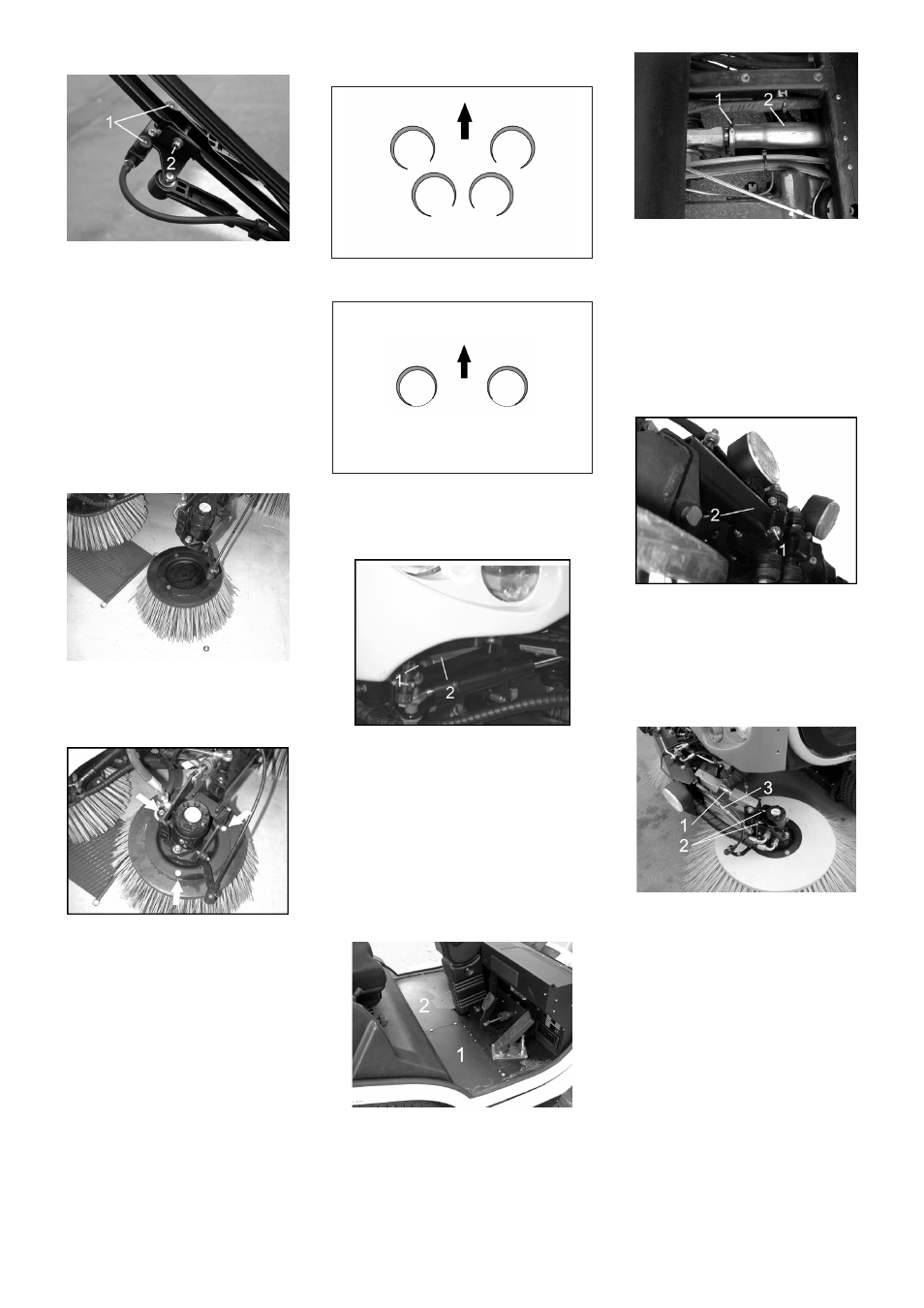
-
16
Clean/ set the spray nozzles:
Clean the spray nozzle opening (1) us-
ing a wire.
Adjust the spraying direction by turning
the spray head with a wire.
Change the wiper blades:
Remove the fastening screw (2).
Change the wiper blade.
Lock parking brake.
The side-brushes lift up.
Clip side brush on to driver and screw
on.
Changing the wiper blade with the intake:
Loosen the central screw.
Remove the wiper blade.
Fix in the new wiper blade.
Changing the wiper blade without the in-
take:
Loosen the hexagonal nuts:
Remove the wiper blade.
Fix in the new wiper blade.
Check tyre pressure and adjust if re-
quired.
Set the idle running for the motor rpm
setting to 1600-1800 1/min.
The side-brushes lift up.
Drive sweeper on to a smooth, even
surface covered with a visible layer of
dust or chalk.
Lower side-brushes and allow them to
briefly rotate.
The side-brushes lift up.
Drive machine backwards.
Check sweeping mirror.
Contact surfaces of the side-brushes dur-
ing optimal setting (4-brush system).
Contact surfaces of the side-brushes dur-
ing optimal setting (2-brush system).
Loosen the fastening screw (1).
Adjust the side inclination of the side-
brushes by adjusting the holder (2).
Note
Always set the rear side-brushes first be-
cause changes to the rear inclination will
have an effect on the inclination of the front
brushes.
Remove floor mat.
Remove the floor plates (1) and (2).
Loosen the fastening screw (1).
Adjust the inclination of the side-brush-
es in the drive direction by adjusting the
holder (2).
Note
Set the left and right side always at the
same value.
Loosen the fastening screws (1) of the
side-brush attachment .
Adjust the inclination of the side-brush-
es in the drive direction by turning the
holder (2).
Loosen the fastening screws (1) and (2)
of the side-brush attachment .
Set the inclination of the side-brushes.
Increase/ reduce the brush pressure by
adjusting the setting screw (3).
Note
In the 4-brush system, the contact pressure
can only be set for the front side-brushes.
Maintaining the wiper
Replacing side brush
Checking the sweeping mirror of the
side-brushes
Adjusting the side inclination of the rear
side-brushes (only 4-brush system)
Adjusting the inclination of the rear side-
brushes in drive direction (only 4-brush
system)
Adjusting the inclination of the front
side-brushes in drive direction (only 4-
brush system)
Adjusting the inclination of the side-
brushes (only 2-brush system)
Setting the brush contact pressure
38
EN
