Brakes, Driving over obstacles, Sweeping mode – Karcher ICC 2 D ECO 2SB STAGE IIIa User Manual
Page 29: Setting the motor rpm, Switching on the working hydraulics, Adjusting the side-brush speed, Turn on/off the spray water, Regulate the water flow to the side- brushes, Water circulation system, Operating without water circulation system
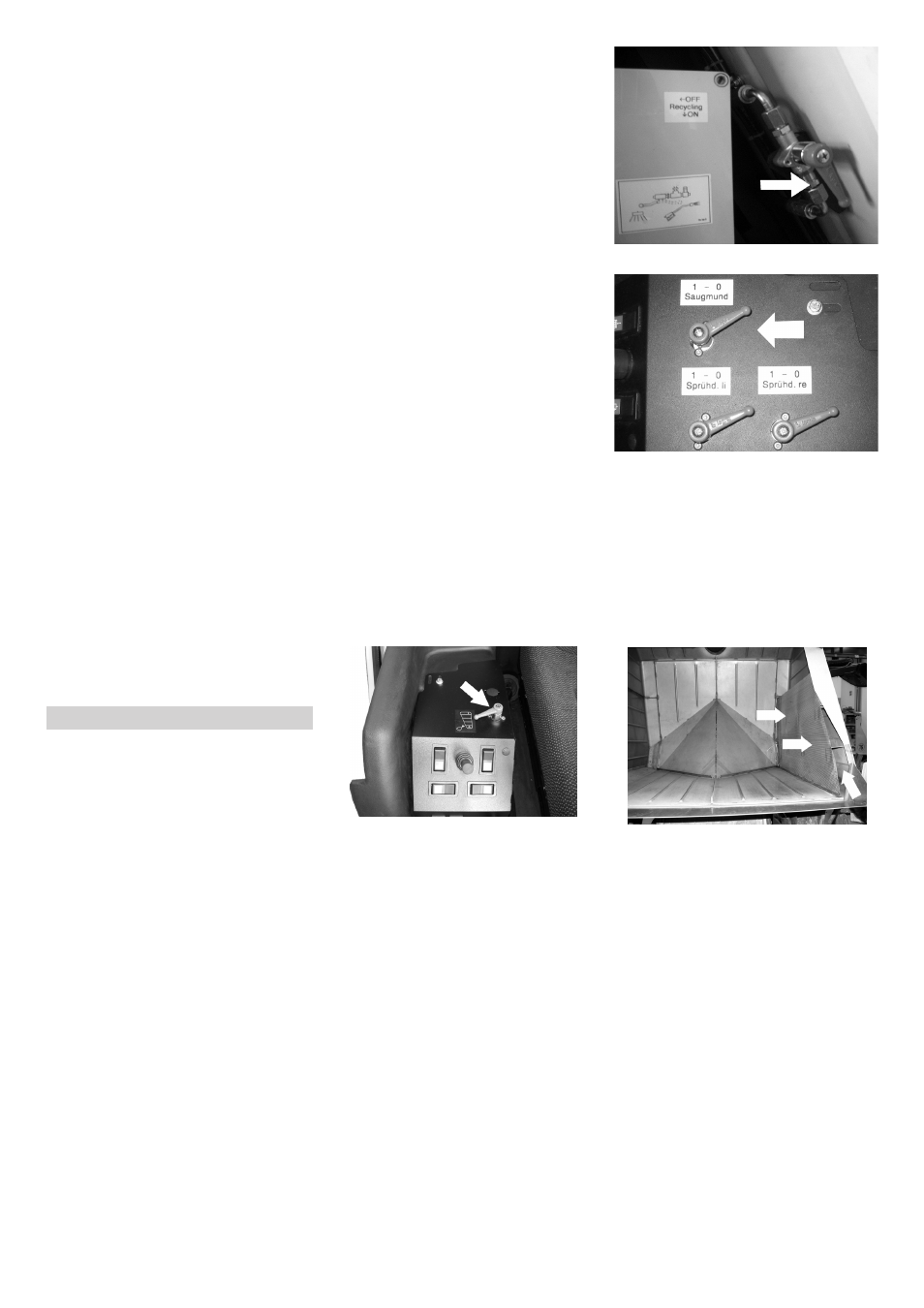
-
7
Set the drive direction indicator to posi-
tion (2) (reverse drive).
Release parking brake.
Press accelerator pedal down slowly.
Note
Driving method
–
A warning tone is sounded while revers-
ing.
–
The accelerator pedal can be used to
vary the driving speed infinitely.
–
Avoid pressing the pedal suddenly as
this may damage the hydraulic system.
–
In the event of power loss on inclined
surfaces, slightly reduce the pressure
on the accelerator pedal.
–
Change the driving direction only after
the vehicle has come to a halt.
Release the accelerator pedal, the ma-
chine brakes automatically and stops.
Note
The braking effect can be supported by
pressing the foot-brake.
ṇ
Warning
Raise the side-brushes and the suction
opening before overtaking hurdles.
Hurdles up to 150 mm in height:
Bypass the hurdle slowly and carefully
at an angle of 45°.
Hurdles more than 150 mm in height:
Only drive over these obstacles using a
suitable ramp.
ṇ
Warning
Risk of damage! Ensure that the vehicle
does not get stuck up.
ƽ
Danger
Risk of injury! If the bulk waste flap is open,
stones or gravel may be flung forwards by
the roller brush. Make sure that this does
not endanger persons, animals or objects.
ṇ
Warning
Do not sweep up packing strips, wire or
similar objects as this may choke up the
suction canal.
ṇ
Warning
To avoid damaging the floor, do not contin-
ue to operate the sweeping machine in the
same position.
Note
To achieve an optimum cleaning result, the
driving speed should be adjusted to take
specific situations into account.
Note
During operation, the waste container
should be emptied at regular intervals.
Set the idle running for the motor rpm
setting to 1600-1800 1/min.
(see console ).
Note
The motor rpm can be called via the multi-
functional display.
Turn on the working hydraulics (1st lev-
el).
(see operating panel).
Switch on the suction turbine and the
side-brushes (2nd step).
Note
Only driving is possible if the working hy-
draulics is switched off.
Set the side-brush speed on the speed
regulator.
(see operating panel).
–
In clock-wise direction: Side-brush
speed increases
–
Anti-clockwise direction: Side-brush
speed decreases
Press spray water button.
(see console ).
Spray water for side-brushes and suction
opening gets activated.
Note
The function of the spray-water pump is
displayed on a yellow indicator lamp, see
multi-functional display.
If the tank is empty, the yellow indicator
lamp goes off.
Switch-off spray water.
Fill the water reservoir.
Adjust the water flow to the side-brush-
es using the regulation valve.
–
In clock-wise direction: Water flow in-
creases
–
Anti-clockwise direction: Water flow de-
creases
Note
There is an accessory with 2 regulation
valves for separately controlling the water
flow to both the sides.
The applicance is fitted with a water circu-
lation system for increasing the duration of
usage (fresh water reservoir). In the water
circulation system, the water from the
waste container is guided to the suction
opening and thus circulated. Further, it is
also possible to add fresh water.
Fill the waste container with water up to
the end of the front slant. To suck in
leaves, fill lesser quantity of water in the
waste container.
Set the lever for recycling to ON.
Regulate additional supply of fresh wa-
ter to the suction opening using the le-
ver for suction opening.
Switch on the suction turbine; start
cleaning work.
After finishing operations, switch off the
suction turbine approx. 30 seconds af-
ter the suction opening has got raised.
This will prevent water from leaking
when the appliance has been switched
off.
Every time you empty the waste con-
tainer, rinse the sieve in the waste con-
tainer using the water hose and clean
the space behind the sieve.
Set the lever for recycling to OFF while
operating without water circulation.
When the appliance is switched off,
make sure the lever for recycling is set
to OFF because otherwise the hoses
leading to the suction opening will get
blocked.
The sieve and the space behind the
sieve must be cleaned every time you
empty the waste container even if you
are operating the appliance without wa-
ter circulation.
4-brush system:
Press the toggle switch downward. The
side-brushes will be lowered.
(see console ).
Brakes
Driving over obstacles
Sweeping mode
Setting the motor rpm
Switching on the working hydraulics
Adjusting the side-brush speed
Turn on/off the spray water
Regulate the water flow to the side-
brushes.
Water circulation system
Operating without water circulation sys-
tem
Raise/lower side-brushes
29
EN
