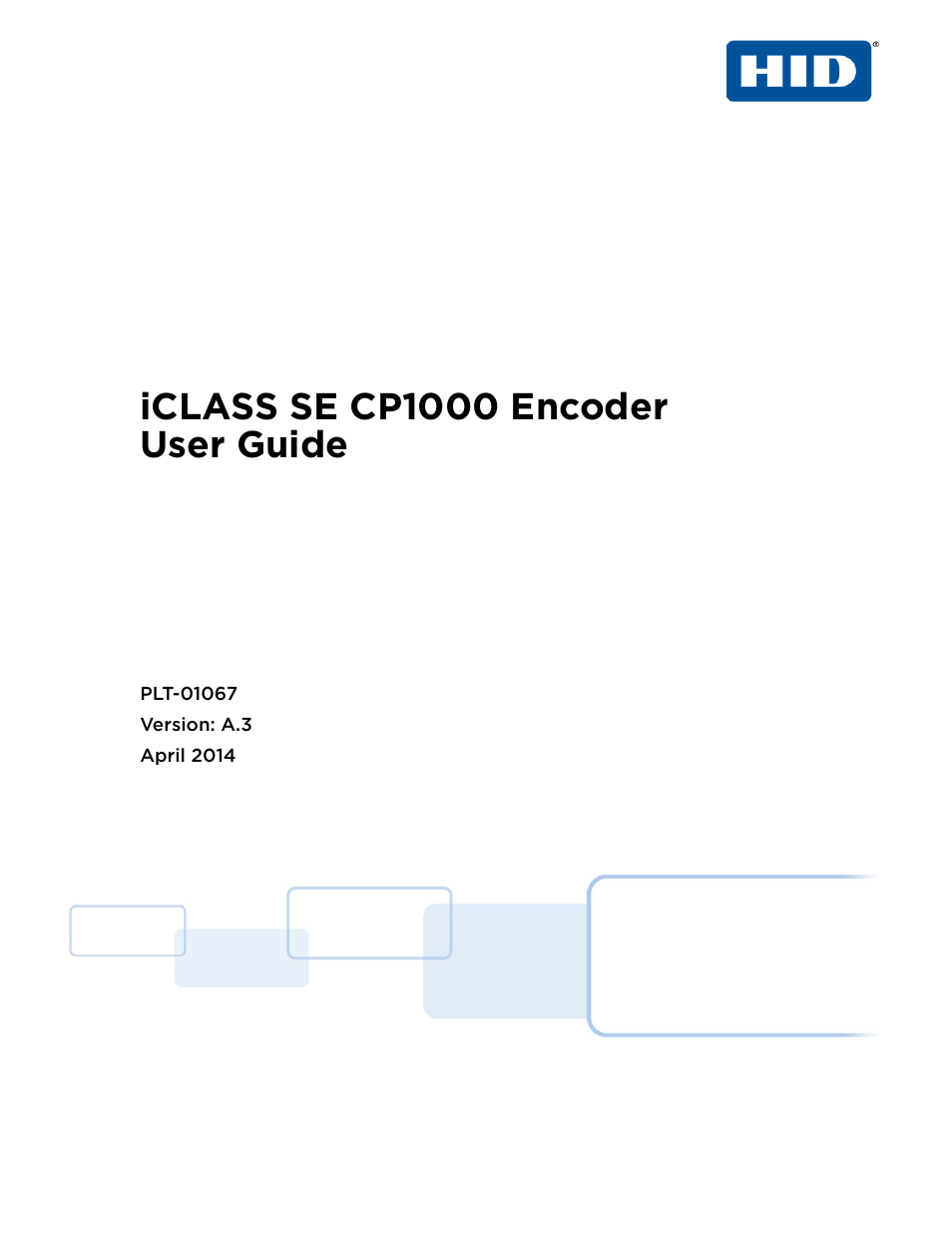HID iCLASS SE Encoder User Guide User Manual
Iclass se cp1000 encoder user guide
Table of contents
Document Outline
- iCLASS SE CP1000 Encoder User Guide
- 1 - Overview
- 1.1 Main Concepts
- 1.1.1 Key Management
- 1.1.2 Administration Keys
- 1.1.3 Media Keys
- 1.1.4 Secure Object Keys
- 1.1.5 Secure Channel Key
- 1.1.6 Credential Credit Management
- 1.1.7 Formats
- 1.1.8 Plugin Architecture
- 1.1.9 Work Orders
- 1.1.10 Work Instructions
- 1.1.11 Custom Applications
- 1.1.12 Custom Host Applications (Transparent Mode)
- 1.1.13 Data Mapper Applications (HF Migration)
- 1.1 Main Concepts
- 2 - Application Navigation
- 3 - Setup and Configuration
- 4 - Initial Configuration (Startup)
- 5 - Work Order Manager
- 5.1 Card Information
- 5.2 Create a Work Order
- 5.3 Add a Work Instruction to a Work Order
- 5.4 Edit a Work Instruction
- 5.5 Remove a Work Instruction
- 5.6 Work Instruction Wizard
- 5.6.1 iCLASS Work Instruction: HID Access Application
- 5.6.2 iCLASS Work Instruction: Custom Encoding
- 5.6.3 MIFARE Classic Work Instruction: HID Access Application
- 5.6.4 MIFARE Classic Work Instruction: Custom Encoding
- 5.6.5 MIFARE DESFire EV1 Work Instruction: HID Access Application
- 5.6.6 MIFARE DESFire EV1 Work Instruction: Custom Encoding
- 5.6.7 Prox Work Instruction: HID Access Application
- 5.6.8 Seos Work Instruction: HID Access Application
- 5.6.9 Work Instruction: Roll Card Authentication Key
- 5.6.10 Work Instruction: Move Genuine SO Sector
- 5.7 Work Order Execution
- 5.7.1 To Add a Credential Record
- 5.7.2 To Add a Batch of Credential Records
- 5.7.3 To Remove Records
- 5.7.4 Execute Work Order on Selected Credential Records
- 5.7.5 Execute a Work Order on All Credential Records
- 5.7.6 Read Back
- 5.7.7 Printing a Work Order
- 5.7.8 File Save As a Work Order
- 5.7.9 Export a Work Order to a CSV File
- 5.7.10 Export a Work Order to a PDF File
- 5.7.11 Open a Work Order
- 5.7.12 Close a Work Order
- 5.7.13 Rename a Work Order
- 5.7.14 Delete a Work Order
- 6 - Key Manager
- 7 - Reader Configuration
- 8 - Administrative
- 9 - Troubleshooting
- Glossary
- 1 - Overview