4 set administrative keys, 5 change default admin password, 6 add system users – HID iCLASS SE Encoder User Guide User Manual
Page 32: Set administrative keys -6, Change default admin password -6, Add system users -6
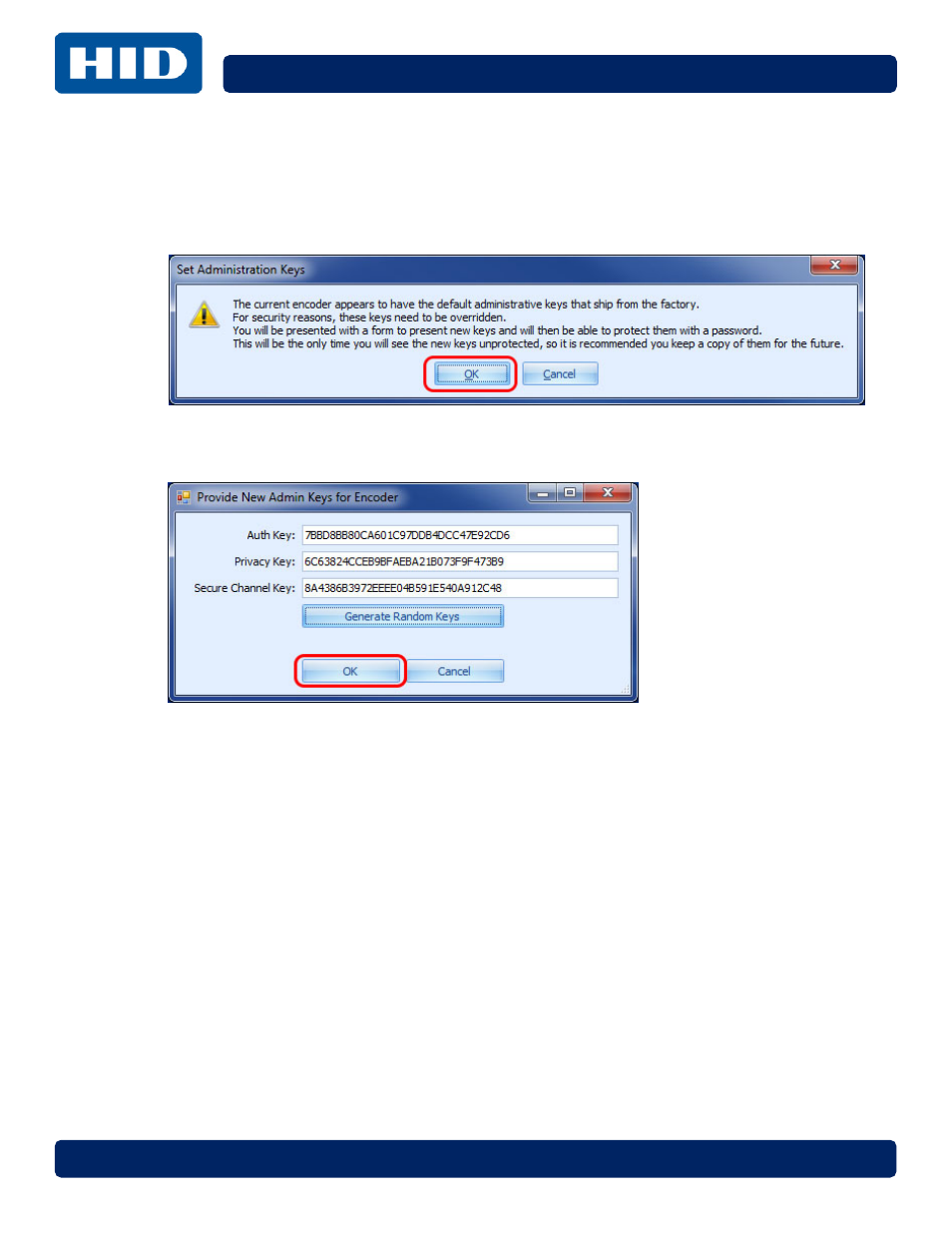
Setup and Configuration
Page 3-6
PLT-01067, Version: A.3
April 2014
3.4
Set Administrative Keys
On the initial installation the following message will appear to change the Administrative Keys. This is
important, for security reasons, and should be taken care of at this time.
1.
Click OK.
2. Enter the Admin Keys. This can be done by entering keys that have been saved earlier, or click
Generate Random Keys. Click OK.
Warning: If the PC hosting the application fails, you will lose access to ALL Credential Credits. The
Credential Credits are only recoverable with the Admin Keys, therefore it is important that you
record these keys in a secure location for future reference. See Section 8.1.2: Save Admin Keys for
detailed directions.
3.5
Change Default Admin Password
The Admin password must be modified from the default values immediately (Username: admin,
Password: admin). For security reasons, this access should not be left on the application.
See Section 8.2.3: Change Password for detailed information on modifying the default Admin password.
Warning: When creating, a new Admin user, or changing an Admin password, it is important that
this password is saved in a secure location. At this time there is no password reset feature in place.
3.6
Add System Users
See Section 8.2: Manage Users for detailed information on adding Users.
Warning: When creating, a new Admin user, or changing an Admin password, it is important that
this password is saved in a secure location. At this time there is no password reset feature in place.
