4 exceptions and error codes, Exceptions and error codes -8 – HID iCLASS SE Encoder User Guide User Manual
Page 180
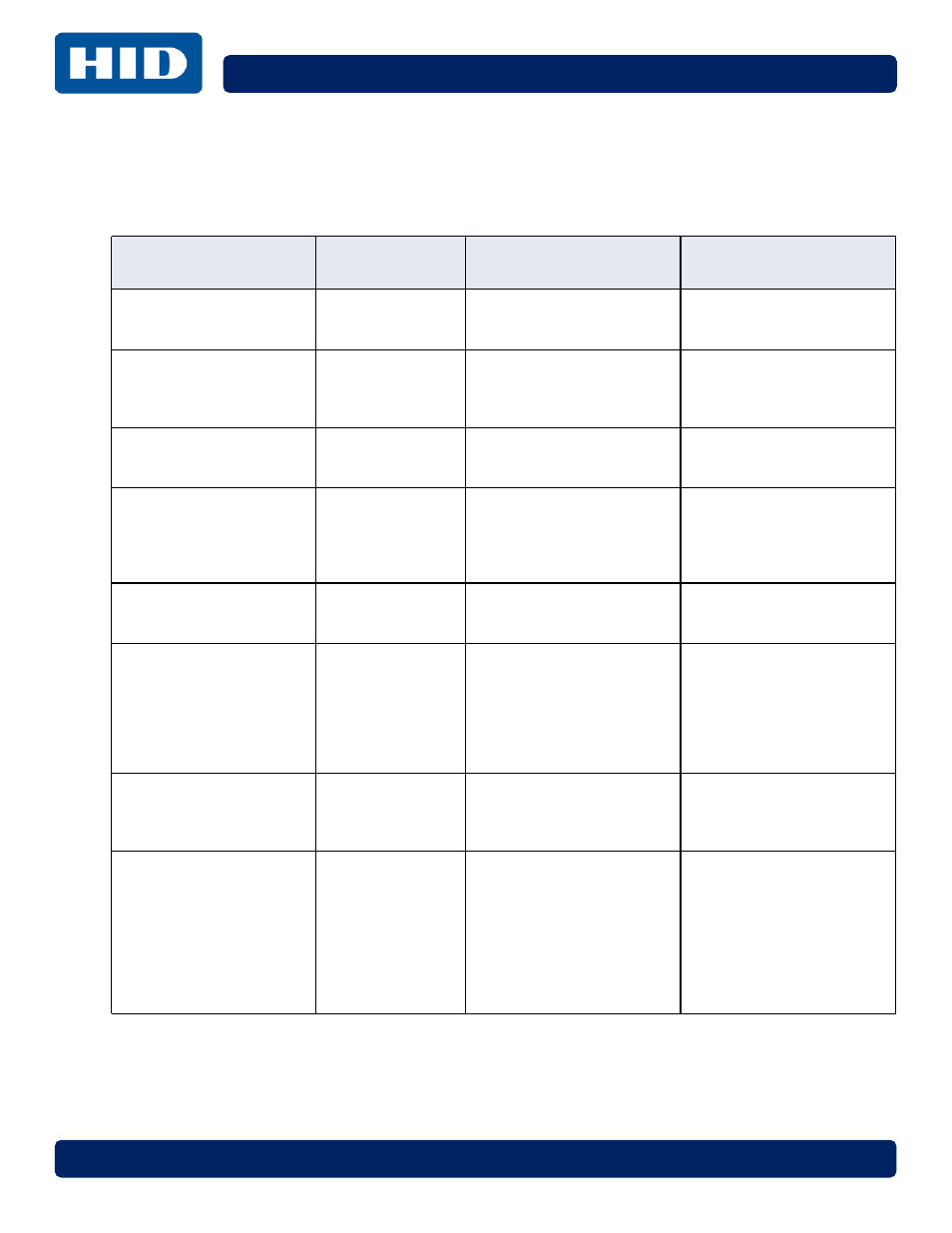
Troubleshooting
Page 9-8
PLT-01067, Version: A.3
April 2014
9.4
Exceptions and Error Codes
The following are exceptions or error codes that may be presented with the Encoder product. An
action is provided to resolve the error, however if the error cannot be cleared, save the log file (see
Section 9.2: Log Files
) and contact HID Technical Support.
Exception or Error
Message
Situation
Meaning
Action
erInvalidStoreOperation Encoding
Encoder is missing keys
and/or credential counters
to complete the operation.
Request keys or credits from
HID.
Failed to upload the
configuration file to the
SAM. See log file for
details.
Uploading Keys or
Credential
Counters
Key package was created for
an encoder with a different
engine ID.
Request keys or credits from
HID for specified encoder.
The Encoder Engine IDs do
not Match
Uploading Keys or
Credential
Counters
Key package was created for
an encoder with a different
engine ID.
Request keys or credits from
HID for specified encoder.
The specified encoder
name is not recognized.
Encoding/Managin
g Keys
Encoder is unplugged or
malfunctioning.
1. Make sure correct encoder
is selected
2. Reset encoder
3. Restart desktop
application
N/A
No encoders listed
in Selected
Encoders list box
Encoder was not plugged in
when application was
launched.
Press the refresh button next
to the dropdown to request
system for active encoders.
N/A
Current Status in
Configuration
window reads
"Disconnected" for
a specified
technology.
Applets have not been
uploaded or have been
cleared from SAM.
1. Navigate to File
menu>Plugins/Users.
2. If the Applet Version for
the specified technology
reads "Unavailable", click the
hyperlink to upload dlls for
the plugin to the SAM.
The smart card cannot be
accessed because of other
connections outstanding
Any activity
involving
communication
with the encoder
Another application is
accessing the encoder.
Close any other applications
that may be accessing the
encoder.
Configuration of
unconfigured iCLASS
cards not allowed by
encoder.
Encoding iCLASS
iCLASS Configuration file
was not configured to allow
configuration of
Unconfigured cards when
the encoder was flashed at
the factory.
Encoder must be shipped to
HID and SAMPrePersoTool
must be used to upload
modified
UE_iClass_Configuration.xml
to encoder with the Value of
the "Allow Configuration of
Blank Cards" attribute set to
"01".
