HID iCLASS SE Encoder User Guide User Manual
Page 181
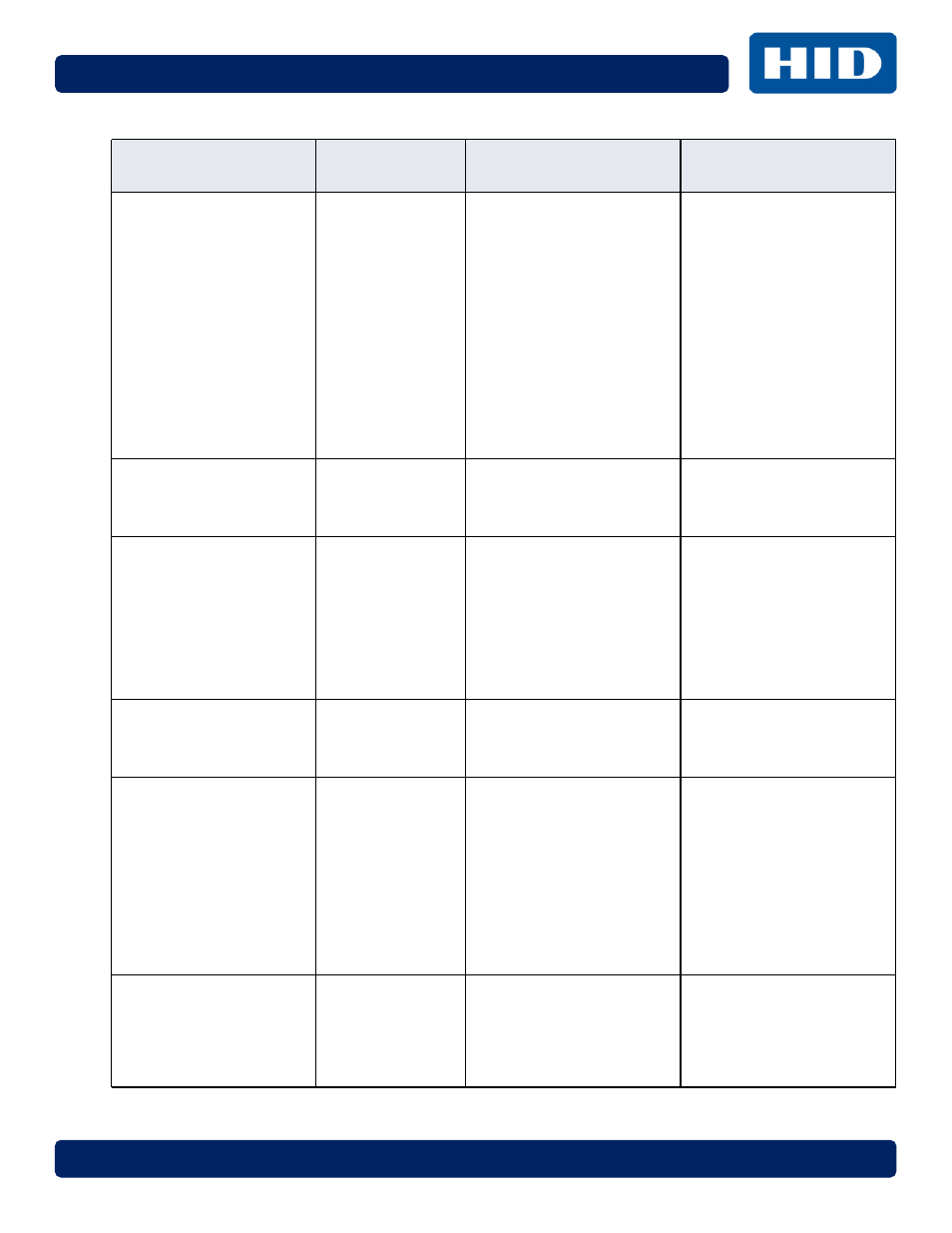
April 2014
PLT-01067, Version: A.3
Page 9-9
Troubleshooting
Error: target card has not
been configured
Encoding iCLASS
Configuration of
Unconfigured iCLASS cards
has not been activated in the
Work Instruction
1. Open Work Instruction
Wizard and change the
Expected Card Type from
Configured to Unconfigured.
2. Select the desired Card
Configuration (2k, 16k/2,
etc.)
3. Verify that encoder has
been configured to allow
configuration of
Unconfigured cards (see
"Configuration of
unconfigured iCLASS cards
not allowed by encoder."
above for details).
Error: target card has
already been programmed
Encoding
Work Instruction is not
configured to overwrite
cards that have already been
programmed.
Open the Work Instruction
wizard and check the
"Overwrite Existing
Credential" checkbox.
Error: unable to
authenticate
Encoding
Keys on the card do not
match the authentication
keys specified in the work
order.
1. Go to Key Manager and
verify that required keys
have been installed.
2. Open Work Order and
verify that proper
authentication key/keyset(s)
are in use.
3. Verify correct card is on
encoder.
Error: no credentials
remain. Contact your HID
representative to purchase
additional credentials.
Encoding
Credential counters have
been exhausted for given
technology.
Contact Tech Support to
purchase additional
credential credits.
Error: data size is larger
than the size allocated to
be written to the card.
Encoding iCLASS
Custom Data
Not enough memory blocks
were selected in the Work
Instruction Wizard to
support the size of the data
the user is attempting to
write to the card.
Open the iCLASS Work
Instruction Wizard and
allocate more memory
blocks for the custom data
field, if not enough blocks
exist, consider reducing the
size of the data being
written to the card, or
purchasing cards with larger
memory size (16k vs. 2k,
etc.).
Unable to authenticate
Master Key to retrieve list
of app IDs.
Encoding DESFire
SO Credential
PICC Master key in Work
Instruction does not match
the PICC Master Key on the
card.
A. If card uses Elite keys, add
Elite keys/keyset and select
in Work Order.
B. If card uses Custom keys,
add Custom keys/keyset and
select in Work Order.
Exception or Error
Message
Situation
Meaning
Action
