HID iCLASS SE Encoder User Guide User Manual
Page 182
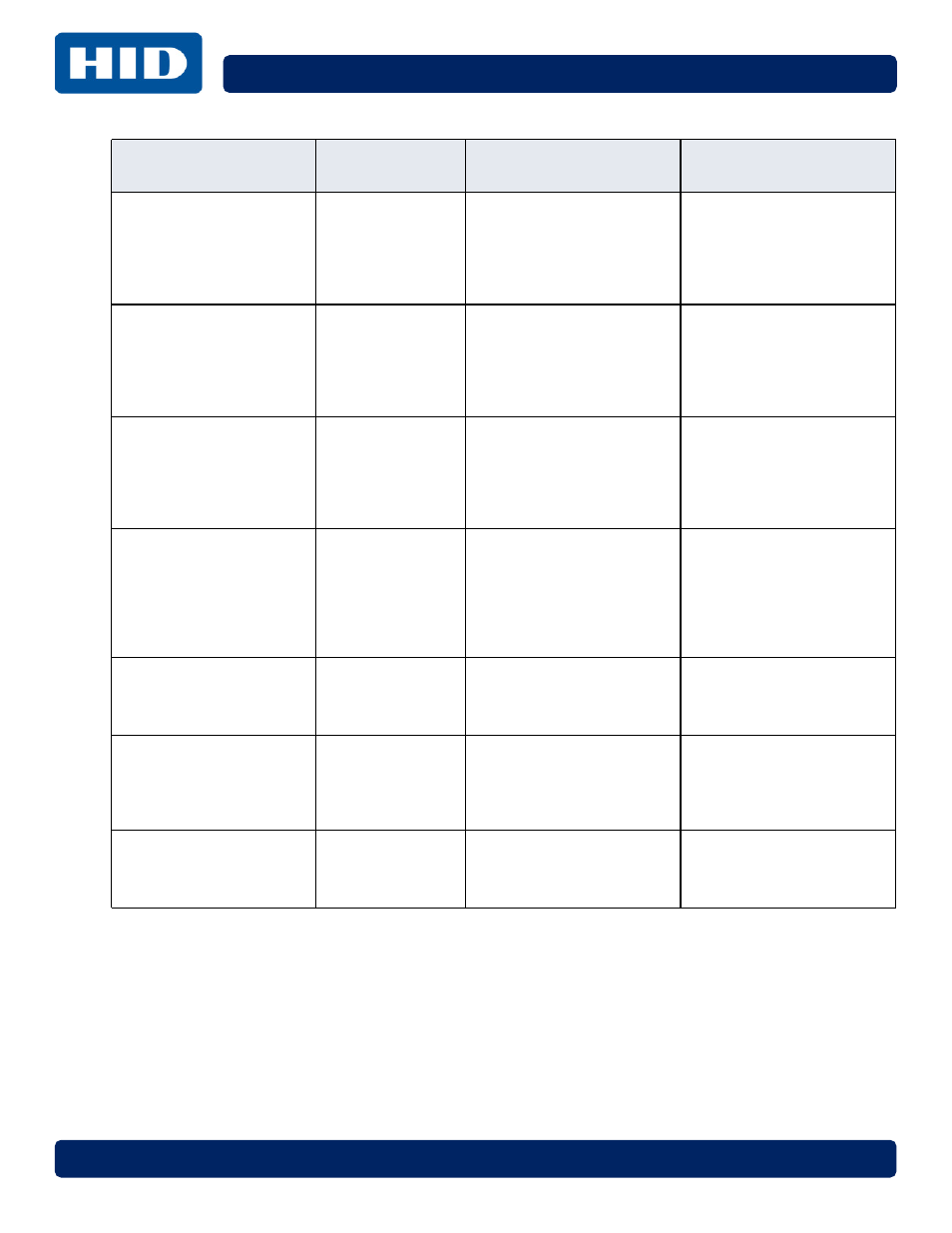
Troubleshooting
Page 9-10
PLT-01067, Version: A.3
April 2014
HID Access Application
already exists. Cannot
overwrite without turning
on Allow Overwrite
Existing in the Work
Instruction.
Encoding DESFire
SO Credential
Work Instruction is not
configured to overwrite
cards that have already been
programmed.
Open the Work Instruction
wizard and check the
Overwrite Existing
Credential checkbox.
Error: unable to
authenticate the HID
Access Application.
Reading DESFire
SO Credential
Keys on the card do not
match the authentication
keys specified in the work
order. Card may be using
Elite or Custom keys or card
may be blank.
A. If card uses Elite keys, add
Elite keys/keyset and select
in Work Order.
B. If card uses Custom keys,
add Custom keys/keyset and
select in Work Order.
An error occurred creating
the Legacy HID Access
Application. See log file for
details.
Encoding MIFARE
Credential
An error occurred
attempting prepare the
sector for the Legacy HID
Access App (setting the
keys and sector access bits).
1. Verify the proper keys
exist on the encoder.
2. Verify the HID Access
Application sector has not
already been written to by
another application.
An error occurred creating
the SO HID Access
Application. See log file for
details.
Encoding MIFARE
SO Credential
An error occurred
attempting prepare the
sector for the SO HID Access
App (setting the keys and
sector access bits).
1. Verify the proper keys
exist on the encoder (this
includes the SO keys).
2. Verify the HID Access
Application sector has not
already been written to by
another application.
Error: unable to modify
sector trailer. See log file
for details.
Encoding MIFARE
Custom Data
An error occurred
attempting to modify the
sector trailer.
Verify that the sector trailer
access currently on the card
allows the trailer bits to be
modified.
An error occurred writing
MAD. See log file for
details.
Encoding MIFARE
Credential or
Custom Data
An error occurred
attempting to update the
MIFARE Application
Directory (MAD).
Verify that the MAD sector
(0) on the target card has
not already been written to
by another application with
non-MAD data.
An error occurred during
media personalization. See
log file for details.
Encoding an
iCLASS SR custom
data to an iCLASS
SE card
An error occurred
attempting to write SR data
to an SE card
Present the correct iCLASS
SE card to the encoder.
Exception or Error
Message
Situation
Meaning
Action
