3 database, 1 synchronize database to encoder, Database -4 9.3.1 – HID iCLASS SE Encoder User Guide User Manual
Page 176: Synchronize database to encoder -4
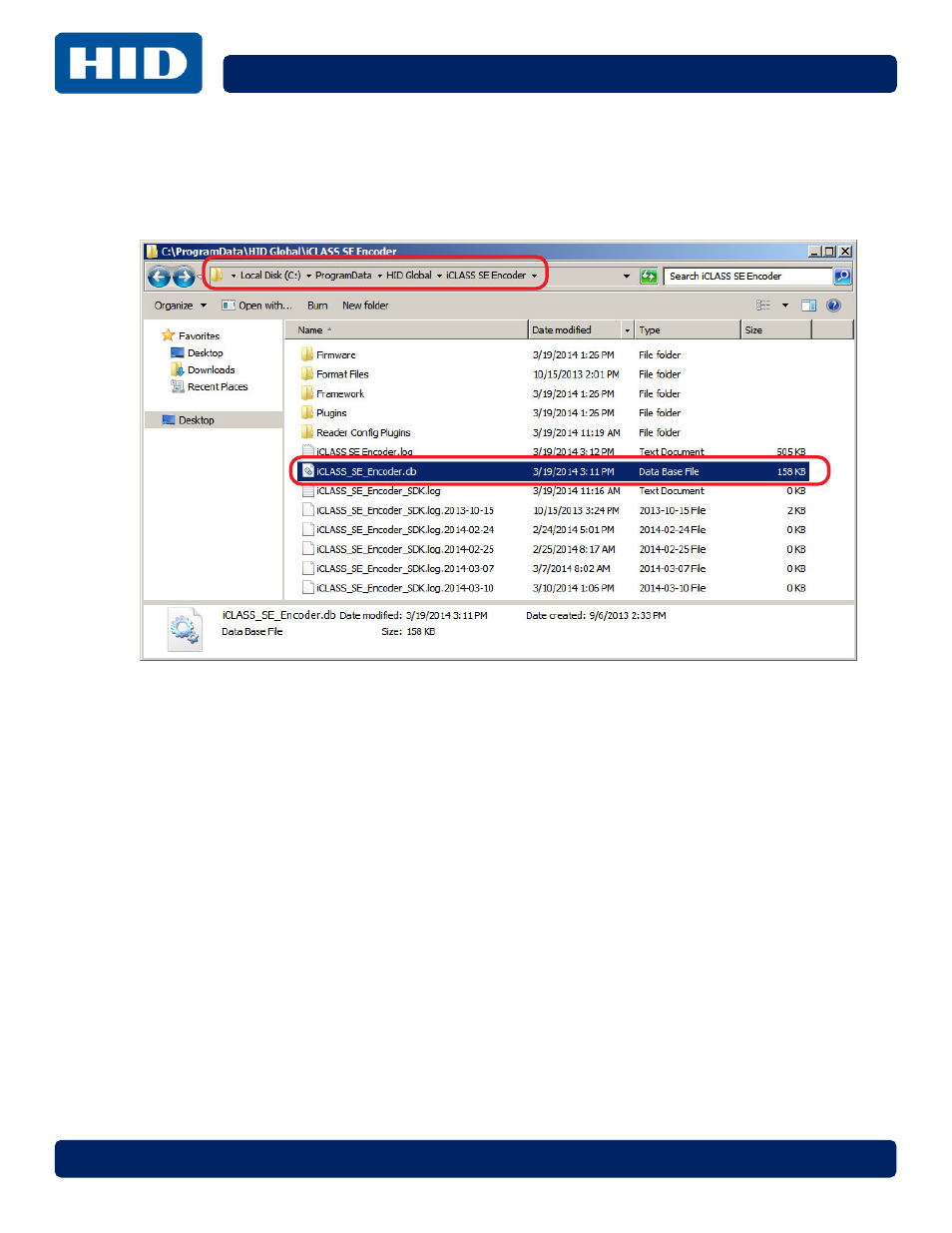
Troubleshooting
Page 9-4
PLT-01067, Version: A.3
April 2014
9.3
Database
The database for this application can be found at the following location:
C:\ProgramData\HID Global\iCLASS SE Encoder
Note: This database should be backed up and stored at a secure location with the other files in this
location. See Section 9.1: Backup and Recovery.
9.3.1
Synchronize Database to Encoder
The need to synchronize the database to the encoder, is required if the user has connected a
new/different iCLASS SE encoder. The encoder configuration is stored on the encoder and only
copied on the database. This type of change would create a circumstance where the encoder and
the database on the PC are not in-sync.
The fact that the encoder and database are out-of-sync may not be apparent, as there is no
indicator that they are out-of-sync. Additionally the keys (custom and HID) from the first encoder
will continue to display on the second encoder, as this information is coming from the database.
Note: The application will allow the creation of a Work Order in this circumstance using the keys
from the first encoder. However, when you execute the Work Order you will receive an error
(authentication or no key available).
The following process will synchronize the database with the current encoder attached to the PC.
