People, Setting up people who access the door, 18 adding people – HID EDGE EVO Solo User Guide User Manual
Page 22: Chapter 4. people, Adding people
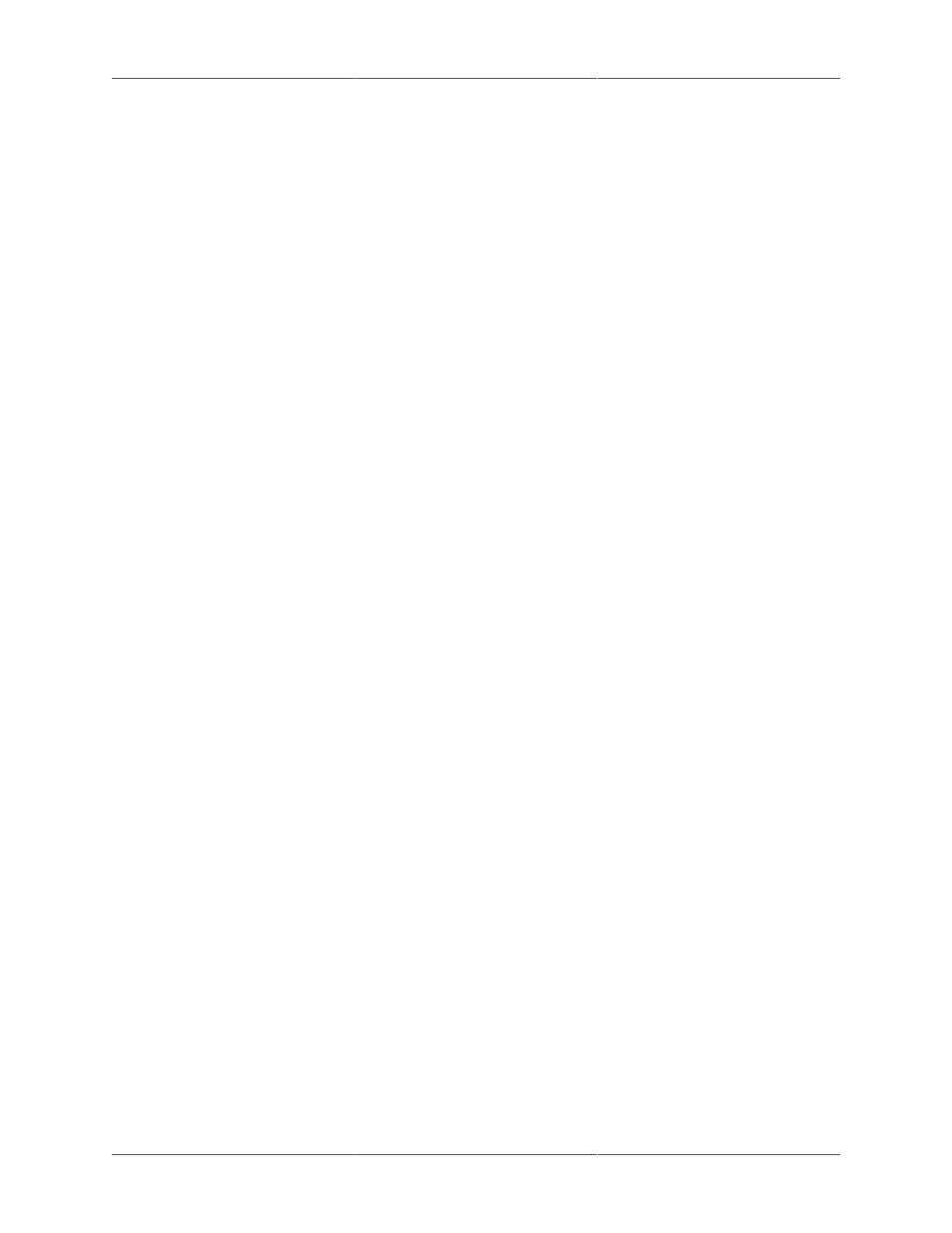
18
Chapter 4. People
Setting Up People Who Access the Door
You can set up people who need to access the door any time, even if you are not ready to assign
them a card or schedule yet. However, for people to actually access the door, they do need a card
and schedule assigned to them.
The following sections describe how to set up people:
• "Adding People"
• "Changing a Person’s Information"
• "Assigning or Changing a Person’s Card"
• "Assigning or Changing a Person’s Schedule"
• "Viewing a List of All People"
• "Removing People"
• "Downloading People Information for Use in a Spreadsheet"
Adding People
You must add each person who needs to access the door and assign the person a card and
schedule. Each person can have one or more cards and one or more schedules.
You can assign the schedule and card when you add a person, as described below. For more
information about schedules, see "Adding a Schedule" .
To add a person:
1. In the First Name, Middle Initial, and Last Name fields, enter the person’s name.
• You can enter up to 20 characters in the first and last name fields. The last name field is
required.
2. Enter information into the additional fields, if needed.
• You can enter up to the following number of characters in each field:
• Middle Initial—1
