Network defaults jumper, Firewall – HID VertX V100, V200, V300, V1000, and V2000 Installation Guide User Manual
Page 18
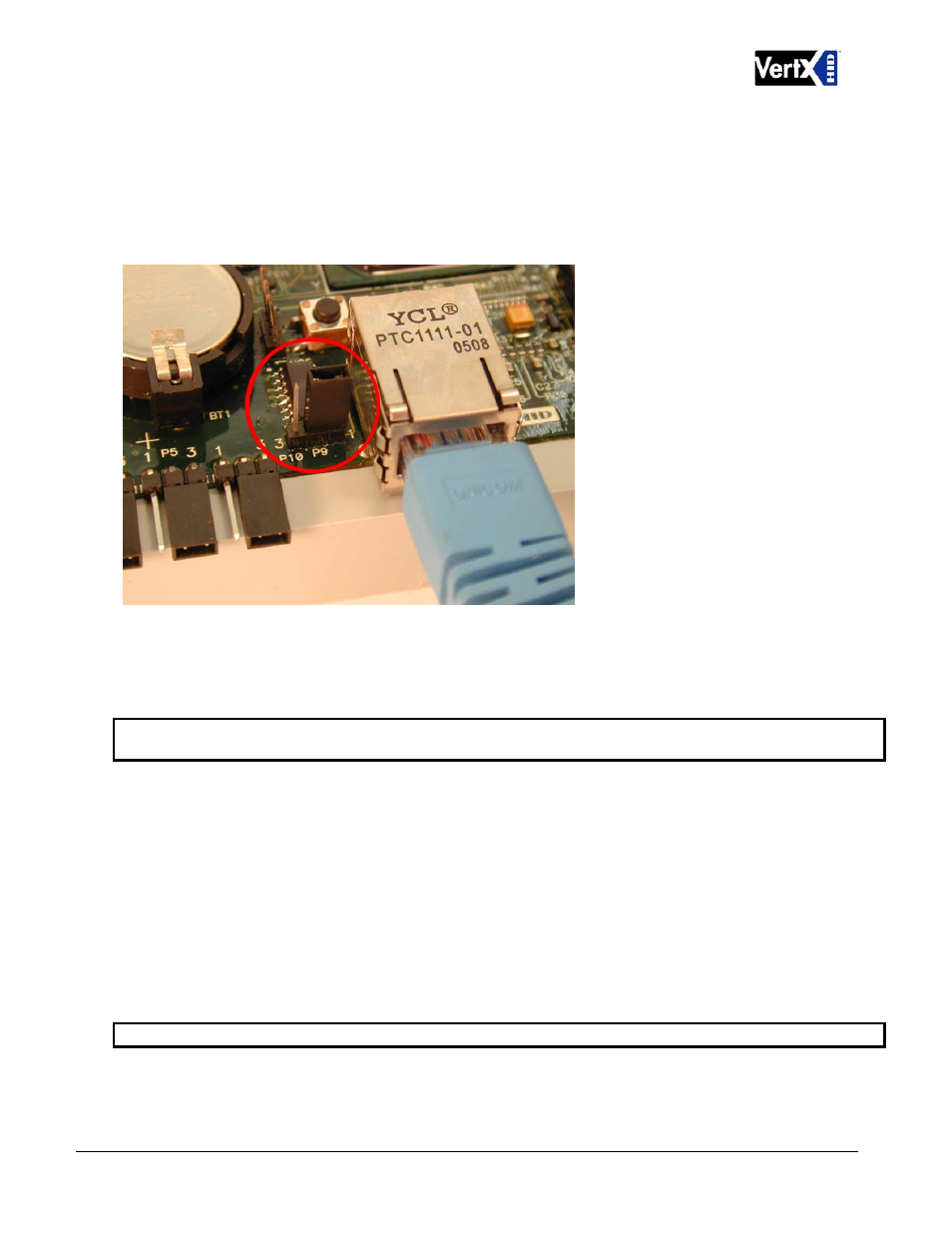
VertX Installation Guide
Network Defaults Jumper
The Network Defaults Jumper requires that someone with physical access to the V1000, place a jumper over
the debug port prior to the controller rebooting. The controller reconfigures its network settings to the factory
defaults when the jumper is on the debug port during a reboot. From this point, configuration (or re-
configuration) will proceed normally.
Use the Network Defaults Jumper to correct potential errors in a VertX controllers network configuration.
1. Place a jumper over the right two pins of the P9 debug port.
2. Reboot the controller to change all of the network configuration settings back to the factory defaults.
3. After the LED turns amber, remove the jumper from the P9 debug port. Upon removing the jumper it
takes approximately 60 seconds for the controller to reset. Once the reset is complete, the LED will
return to green.
CAUTION: During the process of rebooting the controller, all network configuration information will
be overwritten and returned to the original defaults.
4. Configure the controller for your installation parameters. See 3.1 VertX Communications, page 15.
Firewall
If the VertX controller is being installed where it communicates through a firewall, then the firewall may need to
be configured to allow TCP data transfer on the specified port(s).
1. Before starting, ensure that any pop-up blocker software is disabled on the computer.
2. Open the following ports on the firewall.
connection_port (4070)
TCP outbound.
This port must be open on the Host computer.
listen_port (4050)
TCP incoming. This port must be open when using selected
applications.
If you are not familiar with configuring a firewall for a network, contact the Network/IT administrator or
manager.
CAUTION: If the firewall is not configured properly the controller may not communicate with the host.
December 2010
Page 18 of 24
© 2003 - 2010 HID Global Corporation. All rights reserved.
