elektraLite CP100xt Manual Part Two User Manual
General pleas from the technical dept, Introduction
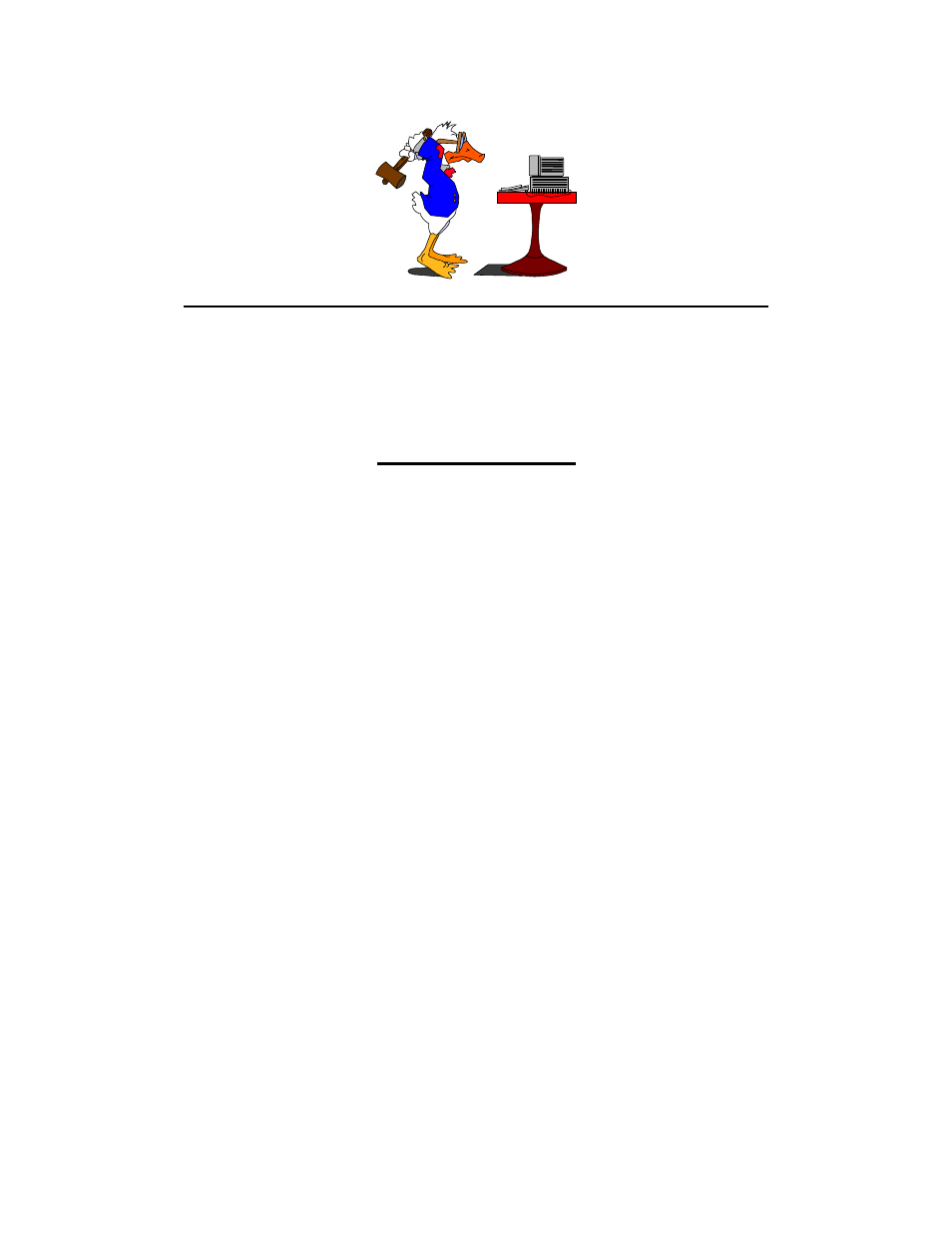
1
GENERAL PLEAS FROM THE TECHNICAL DEPT.
Please read this manual before you start calling, paging, emailing, & messenger pidgeoning,
your friends, family, analysts, and manufacturers about how this board works!!!
INTRODUCTION
OK. It’s probably about 4 am right now but it may as well be 4 in the afternoon. You couldn’t care
less because you’re probably stuck in some huge black box somewhere in the middle of nowhere
programming a jillion fixtures for some band that you wouldn’t listen to if you had a howitzer to your
head. It’s cold, it’s dark, you’ve been breathing diffusion fluid since last Thursday and you’re
missing out on being first (or last for that matter) on the catering line because you’ve got to learn how
to use this little box that you’ve never heard of before.
Well have another cigarette and simmer down because we’re gonna get you through this
quickly and efficiently. Let’s face it, if you can do that the LD’s gonna love you. And hey, that’s all
you really want right now anyway...right? I’m sure that you couldn’t care less that you’re all out of
clean underwear and some rigger has just used up the last of the detergent in the venue’s laundry area.
We’ll have you through this so fast that you’ll be the first on line to get some swag off that sales rep
from one of those scan companies.
If these first two paragraphs don’t sound like your situation at all then you’re probably sitting
in a nightclub trying to figure this thing out which doesn’t make the situation any less aggravating,
you’ve just got the luxury of listening to some music while you do this.
We have divided the manual up into sections. If you have to learn this in a nanosecond there is
the Quick, Quick Guide section. It is basic but it will get you through an emergency. If you have a
few milliseconds, at the back of the manual is a Quick Guide. This will get you through triage but
don’t consider yourself a surgeon after reading it because in making it quick and simple to read
certain functions and concepts had to be left out.
Okay people if you’re ready to getting going, we’ll “hit the pages”!
Document Outline
- See the Command Set section for more information on: FEATURE PRESETS & Presets.
- Storing a Cue
- MACROS
- User Interface Modes
- Screen Layout
- Menus
- TO SAVE YOUR SHOW
- TO UPGRADE YOUR SOFTWARE
- THE SECONDARY METHOD OF SOFTWARE UPGRADE
- Global Deletion
- Copying, Deleting and Moving Fixtures
- Grouping Fixtures
- Selecting Displays
- Loading the Cue Editor
- Editing in the Cue Editor
- Using Presets
- Stage Focus
- Feature Presets
- Storing the Cue Editor
- Loading the Chase Editor
- Editing the Chase Editor
- Copying, Deleting and Moving Chases
- Storing the Chase Editor
- Loading the Macro Editor
- Editing the Macro Editor
- Copying, Deleting and Moving Macros
- Controlling Submasters By Command
- Copying, Deleting and Moving Fader Assignments
