Vlan tagging – Allied Telesis AT-S26 User Manual
Page 96
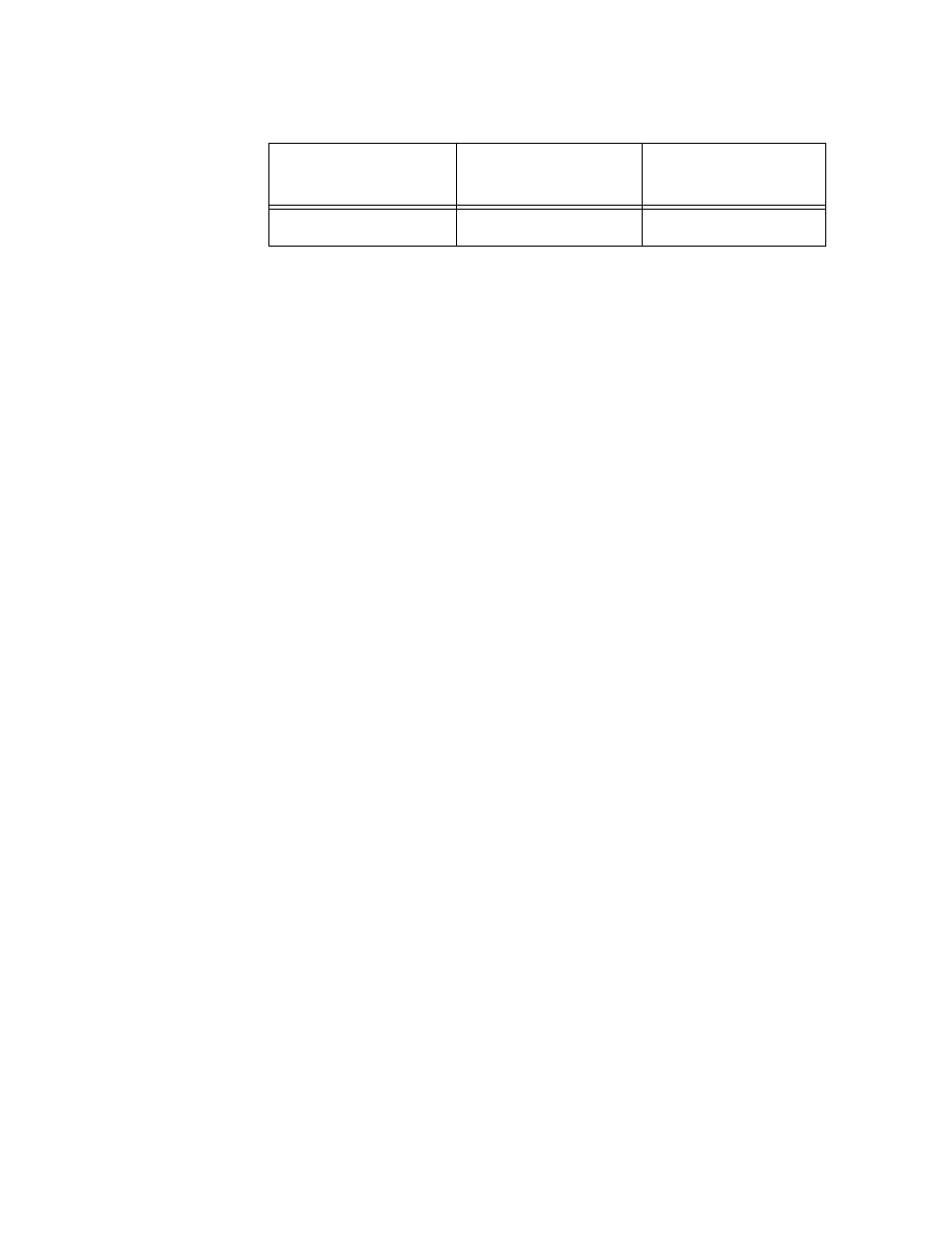
Configuring Virtual LANs and Quality of Service
96
The table below lists the ports assignments for the Sales and Production
VLANs:
The movement of traffic between the two VLANs is accomplished with a
router. The router has one connection to each VLAN. One router
interface is connected to port 2 on the switch; this port is a member of
the Sales VLAN. Another router interface is connected to port 5; this port
is a member of the Production VLAN.
There are, however, several drawbacks to port-based VLANs:
❑ It is not easy to share network resources, such as servers and
printers, across multiple VLANs. A router must be added to the
network to provide a means for interconnecting the port-based
VLANs.
❑ The introduction of a router into your network could create
security issues from unauthorized access to your network.
❑ A VLAN that spans several switches will require a port on each
switch for the interconnection of the various parts of the VLAN.
For example, a VLAN that spans three switches would require one
port on each switch just to interconnect the various sections of
the VLAN. In network configurations where there are many
individual VLANs that span switches, many ports can end up
being used ineffectively just to interconnect the various VLANs.
VLAN Tagging
With VLAN tagging, you can easily share network resources and at the
same time retain the security found in port-based VLANs. And when
propagating the different VLANs throughout the network, you only
need one port-per-switch to trunk all VLANs from one switch to another
switch across one physical link.
For these and other reasons, the IEEE developed additions to the 802
standards to accommodate VLAN tagging, the 802.1Q and 802.3ac
standards. VLAN tagging allows the user to define a VID for a given VLAN
traffic flow, and then use this VID to switch the traffic throughout the
network. This means that the user can have a device connected to a
switch port that can accept traffic from one or more VLANs.
Figure 42 VLAN
Example
Sales VLAN (PVID 2)
Production VLAN
(PVID 3)
AT-9006SX/SC switch
1, 2, 4
3, 5, 6
