Deleting a port-based or tagged vlan, Phase 1, Phase 2 – Allied Telesis AT-S26 User Manual
Page 113
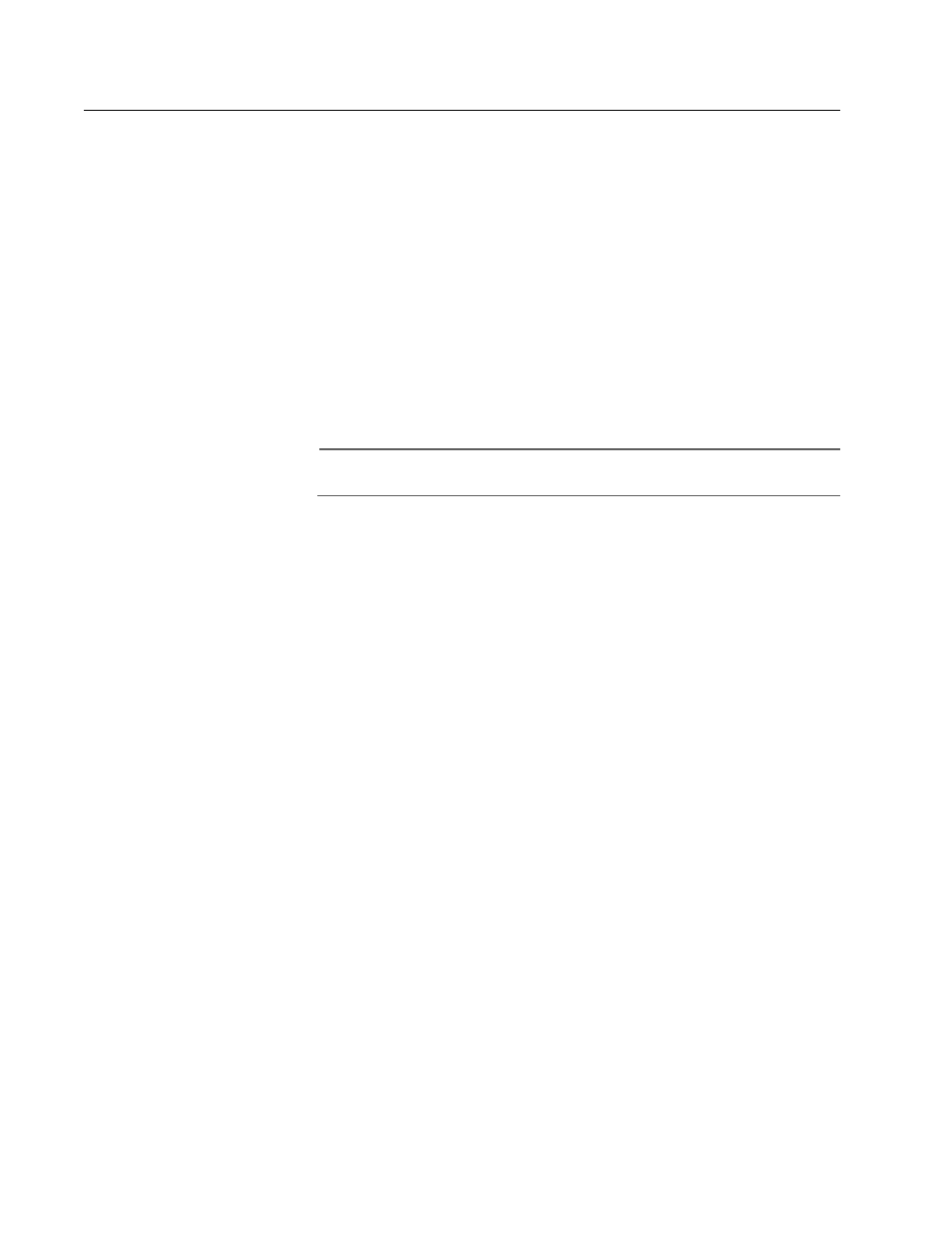
AT-S26 Version 2.0.1 User’s Guide
113
Deleting a Port-based or Tagged VLAN
Deleting a port-based or tagged VLAN from a switch consists of two
procedures. Phase 1 consists of deleting the VLAN. Phase 2 involves
assigning the ports in the deleted VLAN to another VLAN.
Phase 1
To delete a VLAN, do the following:
1. From the Omega Main Menu, select Virtual LANs/QoS.
The Virtual LAN/QoS menu in Figure 44 is displayed.
2. Select Virtual LAN definitions.
The VLANs window in Figure 45 on page 103 is displayed.
3. Select the name of the VLAN to be deleted.
Note
You cannot delete the Default VLAN.
The current configuration for the selected VLAN is displayed.
4. Replace the name of the VLAN in the VLAN Name field with an asterisk
(*). Press
5. Return to the Main Menu.
The VLAN is now deleted from the switch. The PVIDs of the ports are
automatically changed to match the VID of the Default VLAN. The
ports themselves, however, are not reassigned to another VLAN. That
must be accomplished manually, as explained in Phase 2.
Phase 2
To reassign the ports in the deleted VLAN to another VLAN, perform the
following procedure:
1. From the Omega Main Menu, select Virtual LANs/QoS. The Virtual
LAN/QoS menu in Figure 44 on page 102 is displayed.
2. Select Virtual LAN definitions.
3. Select the VLAN where you want to reassign the untagged ports that
were a part of the deleted VLAN.
The VLAN Configuration window for the selected VLAN is displayed.
4. Modify the All Ports on VLAN field so that it includes the untagged
ports of the deleted VLAN.
5. Return to the Omega Main Menu.
