Configuring stp parameters, Figure 15: spanning tree parameters window – Allied Telesis AT-S26 User Manual
Page 50
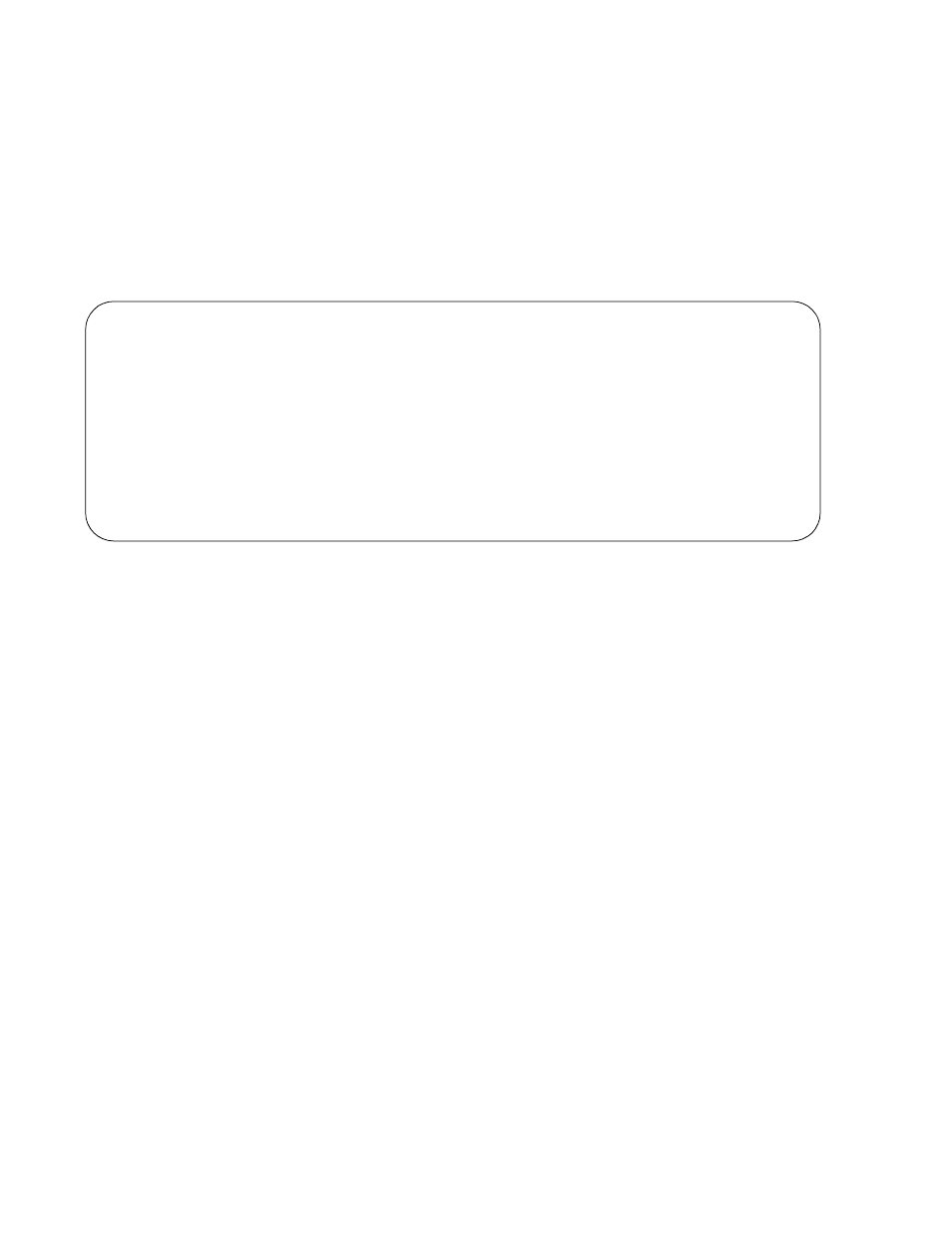
Managing a Switch
50
Configuring STP
Parameters
To configure the STP parameters for the switch, perform the following
procedure:
1. From the Omega Main Menu, select Bridging.
The Bridging menu in Figure 11 on page 48 is displayed.
2. Select Spanning tree parameters.
The Spanning Tree Parameters window in Figure 15 is displayed.
Figure 15 Spanning Tree Parameters Window
3. Adjust the settings as desired. The options are described below.
Bridge Priority
This parameter can be from 0 (zero) to 65535, with 0 being the highest
priority. The 2-byte bridge priority number is concatenated to the
bridge’s 6-byte MAC address. Bridges use this number to determine
the root bridge for a loop-free implementation. If bridges happen to
have equal priority values, the bridge with the numerically lowest
MAC address becomes the root bridge. When the root bridge
malfunctions, the bridge with the next priority number (or the next
lowest MAC address) automatically takes over as the root bridge.
Max Age Time
The aging time can be from 6 to 40 seconds. The default is 20 seconds.
All bridges in a bridged LAN use this aging time to test the age of
stored configuration messages called bridge protocol data units
(BPDUs). For example, if you use the default 20, all bridges delete
current configuration messages after 20 seconds.
The aging time for BPDUs is different from the aging time used by the
MAC address table.
Bridge Configuration Menu
Bridge Identifier (MAC Address : Priority)
Spanning Tree not enabled)
Root Bridge Identifier (MAC Address : Priority)
Spanning Tree not enabled)
Cost to the Root
(Spanning Tree not enabled)
Port closest to the Root
(Spanning Tree not enabled)
Max Age
(Spanning Tree not enabled)
Forwarding Delay
(Spanning Tree not enabled)
Bridge Priority
32768
Max age time:
20
Hello time:
2
Forwarding delay:
15
Return to Bridge Menu ...
