Configuring switch priority queuing – Allied Telesis AT-S26 User Manual
Page 118
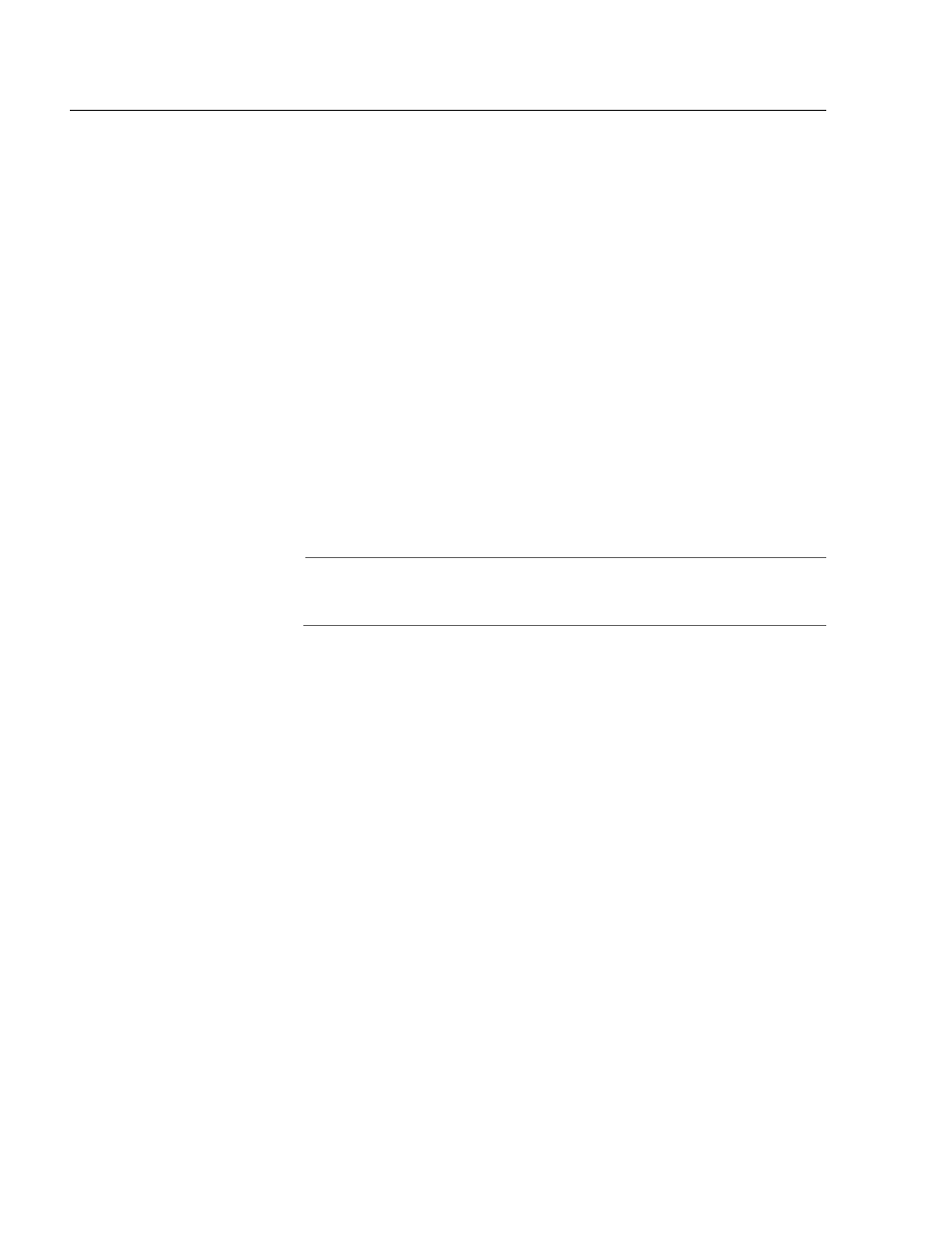
Configuring Virtual LANs and Quality of Service
118
Configuring Switch Priority Queuing
When a tagged frame enters a port on the switch, the frame is placed in
one of two priority queues, normal or high, according to the priority
level as specified in the frame or by the port priority level, which you can
set. (See the procedure Configuring Port Priority Queueing on page
116 for instructions on configuring a port’s priority level.)
Packets in the two queues are handled in a round robin manner. The
default algorithm specifies that packets in the high priority queue
receive six times more importance than packets in the normal priority.
That is, the switch can handle six high priority packets before checking
for the presence of a packet in the normal priority queue.
The algorithm is adjustable. There are eight possible settings. The
settings allow you to give the tagged packets in the high priority queue
either more or less priority than the packets in the normal priority queue.
The lowest setting is 1 to 1, meaning that the switch will treat packets in
both the high and normal queues the same. The highest ratio is 12 to 1,
where the switch can handle up to 12 high priority packets before
checking for a normal priority packet.
Note
This setting is made at the switch level and applies to all ports on the
switch. You cannot set this on a per-port basis.
To configure a switch’s priority queuing, perform the following
procedure:
1. From the Omega Main Menu, select Virtual LANs/QoS.
The Virtual LANs/QoS menu is displayed, as shown in Figure 44 on
page 102.
2. From the Virtual LANs/QoS menu, select Priority Weight configuration.
