Creating a port trunk, Guidelines – Allied Telesis AT-S26 User Manual
Page 71
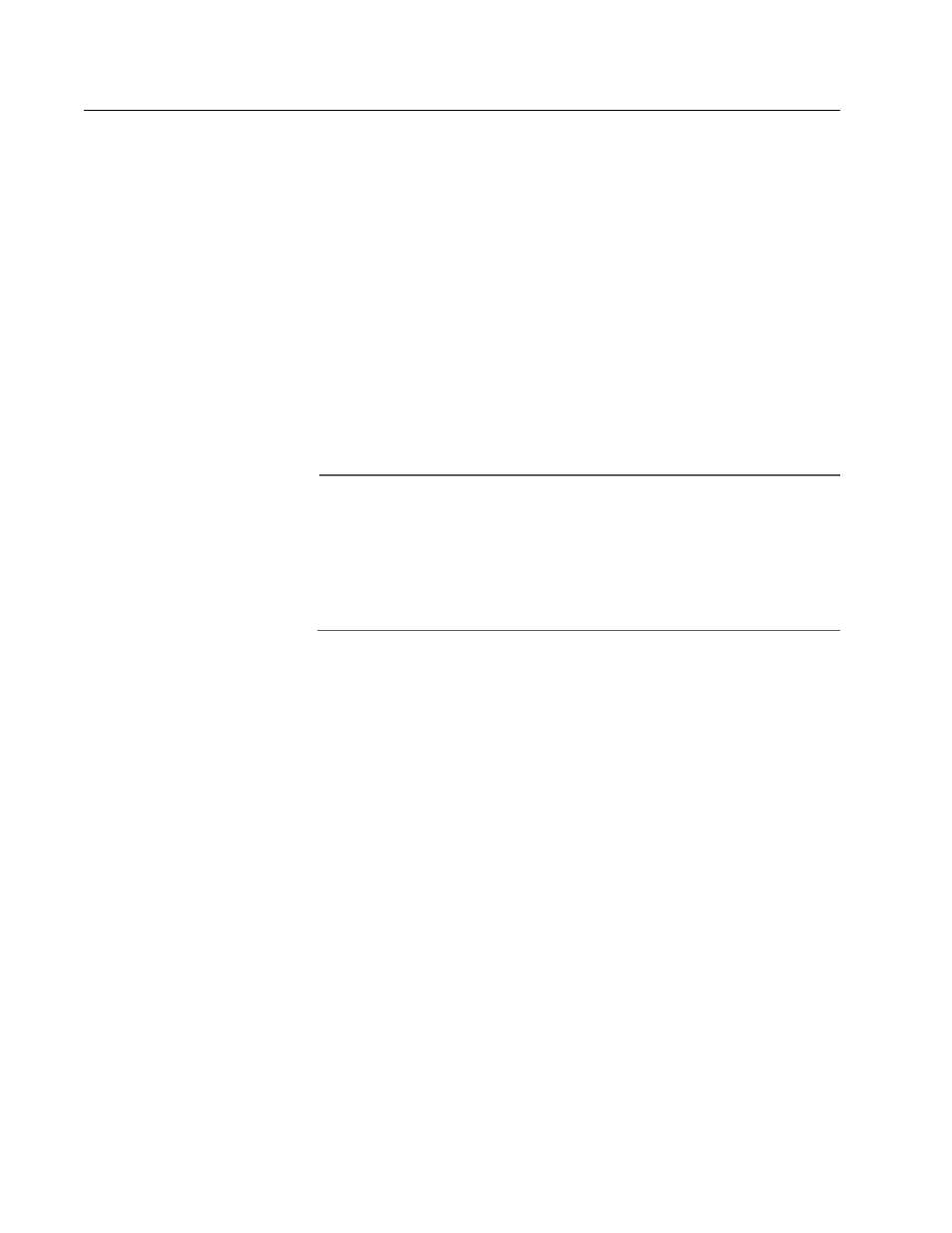
AT-S26 Version 2.0.1 User’s Guide
71
Creating a Port Trunk
If your Gigabit Switch contains an expansion module that has multiple
100 Mbps or 10/100 Mbps ports, you can create a port trunk. A port trunk
is an economical way for you to increase the bandwidth between the
switch and another network device, such as a server, router, workstation,
or another switch. A port trunk is two or more data ports that have been
grouped together to increase the bandwidth between the switch and a
network node by functioning as one logical path. This increase in
bandwidth can prove useful in situations where a single connection
between the switch and a node is insufficient to handle the traffic load.
Despite the software configuration and physical connections, there are
no data loops in a port trunk. The port trunk always sends packets from a
particular source to a particular destination over the same link within the
trunk. A single link is designated for flooding broadcasts and packets of
unknown destination.
Note
Port trunking is only supported on expansion modules that feature
multiple 100 Mbps or 10/100 Mbps ports, such as the AT-A18
module. Port trunking is not supported on the six 1000 Mbps ports
on the base unit of the AT-9006SX/SC or AT-9006LX/SC Gigabit
Switches or the six 100/1000 Mbps ports on the base unit of the
AT-9006T Gigabit Switch.
Guidelines
When creating a port trunk, be sure to observe the following guidelines:
Guideline 1: Selecting the Number of Ports in a Trunk
A port trunk must consist of 2 or 4 ports.
Guideline 2: Using Ports from the Same Expansion Module
The ports selected to be a port trunk must be from the same expansion
module in the switch.
Guideline 3: Using Consecutive Ports
The ports of a trunk must be consecutive. For example, you could use
ports 7 and 8 as a port trunk because the ports are consecutive.
Guideline 4: Creating Only One Trunk Per Expansion Module
Each expansion module can support only one trunk.
