Allied Telesis AT-VIEW PLUS 3.0 DEVICE MANAGEMENT User Manual
Page 170
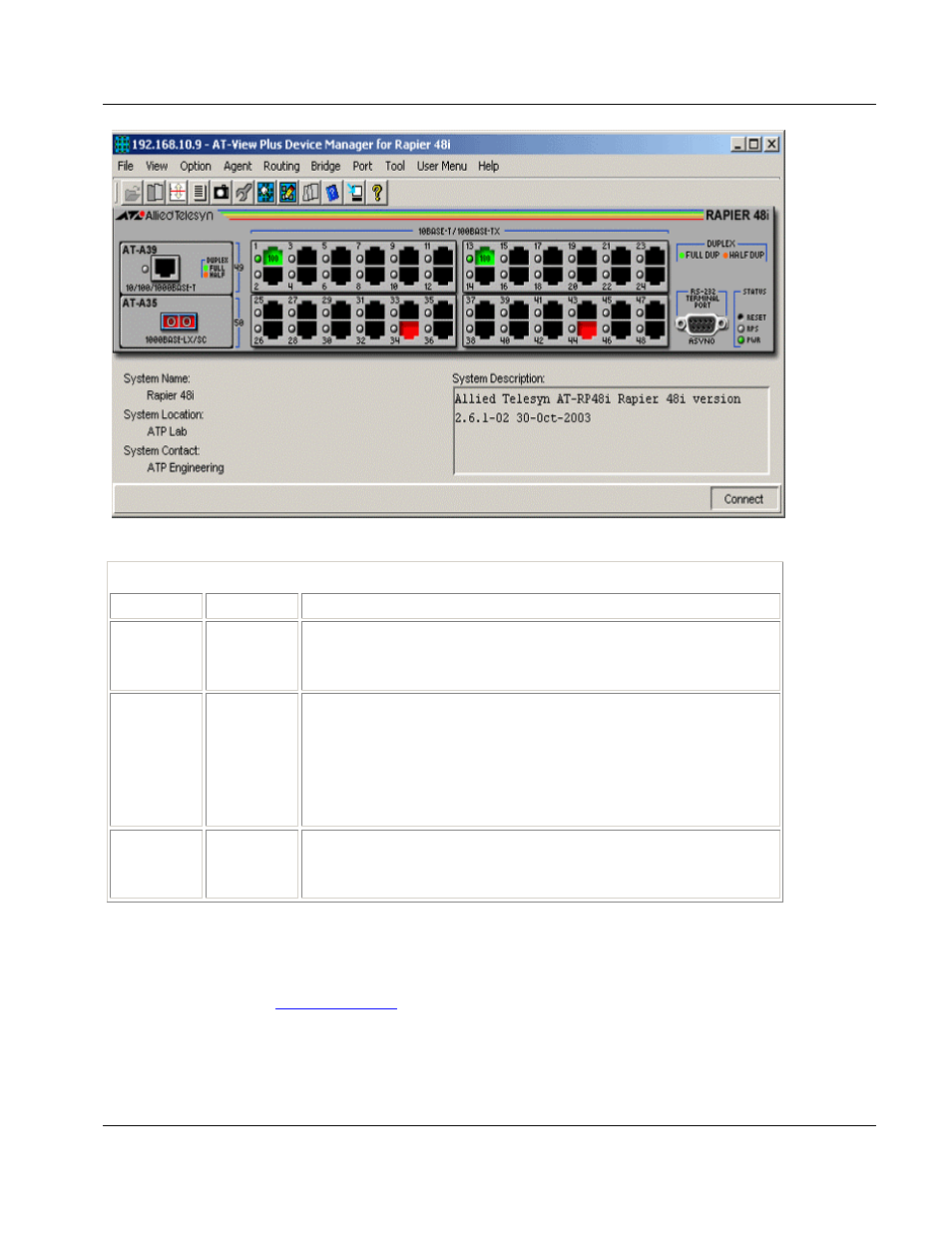
Allied Telesyn
AT-VIEW PLUS
DEVICE MANAGEMENT
Rapier 48i
Device Manager LEDs for Rapier 48 and 48i
LED
State
Description
PWR
Green
Red
The switch is receiving power from the main power supply.
Main power supply is either off or has failed.
RPS
Green
Red
Gray
The switch is receiving power from the redundant power
supply.
RPS has failed.
RPS is not installed or RPS monitoring is disabled.
DUPLEX Green
Orange
The port is operating at full duplex.
The port is operating at half duplex.
Note
- The current firmware version does not allow AT-View Plus Device Manager to support the
Reset button.
Note
for the operations and behavior of the uplink modules
installed in this device.
Note
- To turn RPS monitoring on or off on the switch, from the switch command line interface
enter the command SET SYSTEM RPSMONITOR={ON|OFF}. To see whether RPS monitoring is
PN 613-50665 Rev A
Page 170 of 257
- AT-GS908M (54 pages)
- AT-x230-10GP (80 pages)
- AT-GS950/10PS (386 pages)
- AT-GS950/48PS (64 pages)
- AT-GS950/16PS (386 pages)
- AT-GS950/48PS (386 pages)
- AT-9000 Series (1480 pages)
- AT-9000 Series (258 pages)
- IE200 Series (70 pages)
- AT-GS950/48 (410 pages)
- AT-GS950/8 (52 pages)
- AT-GS950/48 (378 pages)
- AT-GS950/48 (60 pages)
- SwitchBlade x8106 (322 pages)
- SwitchBlade x8112 (322 pages)
- SwitchBlade x8106 (240 pages)
- SwitchBlade x8112 (240 pages)
- AT-TQ Series (172 pages)
- AlliedWare Plus Operating System Version 5.4.4C (x310-26FT,x310-26FP,x310-50FT,x310-50FP) (2220 pages)
- FS970M Series (106 pages)
- 8100L Series (116 pages)
- 8100S Series (140 pages)
- x310 Series (120 pages)
- x310 Series (116 pages)
- AT-GS950/24 (404 pages)
- AT-GS950/24 (366 pages)
- AT-GS950/16 (44 pages)
- AT-GS950/16 (364 pages)
- AT-GS950/16 (404 pages)
- AT-GS950/8 (404 pages)
- AT-GS950/8 (364 pages)
- AT-GS950/8 (52 pages)
- AT-8100 Series (330 pages)
- AT-8100 Series (1962 pages)
- AT-FS970M Series (330 pages)
- AT-FS970M Series (1938 pages)
- SwitchBlade x3106 (288 pages)
- SwitchBlade x3112 (294 pages)
- SwitchBlade x3106 (260 pages)
- SwitchBlade x3112 (222 pages)
- AT-S95 CLI (AT-8000GS Series) (397 pages)
- AT-S94 CLI (AT-8000S Series) (402 pages)
- AT-IMC1000T/SFP (23 pages)
- AT-IMC1000TP/SFP (24 pages)
- AT-SBx3106WMB (44 pages)
