1 checkbox column, 2 mib variable column, 3 mib value column – Allied Telesis AlliedView-EMS 3.10 DEVICE MANAGER User Manual
Page 78: 4 select all button, 5 clear button, 6 reverse button, Checkbox column, Mib variable column, Mib value column, Select all button
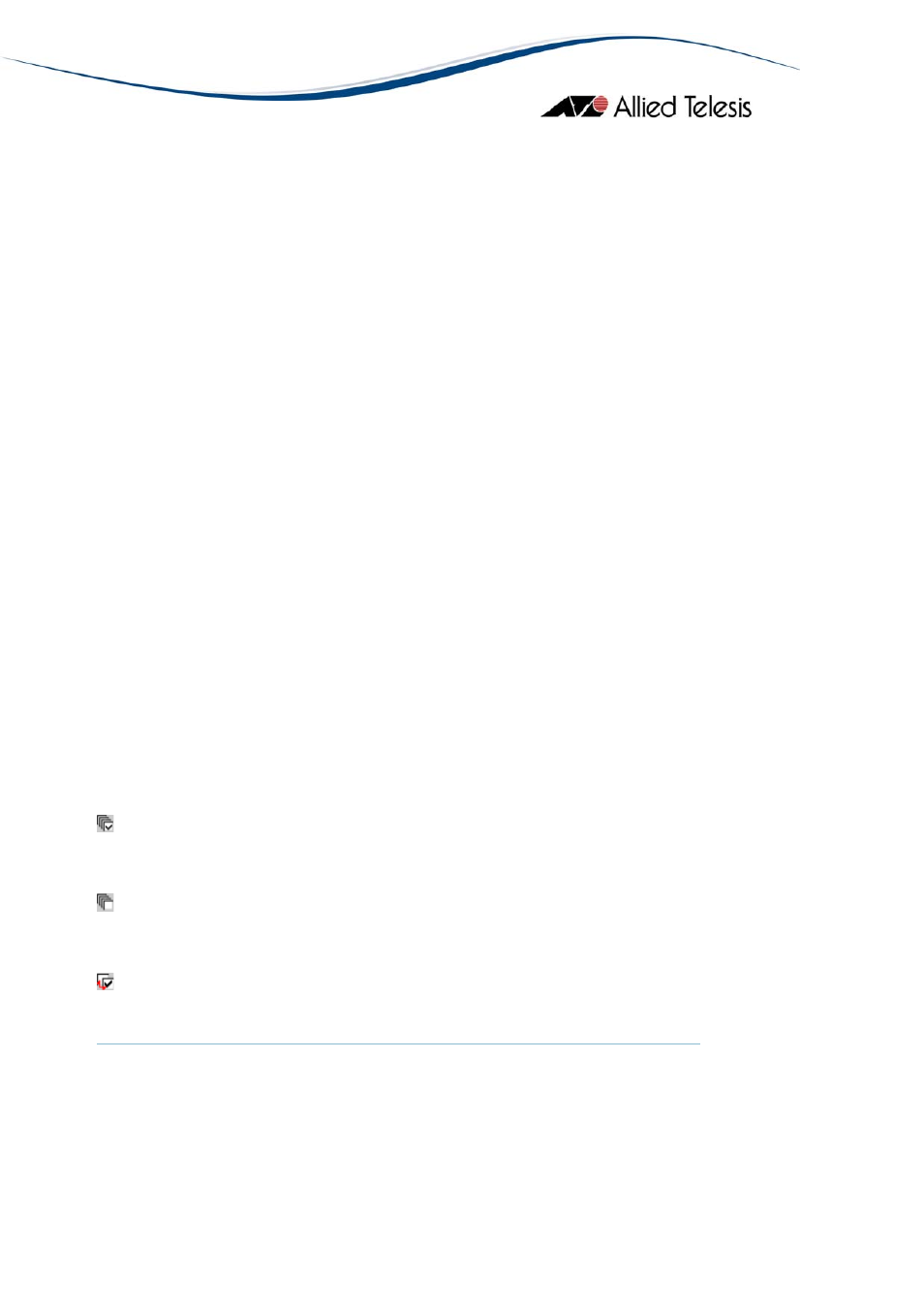
In the Edit tab, variables are shown in a table. The table has the following
columns (fields) for each entry.
6.4.1 Checkbox Column
The first (leftmost) column shows whether or not the variable can be changed
(i.e. the variable supports the SNMP Set operation). If a checkbox is displayed in
the column, the variable's value can be changed.
When you change several variables, set the new values in the Value column and
then check all corresponding boxes. Device Manager sends new values for
selected variables in a batch.
6.4.2 MIB Variable Column
MIB variable names are displayed.
6.4.3 MIB Value Column
The value of the variable is displayed. If the variable has write access (and a
checkbox is displayed in the first column), this field is editable. To change the
MIB value, change the value and check the box and then click the Set MIB Value
button. If the variable takes a value from a fixed set of options, this field works
as a pull down listbox. For such a variable, clicking this field shows the listbox.
The value in this field is the one at the time when this tab is opened. The value
in this column is not updated automatically. If you want to see the latest value,
use the Get MIB Value button or switch to the Table tab.
Note
- SNMPv3: Depending on the READ VIEW access settings of the User
Account Name used, there is a possibility that Device Manager may not be able
to access some MIB values. When this happens, the table will display a blank cell
for those MIB values.
6.4.4 Select All Button
: checks all variables that can be changed.
6.4.5 Clear Button
: unchecks all variables that can be changed.
6.4.6 Reverse Button
: Flips the states of all checkboxes, that is, unchecks all variables currently
checked, and checks all variables currently not checked.
AlliedView™-EMS 3.10 Device Manager User’s Guide
Page 78 of 133
