10 authentication protocol, 11 authentication password, 12 privacy protocol – Allied Telesis AlliedView-EMS 3.10 DEVICE MANAGER User Manual
Page 12: Deleted, Authentication protocol, Authentication password, Privacy protocol
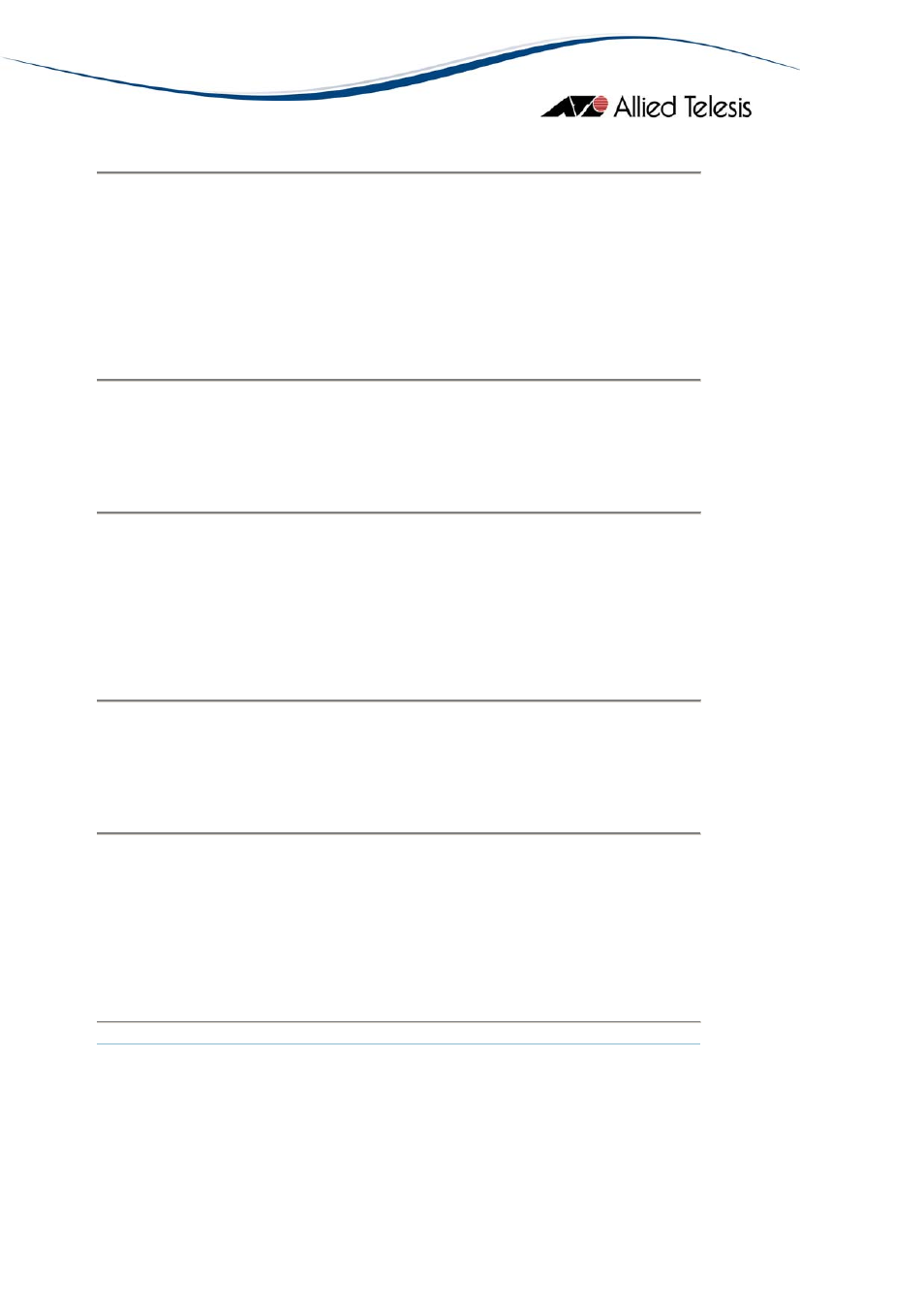
-UserName AlliedView1 -SecLevel authNoPriv
-AuthProtocol SHA -AuthPassword PASS1233
2.1.10 Authentication Protocol
If you specified 3 (SNMPv3) for the SNMP Version, and your Security Level is
authNoPriv
or authPriv, you must specify an Authentication Protocol that is
configured for the User Account Name on the target host. The available
Authentication Protocols are MD5 and SHA.
Examples:
devicemanager -TargetHost 172.16.99.123 -SnmpVersion 3
-UserName AlliedView -SecLevel authNoPriv
-AuthProtocol MD5 -AuthPassword PASS1234
devicemanager -TargetHost 172.16.99.123 -SnmpVersion 3
-UserName AlliedView1 -SecLevel authNoPriv
-AuthProtocol SHA -AuthPassword PASS1233
2.1.11 Authentication Password
If you specified 3 (SNMPv3) for the SNMP Version, and your Security Level is
authNoPriv
or authPriv, you must specify an Authentication Password that is
configured for the User Account Name on the target host.
Examples:
devicemanager -TargetHost 172.16.99.123 -SnmpVersion 3
-UserName AlliedView -SecLevel authNoPriv
-AuthProtocol MD5 -AuthPassword PASS1234
devicemanager -TargetHost 172.16.99.123 -SnmpVersion 3
-UserName AlliedView1 -SecLevel authNoPriv
-AuthProtocol SHA -AuthPassword PASS1233
2.1.12 Privacy Protocol
If you specified 3 (SNMPv3) for the SNMP Version, and your Security Level is
authPriv
, you must specify a Privacy Protocol that is configured for the User
Account Name on the target host. The available Privacy Protocol is DES.
Examples:
AlliedView™-EMS 3.10 Device Manager User’s Guide
Page 12 of 133
