Allied Telesis AlliedView-EMS 3.10 DEVICE MANAGER User Manual
Page 2
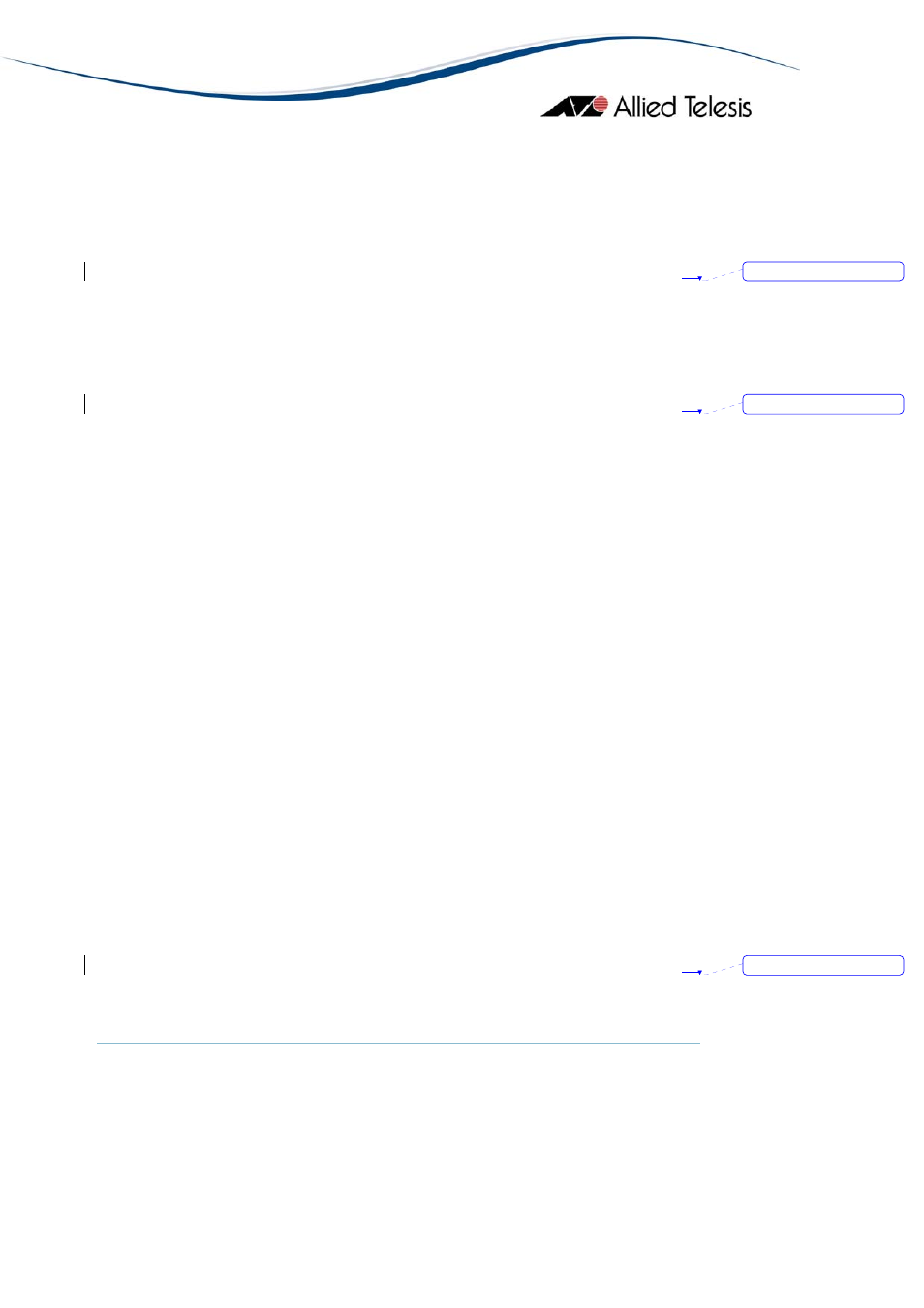
AlliedView™-EMS 3.10 Device Manager User’s Guide
Page 2 of 133
TABLE
OF
CONTENTS
.............................................................................................
2.1.8 User Account Name ...........................................................................
2.1.10 Authentication Protocol...................................................................
2.1.11 Authentication Password .................................................................
........................................................
2.2.1 Starting From Castle Rock SNMPc...................................................
2.2.2 Starting From HP OpenView Network Node Manager .................
2.2.3 Starting From IBM Tivoli NetView ...................................................
2.2.4 Starting From Ipswitch WhatsUp .....................................................
...................................................................................................
