Allied Telesis AlliedView-EMS 3.10 DEVICE MANAGER User Manual
Page 39
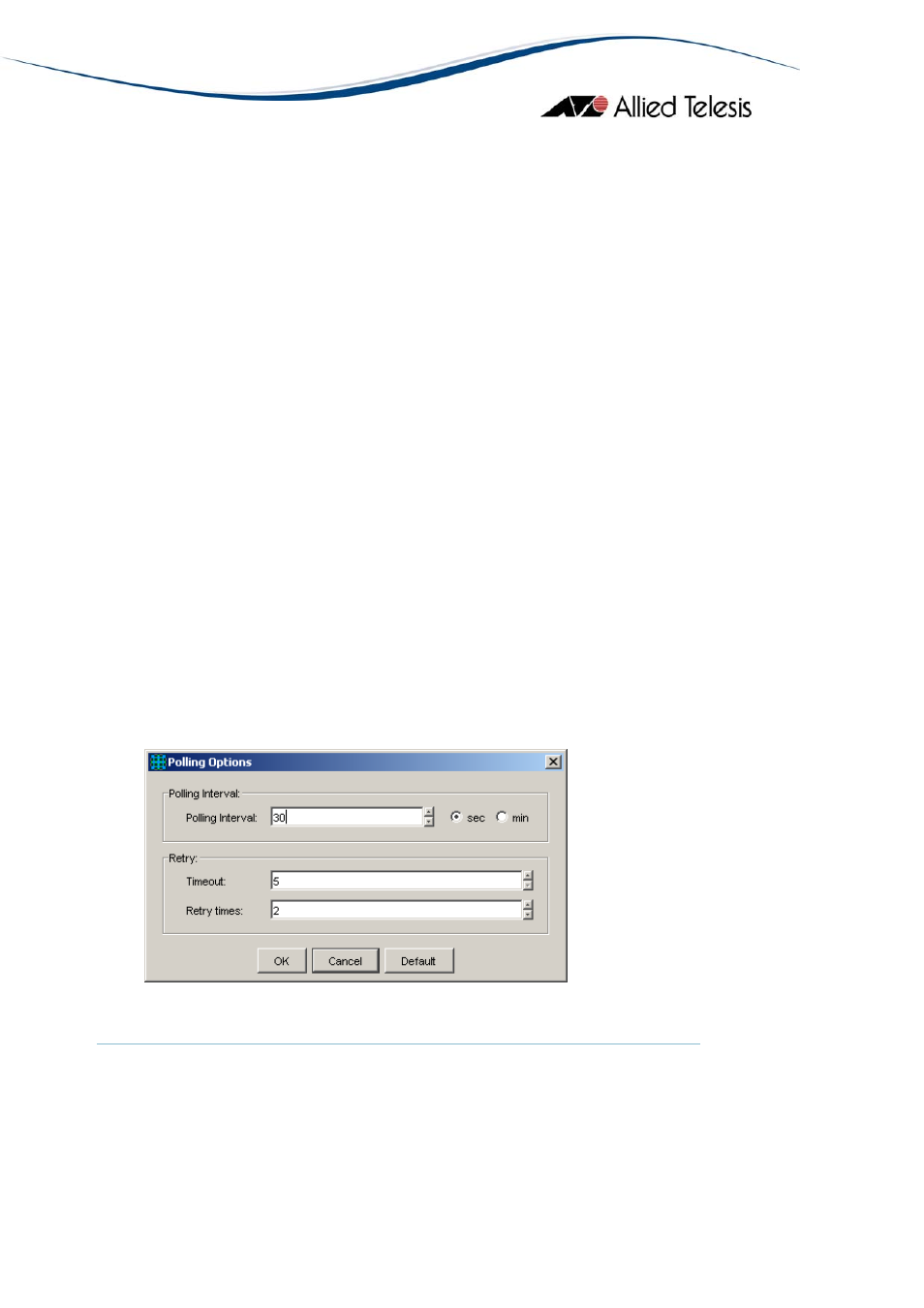
AlliedView™-
133
EMS 3.10 Device Manager User’s Guide
Page 39 of
Polling Options dialog box
Privacy Password
If the Security Level is "Auth / Priv", you need to specify a Privacy
Password. Make sure to set the Privacy Password to be the same as what
is configured on the target device.
Trap Options
Version
This drop down list allows you to select the SNMP trap version to be used
in receiving traps.
Note
- Device Manager will only accept "v3" trap version if SNMP version
in the SNMP Options panel is also set to "v3".
Note
- Device Manager will only be able to process and display SNMP v3
traps received from the currently connected device.
Enable 'Trap' operation
To receive traps from a target host's SNMP agent, check this box.
Note
- If SNMPc, HP OpenView or Tivoli NetView is running, Device
Manager will not receive any traps. This is because the traps are being
intercepted by the network management application and will never reach
Device Manager.
v1/v2c Trap Community Name
Specify the community string that will be used for receiving SNMP v1 or
v2c traps. The default string is "public".
Polling Options
Settings
This button opens the Polling Options dialog box, in which you can
change the polling interval and retry parameters.
