Screen settings – Samsung GT-P7510MADVZW User Manual
Page 136
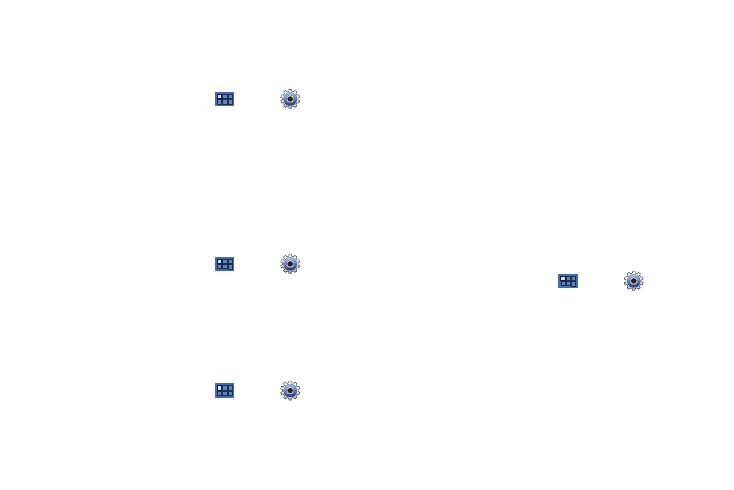
133
Screen Settings
Brightness
Set the default screen brightness.
1.
From a Home screen, touch
Apps
➔
Settings
➔
Screen
➔
Brightness.
2.
Touch and drag the slider to set the brightness or touch
Automatic brightness.
3.
Touch OK to save the setting.
Screen Display
Font Style
Set the font for screen displays.
1.
From a Home screen, touch
Apps
➔
Settings
➔
Screen
➔
Screen display.
2.
Touch Font style to choose a font style or touch Get fonts
online to browse and download a new font.
Home Screen and Lock Screen
Set the Home screen and Lock screen wallpaper.
1.
From a Home screen, touch
Apps
➔
Settings
➔
Screen
➔
Screen display.
2.
Under Home screen, touch Wallpaper.
The Select wallpaper from pop-up displays. Touch Gallery,
Live Wallpapers, or Wallpapers. For more information, refer
3.
Under Lock screen, touch Wallpaper.
Touch Wallpaper gallery to select a wallpaper or touch
Gallery to select one of your photos. Touch the album to
display the photos. Touch a photo to select it, then crop
and resize the picture, if desired. Touch Ok to save the
picture as wallpaper. Touch X to cancel.
Mode
Set the screen mode.
1.
From a Home screen, touch
Apps
➔
Settings
➔
Screen
➔
Mode.
2.
Touch Dynamic, Standard, or Movie then touch OK.
