Samsung SGH-T999ZAATMB User Manual
Page 241
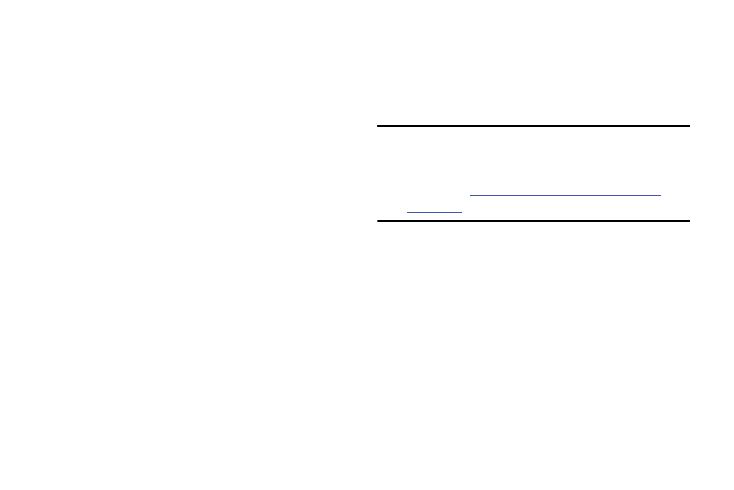
Default Setup Options
Your device default is set to Automatic (to automatically
search for an available network. You can set this option to
Manual to select a network each time you connect.
1. From the main Settings page, tap Connections tab ➔
More networks ➔ Mobile networks ➔ Network
operators.
2. Tap Default setup.
3. Tap Automatic to allow the device to automatically
select a network.
– or –
Tap Manual to locate and connect to a network
manually.
Tethering and Mobile HotSpot
This option allows you to share your phone’s mobile data
connection via a direct USB connection between your phone
and computer. A wireless version of this same functionality
would be the Mobile AP feature.
Note: You can not mount your device’s microSD card to your
computer while using the USB tethering feature.
If additional software or USB drivers are required,
navigate to:
� From the main Settings page, tap Connections tab ➔
More networks ➔ Tethering and Mobile HotSpot.
USB Tethering
This option allows you to share your device’s mobile data
connection via a direct USB connection between your device
and a single computer. The Mobile HotSpot connectivity is a
wireless version of this same functionality and allows you to
provide Internet connectivity to multiple devices.
Changing Your Settings
234
