Deleting messages, For more information – Samsung SGH-T999ZAATMB User Manual
Page 115
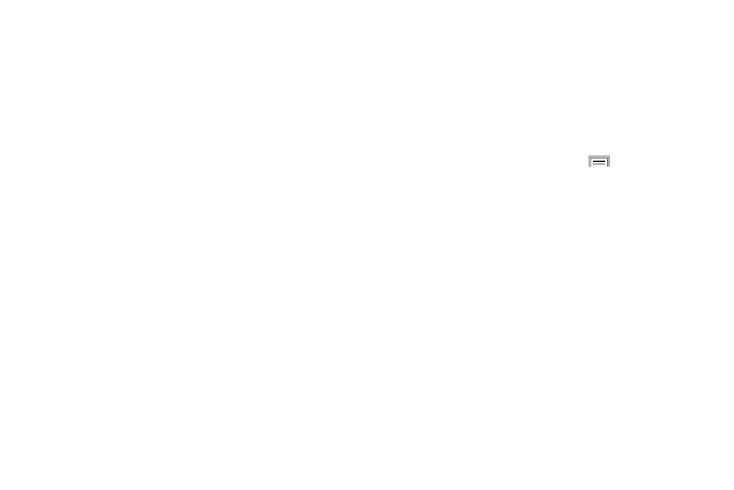
To access additional Bubble options:
� Touch and hold the message bubble within an active
message conversation to display the following options:
• Delete: deletes the currently selected message bubble from
the thread.
• Copy: copies the currently selected message bubble from the
thread.
• Forward: allows you to forward the currently selected message
bubble to an external recipient.
• Lock/Unlock: locks or unlocks the currently selected message
bubble from being accidentally deleted.
• Copy to SIM: copies the currently selected message bubble as
a single text message within the SIM card.
• View message details: displays details for the currently
selected message bubble.
Deleting Messages
Deleting a single message thread
1. From the Messages screen, touch and hold a message
from the Messages list, then select Delete.
2. At the prompt, tap OK to delete or Cancel to exit.
Deleting multiple message threads
1. From the Messages screen, press
and then tap
Delete threads.
2. Tap each message thread you want to delete. A check
mark displays beside each selected message.
3. Tap Delete.
4. At the prompt, tap OK to delete or Cancel to end the
process.
Messages
108
