Adding a wi-fi network manually, Mobile wi-fi hotspot, Configuring mobile wi-fi hotspot settings – Samsung SCH-R530RWBMTR User Manual
Page 147
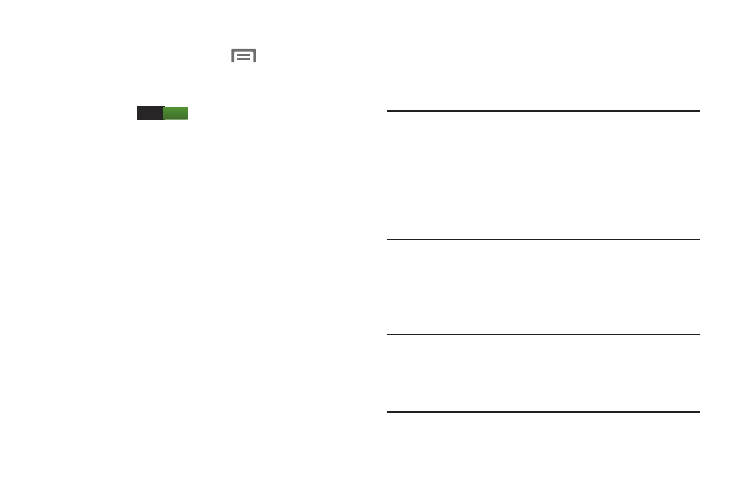
Adding a Wi-Fi Network Manually
1. From the Home screen, touch
Menu
➔
Settings
➔
Wi-Fi. The Wi-Fi options screen displays. For more
information, refer to “Accessing Settings” on page 153.
2. Slide Wi-Fi
ON
to the right to turn on Wi-Fi.
3. Touch Add Wi-Fi network, then enter the following
values:
• Network SSID: Enter the name of the WAP (Wireless Access
Point).
• Security: Select the type of security used by the WAP.
• Password: If the WAP is secured, enter the password or key.
Mobile Wi-Fi Hotspot
Use Mobile Wi-Fi Hotspot to share the phone’s internet
connection with a PC or other device through Wi-Fi, using the
phone as a mobile hotspot.
Note: Mobile Wi-Fi Hotspot requires a subscription to the
applicable service to use the application.
Mobile Wi-Fi Hotspot consumes battery power and uses
data service. While the Mobile Wi-Fi Hotspot is active,
the phone’s applications use the Mobile Wi-Fi Hotspot
data feature allowance.
Configuring Mobile Wi-Fi Hotspot Settings
Configure the phone’s Mobile Wi-Fi Hotspot settings,
including the phone’s name and password, and set the
visibility of the phone’s Wi-Fi hotspot.
Tip: By default, your device’s mobile hotspot has no security
applied, and any device can connect. For more
information about configuring your mobile hotspot, see
“Configuring 4G Mobile Hotspot” on page 162.
142
