Mymetro, Navigation, Phone – Samsung SCH-R530RWBMTR User Manual
Page 127
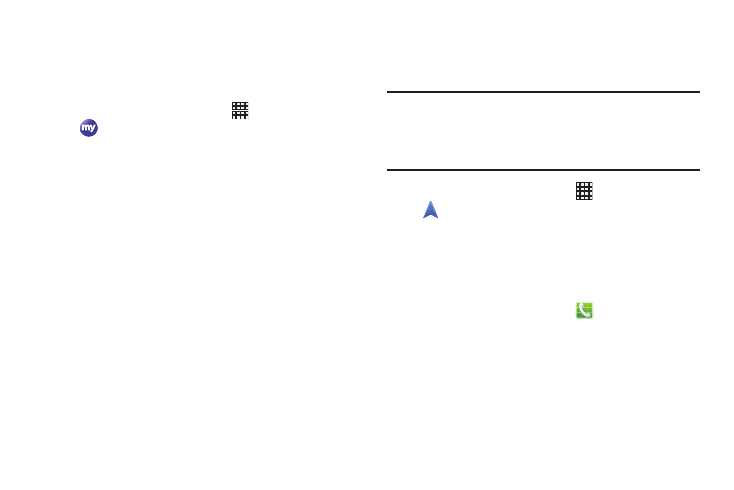
myMetro
Use myMetro to view your account balance, make payments,
view your rate plan and features, and access your account
settings.
1. From the Home screen, touch
Apps ➔
myMetro.
2. Choose one of the following options:
• Balance & Payments: Pay your bill, add funds to your
MetroConnect (MC) account, create an eWallet, or read
explanations about billing and payments.
• Rate Plan & Features: View your plan details, change your rate
plan, or add features to your plan.
• myMetro Settings: Change your settings for customer support
(611 dialing), language setting, or voicemail personal
identification number (PIN).
• FAQ: Learn more about Billing & Payments, Features, or
Outside Region Calls.
• Español/English: Change your phone's interface language.
Navigation
Use Google Navigation to search for locations, and get turn
by-turn directions.
Note: You must enable location services to use Navigation,
and some features require Standalone or Google
location services. For more information, see “Location
Services” on page 179.
� From the Home screen, touch
Apps ➔
Navigation.
Phone
The Phone application allows you to access the dialer
keypad, call logs, and favorites.
For more information, refer to “Calling” on page 58.
� From the Home screen, touch
Phone.
122
