Utilización de opciones del menú, Using the menu items, Anti-shake(dis) (anti-temblores (dis)) – Samsung SC-DX103-XAA User Manual
Page 74: 68 _ english español_ 68, Anti-shake(dis)
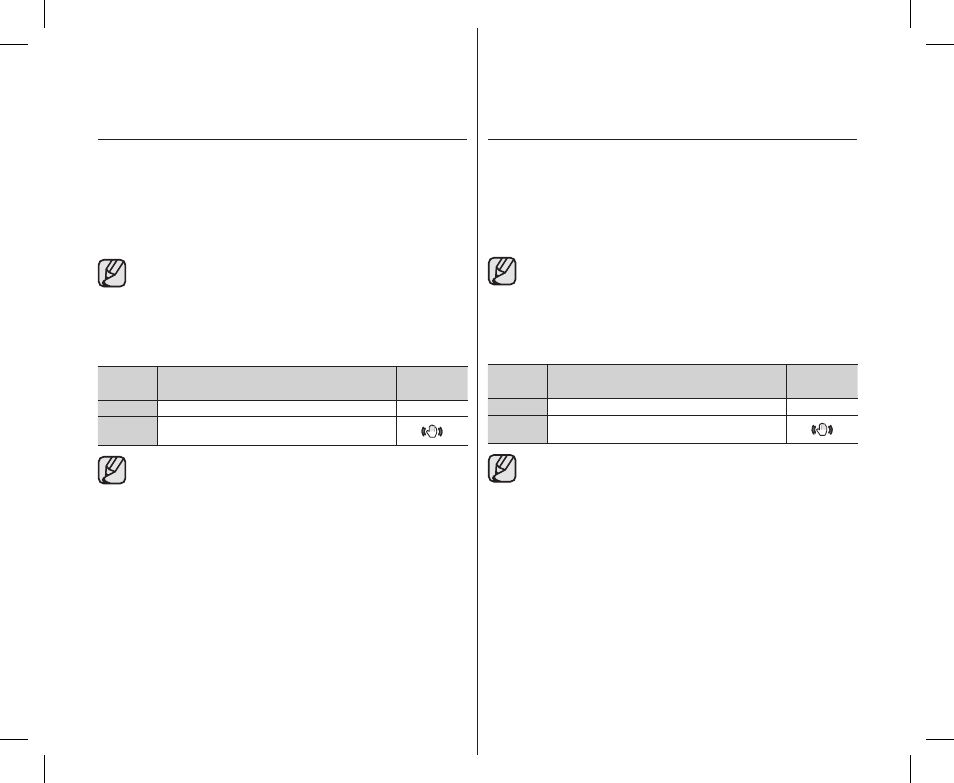
utilización de opciones
del menú
Se recomienda la exposición manual en las situaciones que se enumeran a
continuación:
•
Al disparar utilizando una iluminación inversa o cuando el fondo sea demasiado
brillante.
•
Al disparar en un fondo natural reflectante como una playa o una pista de esquí.
•
Cuando el fondo sea demasiado oscuro o el objeto demasiado brillante.
•
Si cambia manualmente el valor de exposición con la función
“Scene
Mode(AE)” (Modo escena (EA)), seleccionada, primero se aplican los
cambios manuales.
•
Esta función se establecerá en
“Auto” (Automático) en el modo EASY.Q.
Anti-Shake(DIS) (Anti-temblores (DIS))
Cuando se utiliza el zoom para grabar una imagen de un objeto ampliado, corregirá la falta
de nitidez en la imagen grabada.
Ajustes
Contenido
Presentación
en pantalla
Off
Deshabilita la función.
Ninguna
On
Compensa las imágenes inestables causadas por temblores
de la videocámara, en particular al aplicar el zoom.
•
El modo EASY Q define automáticamente
“Anti-Shake(DIS)” (Anti-
temblores(DIS)) en “On”.
•
Cuando se define “
Anti-Shake(DIS): On” (Antitemblores(DIS):On) , existirá
una ligera diferencia entre el movimiento real y el movimiento en pantalla.
•
No se pueden corregir completamente los temblores excesivos de la
videocámara aunque tenga
“Anti-Shake(DIS) (Anti-temblores(DIS)): On”
definido.
Sujete con firmeza la videocámara con DVD con ambas manos.
•
Se recomienda especificar
“Anti-Shake(DIS) (Anti-temblores(DIS)):
Off” al utilizar la videocámara con DVD en una mesa o un trípode. (no
suministrado).
•
Cuando grabe imágenes con una ampliación 34x o superior y
“Anti-
Shake(DIS)” (Anti-temblores(DIS)) se haya definido en “On” en
lugares oscuros, es posible que aparezcan rastros de imágenes.
En este caso, recomendamos utilizar un trípode (no suministrado) y
definir
“Anti-Shake(DIS)” (Anti-temblores(DIS)) en “Off.”
•
Esta función se puede definir sólo en el modo de grabación de la videocámara
con DVD.
68_ English
Español_
68
Manual exposure is recommended in situations listed below:
•
When shooting using reverse lighting or when the background is too bright.
•
When shooting on a reflective natural background such as at the beach or when skiing.
•
When the background is overly dark or the subject is bright.
•
If you manually change the exposure value when “
Scene Mode(AE)” function
is selected, manual changes are applied first.
•
This function will be set to “
Auto” in the EASY.Q mode.
Anti-Shake(DIS)
When you use zoom to record a magnified subject image, it will correct fuzziness in the
recorded image.
Settings
Contents
On-screen
display
Off
Disables the function.
None
On
Compensates for unstable images caused by camcorder-
shake, particularly at high magnification.
•
EASY Q mode automatically sets the “
Anti-Shake(DIS)” to “On.”
•
When “
Anti-Shake(DIS): On” is set, there will be a slight difference between
the actual movement and the movement on screen.
•
Gross camcorder-shake may not be entirely corrected even if “
Anti-
Shake(DIS): On” is set.
Firmly hold the DVD camcorder with both hands.
•
It is recommended that you specify “
Anti-Shake(DIS): Off” when using the
DVD camcorder on a desk or tripod (not supplied).
•
When you record pictures with 34x or more magnification and the “
Anti-
Shake(DIS)” is set to “On” in dark locations, after-images may stand out. In
this case, we recommend using a tripod (not supplied) and turning the “
Anti-
Shake(DIS)” to “Off.”
•
This function can be set in the DVD camcorder record mode only.
using the menu items
(AD68-02550C)SC-DX100_ENG+SPA.indb 68
2008-03-05 ¿АИД 1:31:38
