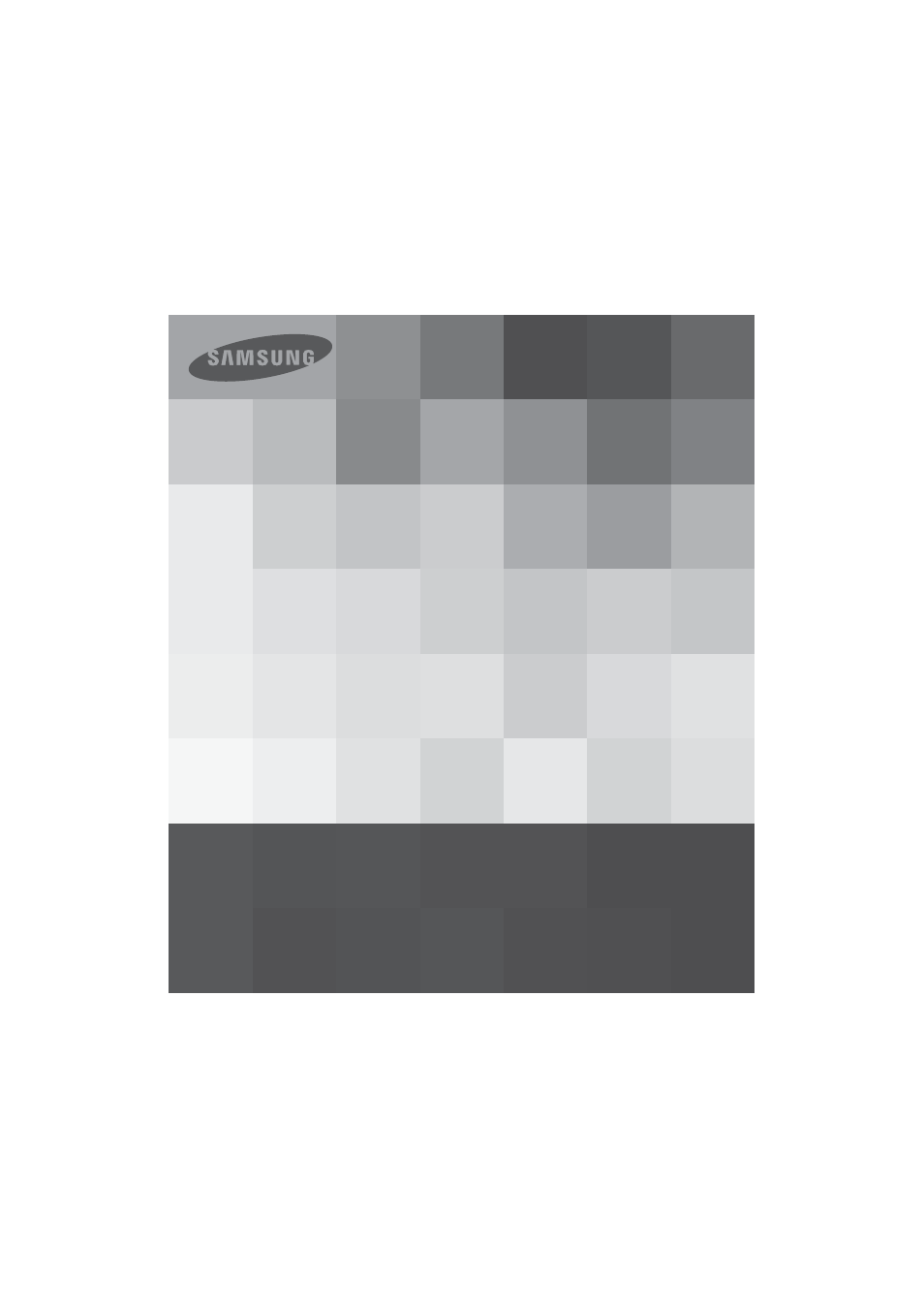Samsung HMX-H204SN User Manual
User manual
This manual is related to the following products:
Table of contents
Document Outline
- key features of your full HD camcorder
- before reading this user manual
- important safety instructions
- safety information
- contents
- quick start guide
- You can record videos in H.264 format!
- Recording videos withHD (high defi nition)image quality
- Recording photos
- Viewing videos or photos on the LCD screen
- Viewing on a high defi nition TV
- Importing and viewing videos/photos from thecamcorder to your PC
- Sharing the videos/photos ontoYouTube/Flickr/FaceBook
- getting to know the camcorder
- getting started
- basic operation of the camcorder
- first time settings
- getting ready to start recording
- basic recording
- basic playback
- advanced recording
- advanced playback
- system setting
- Storage Type (HMX-H203/H204/H205 only)
- Storage Info (HMX-H203/H204/H205 only)
- Card Info (HMX-H200/H220 only)
- Format
- File No.
- Time Zone
- Date/Time Set
- Date Type
- Time Type
- Date/Time Display
- LCD Brightness
- Auto LCD Off
- Beep Sound
- Shutter Sound
- Auto Power Off
- Quick On STBY
- PC Software
- USB Connect
- HDMI TV Out
- Analog TV Out
- TV Connect Guide
- TV Display
- Default Set
- Language
- Demo
- Anynet+ (HDMI-CEC)
- editing video clips
- editing the playlist
- file management
- printing photos
- connecting to a TV
- dubbing videos
- using with a Windows computer
- troubleshooting
- maintenance & additional information
- specifications