Samsung HMX-Q11TP User Manual
User manual, High definition digital camcorder
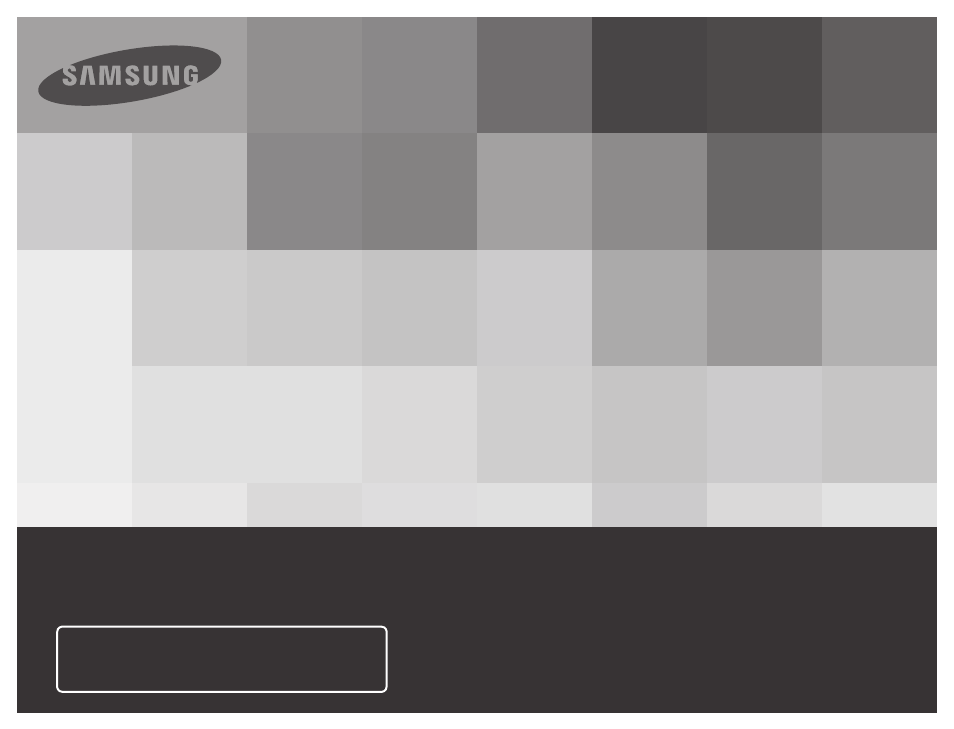
user manual
HMX-Q10BP/HMX-Q11BP/HMX-Q100BP/HMX-Q130BP
HMX-Q10TP/HMX-Q11TP/HMX-Q100TP/HMX-Q130TP
HMX-Q10UP/HMX-Q11UP/HMX-Q100UP/HMX-Q130UP
HMX-Q10PP/HMX-Q11PP/HMX-Q100PP/HMX-Q130PP
High Definition Digital Camcorder
www.samsung.com/register
For video recording, use a memory card that
supports faster write speeds.
- Memory Card: A Class 6 SDHC card or above.
This manual is related to the following products:
Table of contents
Document Outline
- Quick start guide
- Getting to know the camcorder
- Getting started
- Basic operation of the camcorder
- Getting ready to start recording
- Basic recording
- Basic playback
- Using the menu items
- Advanced recordings
- Special effects for recordings
- Editing videos and photos
- Other settings
- Video Resolution
- Photo Resolution
- OIS Duo
- Tele Macro
- Digital Zoom
- Thumbnail
- Video Play Option
- Slide Show Option
- LCD Brightness
- Guideline
- Date/Time Display
- TV Display
- HDMI TV Out
- Auto LCD Off
- PC Software
- USB Connect
- TV Connect Guide
- Anynet+ (HDMI-CEC)
- Card Info
- File No.
- Time Zone
- Date/Time Set
- Date Type
- Time Type
- Beep Sound
- Shutter Sound
- Auto Power Off
- Quick On STBY
- Switch Grip
- Format
- Default Set
- Language
- Demo
- Connecting to a TV
- Dubbing videos
- Printing photos
- Using with a Windows computer
- Troubleshooting
- Additional information
- Specifications
