Font style, Font size, Touch key light duration – Samsung SPH-L720ZKASPR User Manual
Page 167
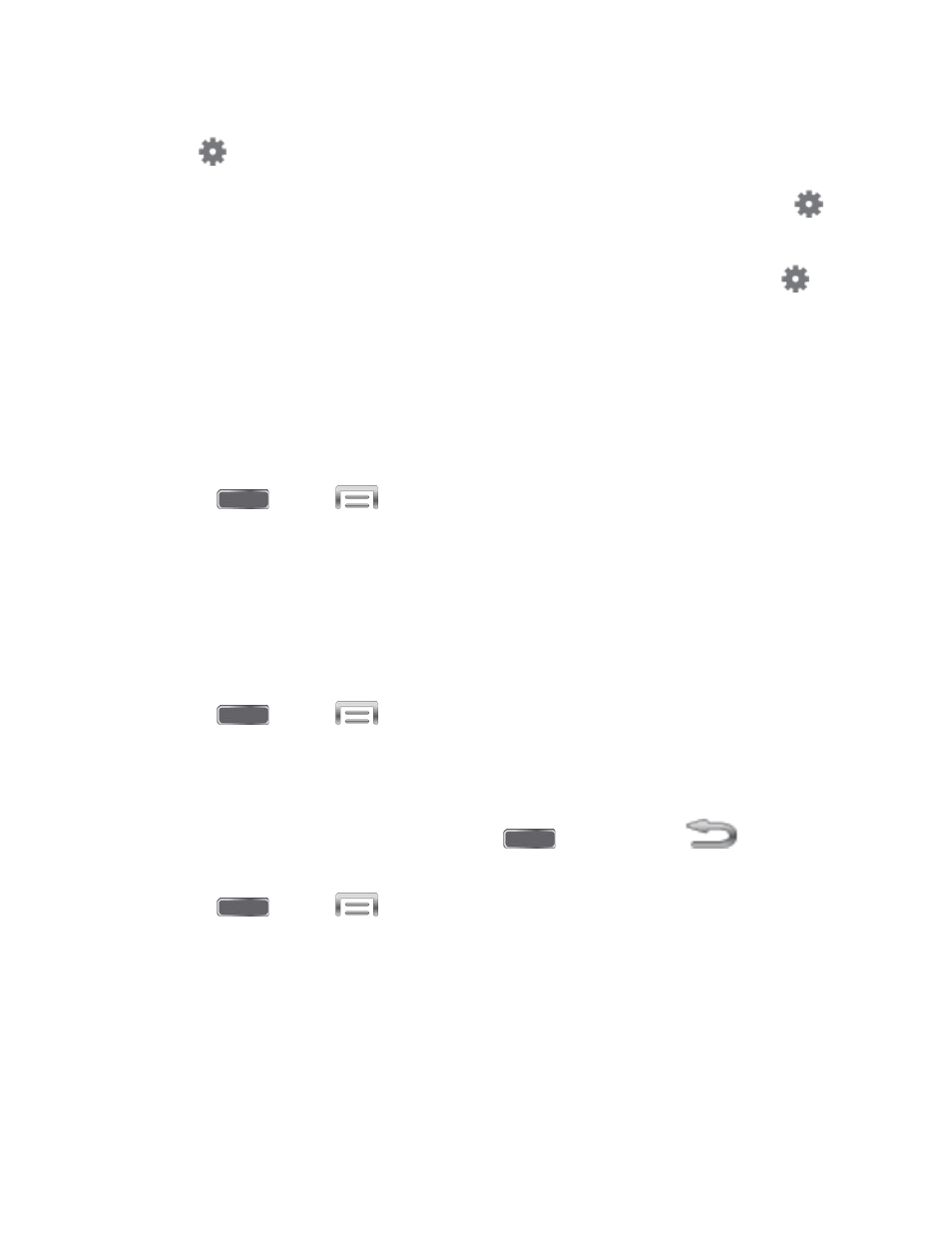
Google Photos: Display pictures from Google Photos. After enabling the option, tap
to choose pictures to display.
Photo Frame: Display pictures in a photo frame. After enabling the option, tap
to choose pictures to display.
Photo Table: Display pictures in a photo table. After enabling the option, tap
to
choose pictures to display.
Tap Start now to switch to daydream.
Tap Select dream time to choose when daydream displays.
Font Style
You can set the font for all text that displays on the screen.
1. Press
and tap
> Settings > My Device.
2. Tap Display, and then tap Font style to choose a font. Follow the prompts to set it as
the default.
Tip: To find new fonts, tap Get fonts online to access new fonts in the Google Play Store app.
Font Size
This option allows you to select which size of font is displayed.
1. Press
and tap
> Settings > My Device.
2. Tap Display, and then tap Font size to select a size.
Touch Key Light Duration
This feature allows you to set the length of time the
Home Key and
Back Key
remain lit after you touch them.
1. Press
and tap
> Settings > My Device.
2. Tap Display, and then tap Touch key light duration to choose a duration period.
Settings
154
